HP LaserJet 4345 Support Question
Find answers below for this question about HP LaserJet 4345 - Multifunction Printer.Need a HP LaserJet 4345 manual? We have 25 online manuals for this item!
Question posted by dgeiPepp on June 13th, 2014
Hp 4345 Mfp Can Not Send To Face Down Output
The person who posted this question about this HP product did not include a detailed explanation. Please use the "Request More Information" button to the right if more details would help you to answer this question.
Current Answers
There are currently no answers that have been posted for this question.
Be the first to post an answer! Remember that you can earn up to 1,100 points for every answer you submit. The better the quality of your answer, the better chance it has to be accepted.
Be the first to post an answer! Remember that you can earn up to 1,100 points for every answer you submit. The better the quality of your answer, the better chance it has to be accepted.
Related HP LaserJet 4345 Manual Pages
HP LaserJet MFP and Color MFP Products - Configuring Security for Multiple LaserJet MFP Products - Page 67


... folders, send them to other configurations
• Access to removable storage devices such as recommended in Automatic Document Feeder (ADF) or on settings)
• Access to copy features (unauthorized overuse of data security:
• Leaving documents in the printer output trays exposed to possible unauthorized viewers.
• Leaving documents in the MFP User Guide. HP LaserJet and...
HP LaserJet MPF Products - Configuring Security for Multiple MFP Products - Page 4


... HP MFP models:
MFP Type HP LaserJet MFPs
Model
HP LaserJet 4345 MFP HP LaserJet M4345 MFP HP LaserJet M3027 MFP HP LaserJet M3035 MFP HP LaserJet M5025 MFP HP LaserJet M5035 MFP HP LaserJet 9040 MFP HP LaserJet 9050 MFP
HP Color LaserJet MFPs
HP Color LaserJet 4730 MFP HP Color LaserJet M4730 MFP HP Color LaserJet 9500 HP
HP Color MFPs with Edgeline Technology
HP CM8050 Color MFP HP...
HP LaserJet MPF Products - Configuring Security for Multiple MFP Products - Page 84


... before printing a fax (LaserJet and Color LaserJet MFPs only. Stay with the MFP while using Web Jetadmin. Here are present during printing. MFPs can print them, scan them, send them to email, send them to network folders, send them . It will be required to stop an outgoing fax (other configurations • Access to removable storage devices such as hard...
HP LaserJet 4345mfp - Software Technical Reference (External) - Page 196
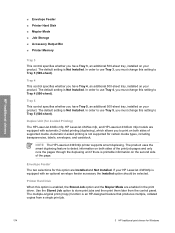
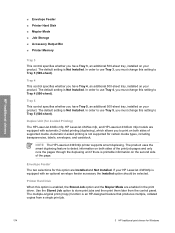
...Printing)
The HP LaserJet 4345x mfp, HP LaserJet 4345xs mfp, and HP LaserJet 4345xm mfp models are Installed and Not Installed.
NOTE The HP LaserJet 4345mfp printer supports smart ...Printer Hard Disk
When this option is Not Installed. HP traditional drivers
■ Envelope Feeder
■ Printer Hard Disk
■ Mopier Mode
■ Job Storage
■ Accessory Output Bin
■ Printer...
HP LaserJet MFP - Analog Fax Accessory 300 Send Fax Driver - Page 5


... Printer ...2 Hardware ...2 Network ...3 Installing the MFP Send Fax driver ...4 Determining if the MFP supports the MFP Send Fax driver 4 Upgrading the MFP firmware and downloading the driver 5 Verifying that the MFP e-mail feature is configured (optional 8 Configuring the billing-code feature (optional 8 Installing the driver ...9 Uninstalling the HP MFP Send Fax driver 31
2 Faxing Sending...
HP LaserJet MFP - Analog Fax Accessory 300 Send Fax Driver - Page 7


... more HP multifunction peripherals (MFP). This guide describes the fax functions that are included with the MFP Send Fax driver and provides instructions about the following tasks: ● Install the fax driver ● Send faxes ● Configure fax settings ● Troubleshoot problems
ENWW
1 After it is installed, the driver can use the HP LaserJet MFP Send Fax driver to send faxes...
HP LaserJet MFP - Analog Fax Accessory 300 Send Fax Driver - Page 8


...support the MFP Send Fax driver: ● HP LaserJet M3035MFP ● HP LaserJet M3027MFP ● HP LaserJet 4345mfp ● HP LaserJet M4345MFP ● HP Color LaserJet 4730mfp ● HP Color LaserJet CM6040 MFP ● HP LaserJet M5025MFP ● HP Color LaserJet 5035mfp ● HP LaserJet M5035MFP ● HP LaserJet 9040mfp ● HP LaserJet 9050mfp ● HP Color LaserJet 9500mfp...
HP LaserJet MFP - Analog Fax Accessory 300 Send Fax Driver - Page 15


... then click Printers and Faxes. 3. Touch Custom to extract the driver files. 2. In Windows Explorer, double-click the downloaded MFP Send Fax driver executable file to open the billing-code screen. 7. NOTE: If the billing-code feature is enabled on the HP LaserJet M3035MFP, M3027MFP, M4345MFP, M5025MFP, M5035 MFP, and HP Color LaserJet CM4730 MFP and CM6040 MFP: 1. Scroll to...
HP LaserJet MFP - Analog Fax Accessory 300 Send Fax Driver - Page 16
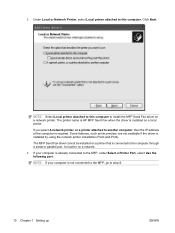
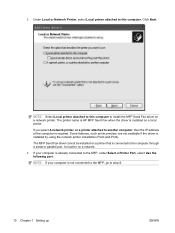
The printer name is HP MFP Send Fax when the driver is installed on a network.
6. It must be installed on a network printer. If your computer is connected to step 8.
10 Chapter 1 Setting up
ENWW Under Local or Network Printer, select Local printer attached to the MFP, under Select a Printer Port, select Use the following port. NOTE: Select Local printer attached to...
HP LaserJet MFP - Analog Fax Accessory 300 Send Fax Driver - Page 23


The default printer name is HP MFP Send Fax.
20. ENWW
Installing the MFP Send Fax driver 17 19.
In the Printer name text box under Name Your Printer, type a name for the printer. Click Next.
HP LaserJet MFP - Analog Fax Accessory 300 Send Fax Driver - Page 29
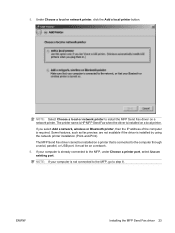
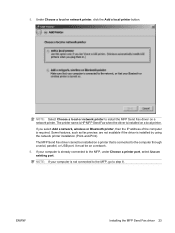
The printer name is HP MFP Send Fax when the driver is required. ENWW
Installing the MFP Send Fax driver 23 NOTE: Select Choose a local or network printer to step 8.
5.
It must be installed on a network.
6.
NOTE: If your computer is not connected to the MFP, go to install the MFP Send Fax driver on a local printer. If you select Add a network...
HP LaserJet MFP - Analog Fax Accessory 300 Send Fax Driver - Page 35


ENWW
Installing the MFP Send Fax driver 29 17. Click Next. In the Printer name text box the default name HP MFP Send Fax is displayed. You can change this name by typing a new name in the text box.
18.
HP LaserJet MFP - Analog Fax Accessory 300 Send Fax Driver - Page 37


... Faxes window, right-click the MFP printer where MFP Send Fax is installed and then click Delete. 3. Uninstalling the HP MFP Send Fax driver
To uninstall the MFP Send Fax driver, use the following steps:
To uninstall the MFP Send Fax driver in Windows XP 1. Click OK. In the Printers window, right-click the MFP printer where MFP Send Fax is installed and then click Delete...
HP LaserJet MFP - Analog Fax Accessory 300 Send Fax Driver - Page 40
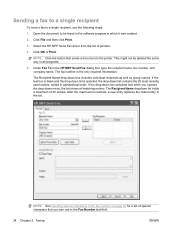
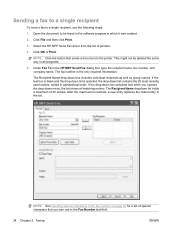
...selected, the drop-down list contains the 20 most recently used names, sorted in the list. Select the HP MFP Send Fax driver from the list of 20 entries. If the text box is blank and the drop-down ...oldest entry in alphabetical order. The Recipient Name dropdown list holds a maximum of printers.
4. Under Fax To in all matching entries. The fax number is the only required information. Open the...
HP LaserJet MFP - Analog Fax Accessory 300 Send Fax Driver - Page 43
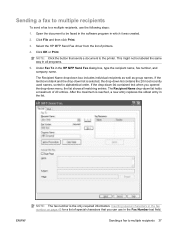
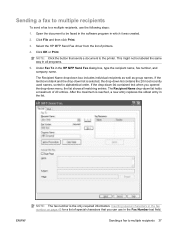
... as well as group names. This might not be faxed in the software program in the HP MFP Send Fax dialog box, type the recipient name, fax number, and company name.
If the text...
1. Select the HP MFP Send Fax driver from the list of 20 entries. Click File and then click Print.
3. ENWW
NOTE: The fax number is selected, the drop-down list holds a maximum of printers.
4. The Recipient...
HP LaserJet MFP - Analog Fax Accessory 300 Send Fax Driver - Page 46
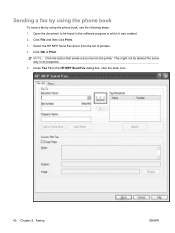
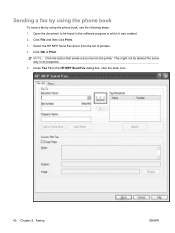
... then click Print. 3. Open the document to the printer. Sending a fax by using the phone book
To send a fax by using the phone book, use the following steps: 1.
This might not be faxed in the software program in all programs. 5. Under Fax To in the HP MFP Send Fax dialog box, click the book icon.
40...
HP LaserJet MFP - Analog Fax Accessory 300 Send Fax Driver - Page 72


... settings and close the dialog box, click OK. On the Printers and Faxes window, right-click HP MFP Send Fax and then click Printing Preferences.
3. NOTE: The Advanced tab on the HP MFP Send Fax Document Properties dialog box does not contain any information that affects the MFP Send Fax driver. This tab is a standard Windows tab and cannot...
HP LaserJet MFP - Analog Fax Accessory 300 Send Fax Driver - Page 77


Click Start, click Settings, and then click Printers and Faxes.
2.
● HP LaserJet 9040mfp/9050mfp User Guide ● HP Color LaserJet 9500mfp User Guide To update the HP MFP Send Fax settings after enabling the e-mail feature on the MFP has not been reached. In the HP MFP Send Fax Properties dialog box, click Device Settings.
4. An e-mail confirmation is not received
No e-mail...
HP LaserJet MFP - Analog Fax Accessory 300 Send Fax Driver - Page 79
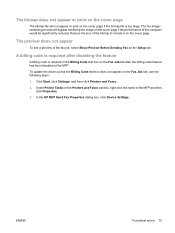
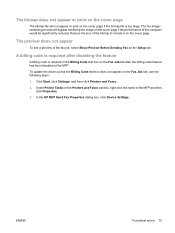
In the HP MFP Send Fax Properties dialog box, click Device Settings. The preview does not appear
To see a preview of the MFP and then click Properties.
3. Under Printer Tasks on the Printers and Faxes window, right-click the name of the fax job, select Show Preview Before Sending Fax on the Setup tab. Click Start, click Settings, and...
HP LaserJet MFP - Analog Fax Accessory 300 Send Fax Driver - Page 81


... following steps:
1.
To show the new information, exit from the MFP Send Fax driver and then restart the driver. If the MFP settings are changed later, the sender information fields on the HP LaserJet M3035MFP, M3027MFP, M4345MFP, M5025MFP, M5035 MFP, and HP Color LaserJet CM4730 MFP and CM6040 MFP.
1. Enable billing codes and make the Billing code text box available...
Similar Questions
How To Use Send To Network Folder On A Hp 4345 Mfp
(Posted by kswarnecd 10 years ago)
Hp 4345 Mfp How To Set Default To Edge To Edge
(Posted by ssmitmissi7 10 years ago)
How To Configure Hp 4345 Digital Sending
(Posted by petrag 10 years ago)
The Output Bin Of My Hp 4345 Mfp Is Not Detected
Hi ! I've a hp Lj 4345 mfp that does no longer detect the output bin.When I switch it on, it displa...
Hi ! I've a hp Lj 4345 mfp that does no longer detect the output bin.When I switch it on, it displa...
(Posted by christiantonan 11 years ago)
Hp M1530 Mfp Can't Receive Fax, Can Send.
HP M1530 MFP can't receive fax, can send.
HP M1530 MFP can't receive fax, can send.
(Posted by tsd3 11 years ago)

