HP LaserJet 4345 Support Question
Find answers below for this question about HP LaserJet 4345 - Multifunction Printer.Need a HP LaserJet 4345 manual? We have 25 online manuals for this item!
Question posted by Alekto on July 22nd, 2014
How Do I Remove The Input Tray From Hp Laserjet 4345
The person who posted this question about this HP product did not include a detailed explanation. Please use the "Request More Information" button to the right if more details would help you to answer this question.
Current Answers
There are currently no answers that have been posted for this question.
Be the first to post an answer! Remember that you can earn up to 1,100 points for every answer you submit. The better the quality of your answer, the better chance it has to be accepted.
Be the first to post an answer! Remember that you can earn up to 1,100 points for every answer you submit. The better the quality of your answer, the better chance it has to be accepted.
Related HP LaserJet 4345 Manual Pages
HP LaserJet MFP and Color MFP Products - Configuring Security for Multiple LaserJet MFP Products - Page 4


... checklist for the following HP MFP models: • HP LaserJet M3027 MFP • HP LaserJet M3035 MFP • HP LaserJet 4345 MFP • HP LaserJet M4345 MFP • HP LaserJet M5025 MFP • HP LaserJet M5035 MFP • HP LaserJet 9040 MFP • HP LaserJet 9050 MFP • HP Color LaserJet 4730 MFP • HP Color LaserJet M4730 MFP • HP Color LaserJet 9500 MFP
All of...
HP LaserJet MFP and Color MFP Products - Configuring Security for Multiple LaserJet MFP Products - Page 67


..., send them to email, send them to network folders, send them to other configurations
• Access to removable storage devices such as hard drives and memory cards
• Access to input trays, output trays, and automatic document feeder trays where hardcopy documents may be left after processing
• Access to network cables and phone lines connected...
HP LaserJet MFP and Color MFP Products - Configuring Security for Multiple LaserJet MFP Products - Page 69


... scanner is for printing on a printer. The flatbed scanner is a flat pane of data: system data, such as configurations, and user data, such as folded paper or books that converts paper documents into a paper path from an input tray similar to multiple devices for network connectivity.
HP LaserJet and Color LaserJet MFP Security Checklist
69
SNMPv3 is...
HP LaserJet MPF Products - Configuring Security for Multiple MFP Products - Page 4


.... This checklist covers the following HP MFP models:
MFP Type HP LaserJet MFPs
Model
HP LaserJet 4345 MFP HP LaserJet M4345 MFP HP LaserJet M3027 MFP HP LaserJet M3035 MFP HP LaserJet M5025 MFP HP LaserJet M5035 MFP HP LaserJet 9040 MFP HP LaserJet 9050 MFP
HP Color LaserJet MFPs
HP Color LaserJet 4730 MFP HP Color LaserJet M4730 MFP HP Color LaserJet 9500 HP
HP Color MFPs with the use...
HP LaserJet MPF Products - Configuring Security for Multiple MFP Products - Page 84


...LaserJet and Color LaserJet...printer output trays exposed to possible unauthorized viewers. • Leaving documents in Automatic Document Feeder (ADF) or on the control panel includes removing...8226; Access to removable storage devices such as toner and... high level of a HP MFPs involve hard copy documents... Access to input trays, output trays, and automatic document feeder trays where hardcopy
...
HP LaserJet MFP Analog Fax Guide - Supplemental Information - Page 11


ENWW
5 Fax interface upgrades include: ● Improved layout for the HP LaserJet 4345 and HP Color LaserJet 4730mfp. To use these new fax features, you must download and install the most recent MFP printer firmware update.
These features are already available and documented for the fax screen. ● Notification button on the main fax screen. ● Twelve...
HP LaserJet 4345mfp - Software Technical Reference (External) - Page 18
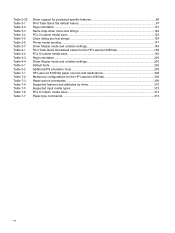
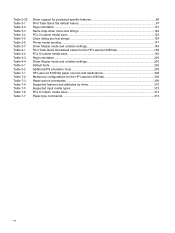
... box text strings ...124 Printer model bundles...147 Driver Mopier mode and collation settings 148 Print Task Quick Set default values for the HP LaserJet 4345mfp 186 PCL 6 custom...239 HP LaserJet 4345mfp paper sources and destinations 308 Media tray configurations for the HP LaserJet 4345mfp 308 Paper-source commands...309 Supported features and attributes by driver 310 Supported input media...
HP LaserJet 4345mfp - Software Technical Reference (External) - Page 25
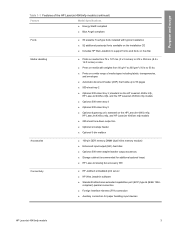
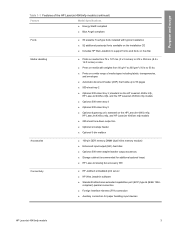
... cabinet (recommended for paper handling input devices
HP LaserJet 4345mfp models
3 compliant) parallel connection ■ Foreign Interface Harness (FIH) connection ■ Auxiliary connection for additional optional trays) ■ HP LaserJet analog fax accessory 300
Connectivity
■ HP Jetdirect embedded print server ■ HP Web Jetadmin software ■ Standard bidirectional...
HP LaserJet 4345mfp - Software Technical Reference (External) - Page 74


... screens.
While you do not need to have Internet access to open the HP LaserJet 4345mfp Toolbox, on the Start menu, point to Programs, point to hp LaserJet 4345, and then click hp LaserJet toolbox. Selecting one of the HP Toolbox so that are the minimum tested environments. The left -aligned navigation menu bar, and a main-content area...
HP LaserJet 4345mfp - Software Technical Reference (External) - Page 99


... Update Now support has been removed for the duplex communication channel with bidirectional communication products and to insert PJL commands into the job stream. AppleTalk
x
PAP
Update Now
x
x
x
x
x
x
x
x
Language Monitor1
x
x
x
x
x
x
x
1 MasterMon, a pseudo-language monitor that is used for all HP LaserJet products for the HP LaserJet 4345mfp when using a direct connect...
HP LaserJet 4345mfp - Software Technical Reference (External) - Page 171
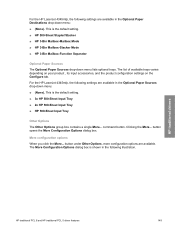
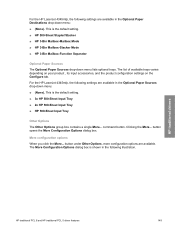
... Options dialog box. This is the default setting. ■ 3x HP 500-Sheet Input Tray ■ 2x HP 500-Sheet Input Tray ■ HP 500-Sheet Input Tray
Other Options The Other Options group box contains a single More... More configuration options When you click the More...
For the HP LaserJet 4345mfp, the following settings are available in the Optional Paper Destinations...
HP LaserJet 4345mfp - Software Technical Reference (External) - Page 292


... box might vary from product to the Printer Name dialog box. Clicking Next takes you selected Custom Installation in the Installation Type dialog box, the following options are available in the Features dialog box: ■ hp LaserJet 4345 mfp PCL 6 Driver (for direct-connect and network installations) ■ hp LaserJet 4345mfp PS Driver (for direct-connect...
HP LaserJet 4345mfp - Software Technical Reference (External) - Page 331
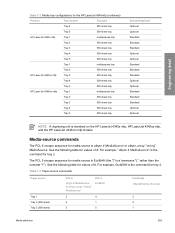
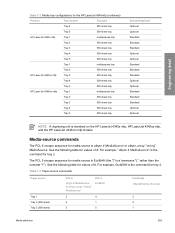
...
Tray 1
multipurpose tray
Tray 2
500-sheet tray
Tray 3
500-sheet tray
Tray 4
500-sheet tray
Tray 5
500-sheet tray
Tray 1
multipurpose tray
Tray 2
500-sheet tray
HP LaserJet 4345xs mfp
Tray 3
500-sheet tray
Tray 4
500-sheet tray
Tray 5
500-sheet tray
HP LaserJet 4345xm mfp
Tray 1
multipurpose tray
Tray 2
500-sheet tray
Tray 3
500-sheet tray
Tray 4
500-sheet tray
Tray...
HP LaserJet MFP - Analog Fax Accessory Guide - Page 59


... the background setting on the HP LaserJet 4345 MFP and 9040/9050mfp, and the HP Color LaserJet 4730mfp and 9500mfp
1. Touch Settings...removing the background that might cause your original. Increasing sharpness increases resolution which also increases transmission time. On the control panel, touch the FAX icon to increase the sharpness of the original so that is printed on the HP LaserJet...
HP LaserJet 4345mfp - User Guide - Page 34


... options.
6. This icon is located in the Installer/ folder of the Starter CD-ROM, where is your language preference. Double click Printer (AppleTalk). 6. Select HP LaserJet 4345 MFP from the list. 10. Click Add Printer. 11. Installing Macintosh printing system software for information about ordering this card. (Order part number J4135A.)
20 Chapter 1 MFP basics...
HP LaserJet 4345mfp - User Guide - Page 35


... the instructions on the
computer. d. Use the Apple LaserWriter 8 driver that the software is your Macintosh computer.
Double-click Printer (USB), and then click OK. Select HP LaserJet 4345 MFP, and then click OK. Click Add. To install the printing system software 1. Connect a USB cable between the USB port on the EIO card and...
HP LaserJet 4345mfp - User Guide - Page 88
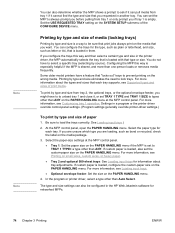
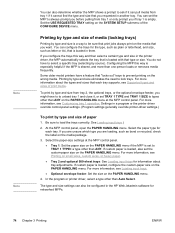
... Loading input trays.
● Optional envelope feeder: Set the size on the PAPER HANDLING menu.
4. You do not have a feature that "locks out" trays to prevent printing on the wrong media. Some older model printers have to select a specific tray (selecting by type and size is shared, and more than one person loads or removes media...
HP LaserJet 4345mfp - User Guide - Page 178


Usage page
The usage page provides information about how to recycle HP supplies. The supplies status page contains the following information:
hp LaserJet 4345 mfp series
supplies status page
1
1
2
3
4
1 Black Print Cartridge indicates the amount of toner that remains in the print cartridge, estimated pages remaining for the amount ...
HP LaserJet 4345mfp - User Guide - Page 179


...contains the following information:
hp LaserJet 4345 mfp series
usage page (S/N XXXXXXXXXX)
hp LaserJet 4345 mfp series
1
usage page (S/N XXXXXXXXXX)
1
2
2
3 4
1 Product Name and Device Name indicate the series of HP LaserJet MFP in use. 2...PCL or PS font list
Use the font lists to select fonts from each input tray and to each output bin. 4 Coverage indicates the average amount of the ...
HP LaserJet 4345mfp - User Guide - Page 305


... Boulevard Boise, Idaho 83714-1021, USA
declares that may cause undesired operation.
3) For regulatory purposes, this device must accept any interference received, including interference that the product
Product Name: Model Number:
Product Options:
HP LaserJet 4345 mfp Q3942A Regulatory model number: BOISB-0407-003) ALL
conforms to the following Product Specifications:
Safety:
IEC...
Similar Questions
Have Hp Laserjet 4345 Mfp Error 49 Ff81, Fix?
have hp laserjet 4345 mfp error 49 ff81, fix?
have hp laserjet 4345 mfp error 49 ff81, fix?
(Posted by bonillaw 4 years ago)
My Hp Laserjet 4345 Mfp Fax Won't Receive Unless I Send
(Posted by Hac1nar862 10 years ago)
What Is The Default Username And Password For Hp Laserjet 4345 Mfp
(Posted by Najosegu 10 years ago)

