HP LaserJet 4250 Support Question
Find answers below for this question about HP LaserJet 4250.Need a HP LaserJet 4250 manual? We have 13 online manuals for this item!
Question posted by ttziro on September 7th, 2013
Laserjet 4200 Lift Tray Motor Does Not Work
The person who posted this question about this HP product did not include a detailed explanation. Please use the "Request More Information" button to the right if more details would help you to answer this question.
Current Answers
There are currently no answers that have been posted for this question.
Be the first to post an answer! Remember that you can earn up to 1,100 points for every answer you submit. The better the quality of your answer, the better chance it has to be accepted.
Be the first to post an answer! Remember that you can earn up to 1,100 points for every answer you submit. The better the quality of your answer, the better chance it has to be accepted.
Related HP LaserJet 4250 Manual Pages
HP LaserJet Printer Family - Print Media Specification Guide - Page 5


...28 Toner specks (background scatter 28
Appendix A Specifications
U.S. Contents
1 Overview
How HP LaserJet printers work 2 Alternative sources of information 2
2 Guidelines for using media
Using print media 4 Preparing... overhead transparencies 16 Printing on both sides of the paper 17 Preparing laser-printed mailings 17
Shipping and storing print media 19 Environmental considerations 19
...
HP LaserJet Printer Family - Print Media Specification Guide - Page 7


... the glossary in this manual do not apply to help troubleshoot HP LaserJet printer problems that might encounter some terms that came with laser printers.
For more information about what media your product. Chapter 1 Overview 1 It also contains information to laser printer users.
When HP LaserJet printers are available to help you . Many choices of print media, including...
HP LaserJet Printer Family - Print Media Specification Guide - Page 8


...call the dealer from the input tray one sheet at http://www.hp.com to find out more about the suitability of your HP LaserJet printer. Alternative sources of information
The... the image areas. If you purchased your HP printer and HP print media.
2 How HP LaserJet printers work
HP LaserJet printers use . To print a page in a laser printer, the print media must be transported through the ...
HP LaserJet Printer Family - Print Media Specification Guide - Page 10


... be needed.
Although your HP LaserJet printer will be used for laser printing.
4 Using print media
ENWW
All papers are characterized by a smooth surface, controlled electrical properties, heat stability, and cleanliness. Papers that are usually called laser- For more prestigious look or feel. Some print jobs require a paper that laser printer and copy machines use .
HP LaserJet Printer Family - Print Media Specification Guide - Page 12


... more stringent than 7.0. Coated paper
Clay-
Print quality from the HP color LaserJet printers is used for archiving must meet the same specifications as standard paper (see... Discuss archival requirements with properties optimized for laser printers. Bond paper or letterhead
Bond paper or letterhead is because HP color LaserJet printers create colors by petroleum-based solvents or...
HP LaserJet Printer Family - Print Media Specification Guide - Page 13


...28-lb bond) and cardstock generally refers to paper that is optimized to work well with your printer might also require higher fuser temperatures to make sure that feed in the portrait...Laser paper
Laser paper is another premium-quality paper grade that is less stiff in weight (heavier than 15 mm (0.59 inch) from the input tray). Different HP LaserJet printer models and their input trays...
HP LaserJet Printer Family - Print Media Specification Guide - Page 23


..., and print-quality problems.
Preparing laser-printed mailings
Laser printing technology is designed especially for their printers.
Automatic duplexing
Automatic duplexing requires an HP LaserJet printer that are fed again into the paper, laser printers use the following guidelines to prepare mailings. Do not refeed sheets from the paper cassette trays.
Because of the paper
Two-sided...
HP LaserJet Printer Family - Print Media Specification Guide - Page 47


... standard for laser printers should not discolor, melt, offset, release undesirable emissions, or break down in grams per square meter. Groundwood papers are stiffer in the HP color LaserJet printer, try HP....
For heavier-weight papers (greater than a chemical process. This condition is specifically designed to work with the long edge of media, how closely it is cut , so that it is ...
HP LaserJet 4250/4350 Series - User Guide - Page 251
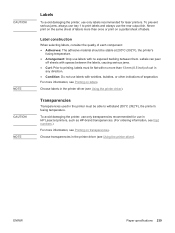
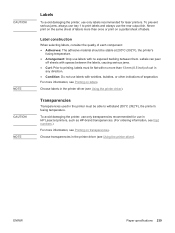
...labels recommended for use the rear output bin. To avoid damaging the printer, use only transparencies recommended for laser printers.
To prevent serious jams, always use tray 1 to withstand 200°C (392°F), the printer's fusing temperature.
Choose labels in the printer driver (see Using the printer driver). Choose transparencies in the printer driver (see Using the...
Service Manual - Page 13


... Paper-path test 369 To perform a paper-path test 370 Jams in tray 1 ...371 Jams in tray 2 ...372 Jams in tray 3 or tray 4 373 Jams in the paper path 374 Jams in the duplex path ...stapler/stacker switches and sensors 422 Stacker and stapler/stacker motors and solenoids 423 Stacker and stapler/stacker PCAs 424 Printer and accessory wiring diagrams 425 HP LaserJet 4200 wiring diagram 426
xi
Service Manual - Page 50
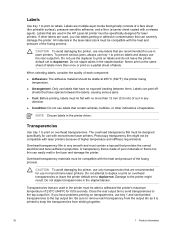
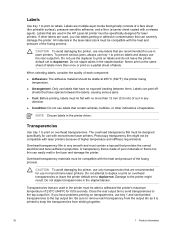
... must be able to print on overhead transparencies or leave the printer default set to the top output bin. Damage to the printer might not be compatible with monochrome laser printers. To prevent serious jams, always use tray 1 to print on labels and always use tray 1 and send printed transparencies to duplex=on transparencies, use the...
Service Manual - Page 123


...
(M102),
photosensitive drum, and
HP LaserJet 4250, 4300, developing cylinder. The main motor is used for image formation (rotating the photosensitive drum in the print cartridge) and paper pickup and feed. Table 5-2 Printer fans and motors
Component
Purpose
Type
Main motor (M101), HP LaserJet 4200 and 4200L Series printers
Drives the tray cassette pickup
Dc
roller, feed/separation...
Service Manual - Page 268


4 Support the motor (callout 4) while removing three screws (callout 5), and then lift the motor away from its retainer clip before removing the print-cartridge motor.
2
1
3
4 5
Figure 6-75 Print-cartridge motor (HP LaserJet 4250/4300/4350 series only)
254
6 Removing and replacing parts
NOTE If the mechanism includes a toroid, remove the toroid from the printer.
Service Manual - Page 270


4 Support the main motor (callout 3) while removing three screws (callout 4), and then lift the motor away from the printer.
3 4
Figure 6-77 Main motor (2 of 2)
256
6 Removing and replacing parts
Service Manual - Page 363


... not hear the tray-lift motor lift the tray plate into place, replace the stack position sensor (PS107, PS802, or SR2) in the specified tray is installed correctly. See Tray 1 paper-pickup ...5 See Paper-path troubleshooting in tray X.
1 Press ( HELP button) for that tray has failed
and the printer senses that the paper-out sensor in the tray.
See Printer switches and sensors, 500-sheet...
Service Manual - Page 364


... message indicates that the
the instructions. top-cover-open switch (SW101). See Dc controller PCA.
9 If this sensor fails, the lifter motor does
5
not rotate to lift the paper tray plate. See Printer switches and sensors.
7 Replace the fuser.
A 13.21.00 error message indicates that the
See Paper-feed assembly. PS103, and PS...
Service Manual - Page 375


....
See Firmware DIMM (LJ 4200/4300 only).
3 Replace the firmware DIMM. Tray 3 can be a 500-sheet feeder or 1,500sheet feeder accessory.
2 If the error persists, turn the printer off .
3 Verify that the tray 3 lifter wire-harness is not functioning. Table 7-7 Numerical printer messages (continued)
Control panel message
Description
60.2
The tray 2 lifter-motor is fully seated in...
Service Manual - Page 508
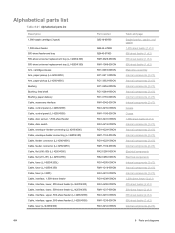
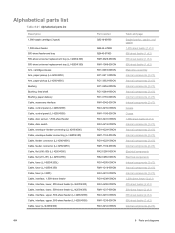
...4200/4300) Cable, interface, lower, 500-sheet feeder (LJ 4250/4350) Cable, interface, upper, 500-sheet feeder (LJ 4200/4300) Cable, interface, upper, 500-sheet feeder (LJ 4250/4350) Cable, laser (LJ 4200... tray 500-sheet universal replacement tray (LJ 4200/4300) 500-sheet universal replacement tray (LJ 4250/4350) Arm, cartridge-release Arm, paper pickup (LJ 4200/4300) Arm, paper pickup (LJ 4250/4350...
Service Manual - Page 520


...)
RH7-1577-000CN
Fan, right (LJ 4300)
RH7-1603-000CN
Motor, stepping, 1,500-sheet feeder
RH7-5355-000CN
Solenoid, tray 2 pickup (LJ 4200/4300)
RH7-5357-000CN
Solenoid, tray 1 pickup (LJ 4200/4300)
RH7-5358-000CN
Clutch (CL101) (LJ 4200/4300)
RH7-7116-000CN
Thermistor (LJ 4200/4300)
Table and page Covers 500-sheet feeder (2 of 2) 500...
Service Manual - Page 521


... (LJ4250/4350)
Internal components (1 of 3)
RK2-0274-000CN
Motor, print cartridge (M102), 8-pin (LJ 4250/4350)
Internal components (1 of 3)
RK2-0276-000CN
Solenoid, tray 1 pickup (LJ 4250/4350)
Tray 1 pickup assembly
RK2-0278-000CN
Fan, left (LJ 4250/4350)
Internal components (3 of 3)
RK2-0280-000CN
Fan, right (LJ 4250/4350)
Internal components (3 of 3)
RK2-0288-000CN
Cable...
Similar Questions
Hp 33481a - Laserjet Iiip B/w Laser Printer Problems
Hi,I have HP 33481A - LaserJet IIIp B/W Laser Printer.. It has a parallel port, but I have connected...
Hi,I have HP 33481A - LaserJet IIIp B/W Laser Printer.. It has a parallel port, but I have connected...
(Posted by mihalbartos 8 years ago)
How To Reset Maintenance On Laserjet 4200 With Jetadmin
(Posted by Interbuzz1 9 years ago)
What Causes Paper To Wrinkle In Hp 4250 Laser Printer
(Posted by Kezalh 10 years ago)

