HP LaserJet 4250 Support Question
Find answers below for this question about HP LaserJet 4250.Need a HP LaserJet 4250 manual? We have 13 online manuals for this item!
Question posted by bluebbolin on April 3rd, 2014
Laser Jet 4250 Paper Jam 13.01 Only When Tray 2 Is Full
The person who posted this question about this HP product did not include a detailed explanation. Please use the "Request More Information" button to the right if more details would help you to answer this question.
Current Answers
There are currently no answers that have been posted for this question.
Be the first to post an answer! Remember that you can earn up to 1,100 points for every answer you submit. The better the quality of your answer, the better chance it has to be accepted.
Be the first to post an answer! Remember that you can earn up to 1,100 points for every answer you submit. The better the quality of your answer, the better chance it has to be accepted.
Related HP LaserJet 4250 Manual Pages
HP LaserJet Printer Family - Print Media Specification Guide - Page 13


... laser printers. Using short-grain heavy paper in printers that feed in the portrait direction might also require higher fuser temperatures to adequately anchor the toner onto the surface. Heavy paper and cardstock might help to avoid feed problems, because the paper is used in mind that the manufacturer uses. Different HP LaserJet printer models and their input trays...
HP LaserJet Printer Family - Print Media Specification Guide - Page 23


...in -home businesses.
Automatic duplexing
Automatic duplexing requires an HP LaserJet printer that are the printers of choice for smaller companies and in speed, flexibility, and size; Using the paper cassette trays can cause jams, misfeeds, and print-quality problems.
Preparing laser-printed mailings
Laser printing technology is used for more postal customers to produce quality...
HP LaserJet Printer Family - Print Media Specification Guide - Page 37


... 8.5 by 14.0 inches 8.50 by 13.00 inches 7.25 by 10.50 inches 11.0 by 17.0 inches 12.0 by 18.0 inches 11.69 by 16.54 inches 12.01 by 16.93 inches 12.28 by ... 31 Use only media that your HP LaserJet printer supports. Standard media sizes used in laser printers
The following sections list the English and metric dimensions of the most commonly used paper, envelope, and cardstock sizes.
See the...
HP LaserJet Printer Family - Print Media Specification Guide - Page 53


... 15
labels, ream 5 laid finishes 6 landscape orientation 25 laser-grade paper 7 LaserJet 2000 1 LaserJet 2686A 1 LaserJet 500 1 LaserJet Monochrome printers 1 LaserJet monochrome transparencies, hp 37 LaserJet paper, hp 36 LaserJet Plus 1 LaserJet printers
media designed for 1 operations 2 lasers, operations of 2 letterhead HP papers 36 specifications 8 types of 4, 6 letters, troubleshooting 28...
HP LaserJet Printer Family - Print Media Specification Guide - Page 54


... 19 defined 42 labels, reading 5 opening 5 storing 19
recycled paper HP 37 specifications 8
resistivity, electrical defined 40 paper specifications 10 transparency specifications 16
rollers, swelling of 6 rough papers 4, 6 roughness
defined 43 envelope specifications 13 paper specifications 10
S
Sales and Service Offices, HP 2 scanning laser beam, operations of 2 sealers, envelopes 11 self-mailers...
HP LaserJet 4250/4350 Series - User Guide - Page 251
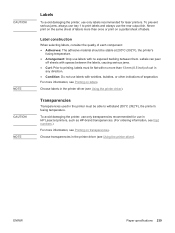
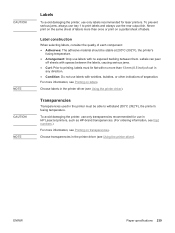
... backing between them. Choose transparencies in the printer driver (see Using the printer driver). To prevent serious jams, always use tray 1 to withstand 200°C (392°F), the printer's fusing temperature.
CAUTION
NOTE CAUTION NOTE
Labels
To avoid damaging the printer, use only labels recommended for use in HP LaserJet printers, such as HP-brand transparencies. (For ordering...
HP LaserJet 4250/4350 Series - User Guide - Page 289


... HP Web Jetadmin 93 buttons, control panel 13
C cables
troubleshooting 122 cables,
part numbers 200 canceling print jobs 75 capacities, trays 5, 38 capacity
1,500-sheet tray 39 500-sheet tray 39 envelope feeder 40 stapler/stacker 40 tray 1 38
Index 277 Index
Symbols/Numerics 1,500-sheet tray
loading 53 paper jams 139 printing from 222 registration settings 217...
HP LaserJet 4250/4350 Series - User Guide - Page 290
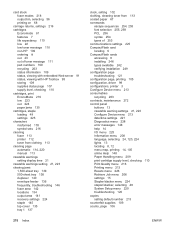
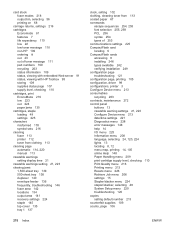
...paper jams 135 cartridges, staple loading 49 settings 225 characters misformed 178 symbol sets 216 cleaning fuser 113 printer... 112 toner from clothing 113 cleaning page automatic 114, 220 manual 113 clearable warnings setting display time 21 clearable warnings setting 21, 223 clearing jams 1,500-sheet tray 139 500-sheet tray... 13 locating 8, 12 menu map, printing 14, 105 online Help 148 Paper ...
HP LaserJet 4250/4350 Series - User Guide - Page 292


..., 62 printing from tray 1 59 specifications 38...13 Flip Pages Up binding option 73 fonts EPS files, troubleshooting 186, 189 included 6 list, printing 208 lists, printing 107 Macintosh, troubleshooting 186 PCL commands 255, 259 permanent resources 250 settings 216 troubleshooting 191 form lines, settings;vertical line spacing settings;line spacing settings 216 fuser cleaning 113 modes 218 paper jams...
HP LaserJet 4250/4350 Series - User Guide - Page 298
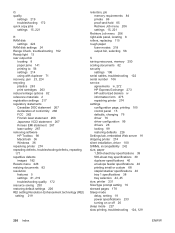
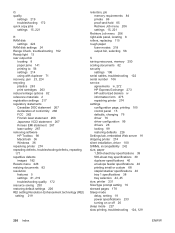
...Range Check, troubleshooting 192 Ready light 13 rear output bin
locating 8 paper jams 141 printing to 56 settings 214 using with duplexer 71 recovery, jam 23, 224 recycling plastics 263 print...embedded Web server 91 shipping printer 274 silent installation, driver 100 SIMMs, incompatibility 242 size, paper 1,500-sheet tray specifications 39 500-sheet tray specifications 39 duplexer specifications 40...
HP LaserJet 4250/4350 Series - User Guide - Page 299


... 6 operating environment 235 paper 236 printer features 5 printer size 231 speed 5 transparencies 239 trays 5 specifications, paper 1,500-sheet tray 39 envelope feeder 40 ...jams 145 stapler unit
replacing 116 stapler/stacker
capacity 5 default, setting as 48 jams, staple 145 light status 10, 169 loading paper 58 loading staples 49 locating 9 models including 3 moving 11 paper specifications 40 paper...
Service Manual - Page 8


... Laser/scanner assembly...112 Paper-pickup-and-feed system...114 Pickup-and-feed block ...116 Printing from tray 1 ...117 Printing from tray 2 ...119 Tray 2, 500-sheet feeder, and 1,500-sheet feeder media-size detection..........119 Lifter-driver operation 120 Multiple-feed prevention 121 Media-skew prevention...121 Fuser/delivery block...122 Jam detection...122 Printer pickup delay jam...
Service Manual - Page 50
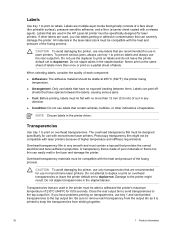
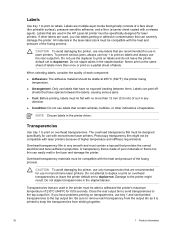
...them. To prevent serious jams, always use tray 1 and send printed transparencies to print on overhead transparencies.
Overhead transparency film is too thin can easily melt in monochrome laser printers. Labels
Use tray 1 to the top output... or print on .
NOTE Choose labels in the HP LaserJet printer must contain a topcoat that is very smooth and must be compatible with the heat ...
Service Manual - Page 51


... 100 to 180 Sheffield. ■ Construction: Card stock should lie flat with card stock. grain paper to print on from tray 1, including index cards and postcards.
Card stock guidelines
■ If cards curl or jam, try printing from tray 1 and opening the rear output bin. ■ Set margins at least 6 mm (0.24 inch) away...
Service Manual - Page 128


...printing) or the top output bin (the default destination). The HP LaserJet 4250, 4300, and 4350 Series printers use three motors, a clutch, and a solenoid.
The paper-size sensor (PS106) and the paper-size switch (SW102) detect the media that the printer motors drive. See Alphabetical printer messages and Numerical printer messages. The tray 2 paper sensor (PS101) detects media in the...
Service Manual - Page 363


... this chapter.
13.01.00.
mechanism for detailed
A 13.01.00 error message indicates that the tray
appears to pick up media from a tray that is jammed in tray X.
1 Press ( HELP button) for that tray has failed
and the printer senses that
information about how to resolve a jam, see the specific numerical error codes in this table.
5 See Paper-path troubleshooting in...
Service Manual - Page 364


...controller PCA.
See Printer switches and sensors. Replace the sensor if it is operating correctly and that the printer attempted to lift the paper tray plate. See Printer switches and sensors.
...13.01.00 error can
4
also be loaded. See Printer switches and sensors.
7 Replace the fuser. If this error message appears frequently, see Paper-path troubleshooting.
13.06.00 and 13.12.00 JAM...
Service Manual - Page 530
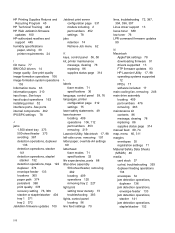
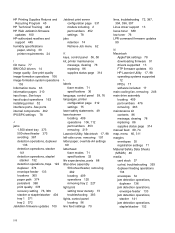
... modes 71 specifications 36 language, control panel 59, 76 languages, printer configuration page 312 settings 75 laser safety statements 49 laser/scanner locating 409 operations 106, 112 part numbers 453 removing 219 LaserJet Utility, Macintosh 17, 98 left-side cover, removing 197 letter paper, override A4 settings 69 letterhead fuser modes 71 specifications 32 life...
Service Manual - Page 531
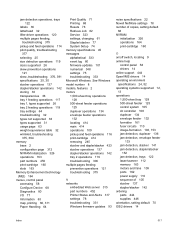
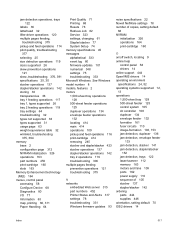
...63 map, printing 60, 311 Paper Handling 64
Print Quality 71 ...13 operations 1,500-sheet tray 128 500-sheet feeder 125 control system 105 dc controller 108 duplexer 134 envelope feeder 132 formatter 161 fuser circuits 110 image-formation 106, 153 jam detection, duplexer 136 jam detection, envelope feeder
133 jam detection, stacker 141 jam detection, stapler/stacker
152 jam detection, trays 122 laser...
Service Manual - Page 534


...FCC 43 Finnish laser statement 50 Japanese VCCI statement 49 Korean EMI statement 49 laser safety 49 remote firmware updates downloading 91 FTP 93 HP LaserJet Utility 98 HP..., printer 18, 52 size, paper 1,500-sheet tray specifications
28 500-sheet tray specifications
27 duplexer specifications 28 envelope feeder specifications
28 stapler/stacker specifications
29 tray 1 specifications 26 tray 2...
Similar Questions
What Causes Paper To Wrinkle In Hp 4250 Laser Printer
(Posted by Kezalh 10 years ago)
Paper Jam Around Output Tray
paper jams when it is about 1/3 into the output tray
paper jams when it is about 1/3 into the output tray
(Posted by niiquami 10 years ago)
Paper Jam - How To Clear
how do you clear a paper jam on hp laserjet 4250 printer
how do you clear a paper jam on hp laserjet 4250 printer
(Posted by ptinnel 11 years ago)
Paper Jam In Hp Laserjet 2100. 2-3 Labels Stuck On Roller; Cannot Remove Them?
i have a 2-3 adhesive labels causing a paper jam in my HP LaserJet 2100. Help
i have a 2-3 adhesive labels causing a paper jam in my HP LaserJet 2100. Help
(Posted by msickau 11 years ago)

