HP LaserJet 4250 Support Question
Find answers below for this question about HP LaserJet 4250.Need a HP LaserJet 4250 manual? We have 13 online manuals for this item!
Question posted by 12ayal on April 12th, 2014
Hp 4250 Error 60.02 When 500 Sheet S Are Loaded
The person who posted this question about this HP product did not include a detailed explanation. Please use the "Request More Information" button to the right if more details would help you to answer this question.
Current Answers
There are currently no answers that have been posted for this question.
Be the first to post an answer! Remember that you can earn up to 1,100 points for every answer you submit. The better the quality of your answer, the better chance it has to be accepted.
Be the first to post an answer! Remember that you can earn up to 1,100 points for every answer you submit. The better the quality of your answer, the better chance it has to be accepted.
Related HP LaserJet 4250 Manual Pages
HP LaserJet Printer Family - Print Media Specification Guide - Page 43


..., cover paper, and cardstock
CAUTION
Not all HP LaserJet printers support printing on all HP LaserJet printers support printing on the print media that is ... of the print media that came with
hp office recycled monochrome laser
paper
printers
Use for
training manuals and general office printing
Characteristics
75 g/m2 (20-lb bond), 500 sheets, matte finish on both sides, contains ...
HP LaserJet Printer Family - Print Media Specification Guide - Page 48


... weight.
42
ENWW
print media Paper, envelopes, cardstock, overhead transparencies, and labels that the customer has used in HP LaserJet printers must meet the guidelines and specifications listed in the separation of one side of a sheet of the Pulp and Paper Industry) cold-extraction method.
Print media used .
mils One mil equals 0.001 inches...
HP LaserJet 4250/4350 Series - User Guide - Page 7


... information 2 User guide links ...2 Where to look for more information 2
Printer configurations ...3 Feature designations for the HP LaserJet 4250 or 4350 series printer 3
Printer features ...5 Printer parts ...8
Accessories and supplies 8 Interface ports ...10 Accessory lights ...10 Moving the printer ...11 Control panel ...12 Control-panel layout ...12 Control-panel buttons ...13 Control...
HP LaserJet 4250/4350 Series - User Guide - Page 15


... to a 10/100Base-T network. Models with this designation include an additional paper tray. Model descriptions
Printer model
HP LaserJet 4250 series
HP LaserJet 4350 series
Base model
● 48 MB RAM, expandable up to 512 MB ● one 100-sheet tray and one 500-sheet tray
n model tn model
● 64 MB RAM, expandable up to 512 MB
●...
HP LaserJet 4250/4350 Series - User Guide - Page 16


Model descriptions (continued)
Printer model
HP LaserJet 4250 series
HP LaserJet 4350 series
dtn model
● 64 MB RAM, expandable up to 512 MB
● 80 MB RAM, expandable up to 512 MB
● one 100-sheet tray and two 500-sheet trays ● one 100-sheet tray and two 500-sheet trays
● HP Jetdirect embedded print server for connecting to a 10/100Base...
HP LaserJet 4250/4350 Series - User Guide - Page 17


... the HP LaserJet 4250 or 4350 series printers. All models are installed, all models can feed up to 1,100 sheets of business text and graphics.
HP LaserJet 4350 series printer
Prints on A4-size paper at 55 pages per minute (ppm).
Paper handling
HP LaserJet 4250 series printer
HP LaserJet 4350 series printer
HP LaserJet 4250tn, dtn, and dtnsl models hold up to 500 sheets of...
HP LaserJet 4250/4350 Series - User Guide - Page 21
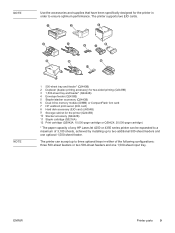
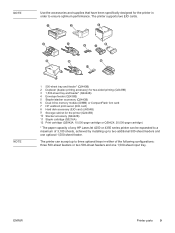
...,000-page cartridge or Q5942X: 20,000-page cartridge)
* The paper capacity of any HP LaserJet 4250 or 4350 series printer can accept up to ensure optimum performance. The printer can be expanded to a maximum of 3,100 sheets, achieved by installing up to three optional trays in order to two additional 500-sheet feeders and one 1,500-sheet input tray.
HP LaserJet 4250/4350 Series - User Guide - Page 22


... connection (for models that include an embedded HP Jetdirect print server) 3 EIO slot 1 ...error condition that needs attention. (See Understanding accessory lights for the stacker and stapler/ stacker.)
● The printer might be in PowerSave mode. Interface ports
The printer has five ports: two EIO slots and three ports for connecting to interpret the status lights on the optional 500-sheet...
HP LaserJet 4250/4350 Series - User Guide - Page 78


... preprinted forms use inks that is selected as the media type, you .
For tray 2, optional 500-sheet trays, and the optional 1,500-sheet tray, load the paper with the front side facing down, and the top, short edge toward the printer. NOTE
For more information about paper that has a special finish, such as laid or bond...
HP LaserJet 4250/4350 Series - User Guide - Page 79


... toner adhesion and optimal print quality for paper that has a special finish.
● At the printer control panel, open the CONFIGURE DEVICE menu. The side on which you .
For tray 2, optional 500-sheet trays, and the optional 1,500-sheet tray, load paper with the front side facing up, and the top, short edge toward you can...
HP LaserJet 4250/4350 Series - User Guide - Page 243
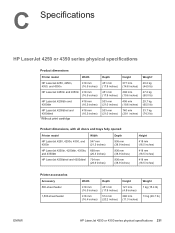
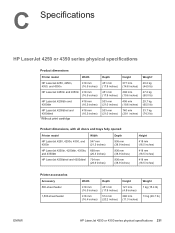
....5 inches)
418 mm (16.5 inches)
Printer accessories
Accessory 500-sheet feeder
1,500-sheet feeder
Width
418 mm (16.5 inches)
416 mm (16.4 inches)
Depth
451 mm (17.8 inches)
514 mm (20.2 inches)
Height
121 mm (4.8 inches)
286 mm (11.3 inches)
Weight 7 kg (15.4 lb)
13 kg (28.7 lb)
ENWW
HP LaserJet 4250 or 4350 series physical specifications 231
HP LaserJet 4250/4350 Series - User Guide - Page 278
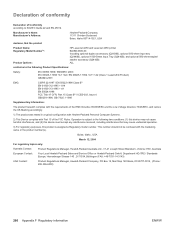
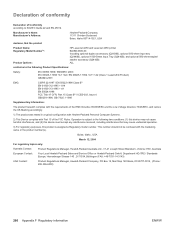
...including interference that the product
Product Name: Regulatory Model Number3):
Product Options:
HP LaserJet 4250 and LaserJet 4350 printer BOISB-0309-00 Including optional duplex accesssory (Q2439B), optional 500-sheet input tray (Q2440B), optional 1500-Sheet Input Tray (Q2440B), and optional 500-sheet stapler/ stacker accessory (Q2443B) ALL
conforms to the following Product Specifications...
HP LaserJet 4250/4350 Series - User Guide - Page 289


... troubleshooting 126 1200 dpi resolution 219 300 dpi resolution 219 500-sheet tray custom-size settings 214 loading 51 paper jams 138 printing from 222 registration settings 217 settings...emissions specifications 234 address, displaying printer 16 address, printer Macintosh, troubleshooting 185, 188 adhesive labels. See labels agreements, maintenance 272 Alerts tab, HP Toolbox 96 alerts, e-mail 101...
HP LaserJet 4250/4350 Series - User Guide - Page 290
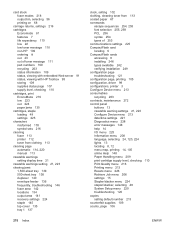
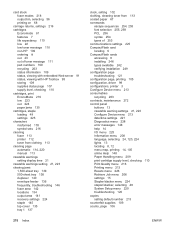
... status, viewing with HP Toolbox 95 storing 109...loading 49 settings 225 characters misformed 178 symbol sets 216 cleaning fuser 113 printer 112 toner from clothing 113 cleaning page automatic 114, 220 manual 113 clearable warnings setting display time 21 clearable warnings setting 21, 223 clearing jams 1,500-sheet tray 139 500-sheet... settings 221 Diagnostics menu 228 error messages 148 help 14 I/O ...
HP LaserJet 4250/4350 Series - User Guide - Page 293


... 122 Internet Explorer, versions supported
embedded Web server 90 HP Toolbox 94 HP Web Jetadmin 93 IP address Macintosh, troubleshooting 185, 188 IP address, displaying 16 ISPE (HP Instant Support Professional Edition) iii
J jams
1,500-sheet tray 139 500-sheet tray 138 duplexer 140 envelope feeder 136 first sheet, troubleshooting 128 frequent 146 fuser area 142 locations 134...
HP LaserJet 4250/4350 Series - User Guide - Page 294
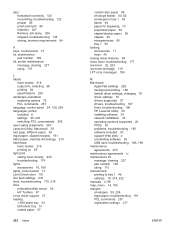
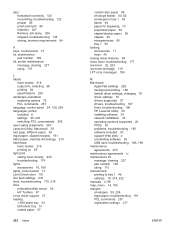
...24, 120, 224 languages, printer included 6 settings 20, 223 switching, PCL commmands 258 laser safety statements 267 LaserJet Utility, Macintosh 30 last ...error 191 line feed settings 216 lines, troubleshooting 175, 218 links embedded Web server 92 HP Toolbox 97 Linux driver support 27 loading 1,500-sheet tray 53 500-sheet tray 51 coated paper 67
282 Index
custom-size paper 68 envelope feeder 60...
HP LaserJet 4250/4350 Series - User Guide - Page 299


...printer features 5 printer size 231 speed 5 transparencies 239 trays 5 specifications, paper 1,500-sheet tray 39 envelope feeder 40 specks, troubleshooting 174, 180 speed data transmission settings 225 processor 6 resolution settings 219 specifications 5 troubleshooting 124, 129 Spool32 errors...status 10, 169 loading paper 58 loading staples 49 locating... with HP Toolbox 95 Status tab, HP Toolbox ...
HP LaserJet 4250/4350 Series - User Guide - Page 301
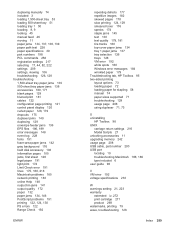
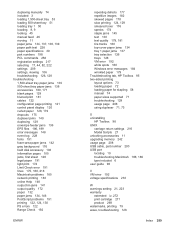
... 3 loading 1,500-sheet tray 53 loading 500-sheet tray 51 loading tray 1 50 locating 8, 9 locking 45 manual feed 46 moving 11 paper jams 134, 137, 138, 139 paper path test 228 paper specifications 39 part numbers 198 PCL commands 256 registration settings 217 selecting 17, 44, 82, 222 settings 209 settings, viewing 106 troubleshooting 126, 128 troubleshooting 1,500-sheet...
HP LaserJet 4250/4350 Series - User Guide - Page 302


... 39 500-sheet tray 39 duplexer 40
envelope feeder 40 stapler/stacker 40 tray 1 38 weight, printer 231 white lines or spots, troubleshooting;lines, troubleshooting 180 Wide A4 settings 215 Windows default driver settings, changing 76 driver settings 76 drivers supported 27 error messages, troubleshooting 184 installing software 31 installing using New Hardware Found...
Service Manual - Page 128


One 500-sheet feeder and one 1,500-sheet feeder can be added to HP LaserJet 4250/4350 Series printers.
See Motor and fan control. The pre-feed, top-of time, the microprocessor on the dc controller PCA halts the printer functions and a jam error message appears on the tray 1 pickup assembly; If the media does not reach or pass these sensors...
Similar Questions
Please I Need To Know The Meaning Of Error 60.02 O Hp Laserjet 4250
(Posted by EBUBE 11 years ago)
Error 60.02
my printer display 60.02 error when i turn it on what might be the cause?help
my printer display 60.02 error when i turn it on what might be the cause?help
(Posted by kurui78 12 years ago)
My Printer Is Showing Error 60.02 What Is The Problem
(Posted by purchases 12 years ago)

