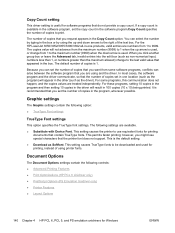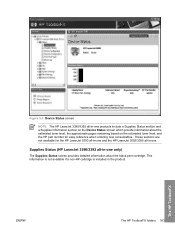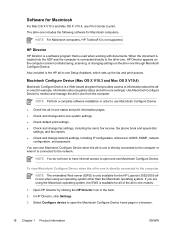HP LaserJet 3052 Support Question
Find answers below for this question about HP LaserJet 3052 - All-in-One Printer.Need a HP LaserJet 3052 manual? We have 8 online manuals for this item!
Question posted by sanfolatif99 on January 3rd, 2022
Printer Trouble Shoot
what is the HP LaserJet 3052 error 6 and how do I fix it
Current Answers
Answer #1: Posted by SonuKumar on January 3rd, 2022 8:25 AM
https://h30434.www3.hp.com/t5/Printers-Archive-Read-Only/quot-scanner-error-6-turn-off-then-turn-back-on-quot/td-p/1602215
https://www.fixya.com/support/t550319-hp_laserjet_3055_scanner_error_6_turn
Please respond to my effort to provide you with the best possible solution by using the "Acceptable Solution" and/or the "Helpful" buttons when the answer has proven to be helpful.
Regards,
Sonu
Your search handyman for all e-support needs!!
Answer #2: Posted by SonuKumar on January 4th, 2022 9:19 AM
Please respond to my effort to provide you with the best possible solution by using the "Acceptable Solution" and/or the "Helpful" buttons when the answer has proven to be helpful.
Regards,
Sonu
Your search handyman for all e-support needs!!
Related HP LaserJet 3052 Manual Pages
Similar Questions
Laserjet 3052 Scanner Error 2
i have a problem in my printer hp 3052 LaserJet scanner error 2 turn off then on. but it doesn't wor...
i have a problem in my printer hp 3052 LaserJet scanner error 2 turn off then on. but it doesn't wor...
(Posted by zeeshanaslam52 2 years ago)
How Install Hp Laserjet 3052 Like Network Printer
(Posted by Larrmat 9 years ago)
Trouble Shoot Hp Officejet Pro 8600 Plus E-all-in-one Printer Scan Format
problem won't print
problem won't print
(Posted by tomsrsa 10 years ago)
Printer Cartridge Problem Refer To Documents For Trouble Shoot , What I Should D
(Posted by suniljatia 11 years ago)
My Hp Laserjet 3052 Printer Doesnot Print In Landscape Mode Why.
my hp laserjet 3052 printer doesnot print in landscape mode why.
my hp laserjet 3052 printer doesnot print in landscape mode why.
(Posted by jprakashpb 11 years ago)