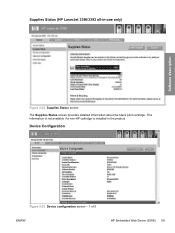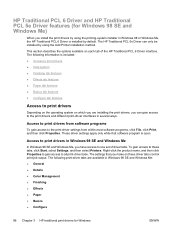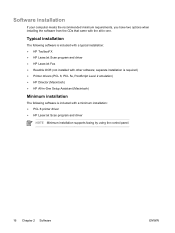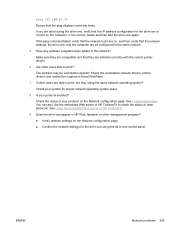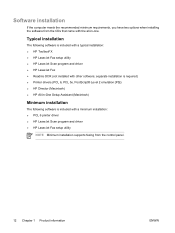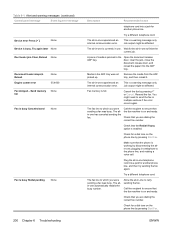HP LaserJet 3052 Support Question
Find answers below for this question about HP LaserJet 3052 - All-in-One Printer.Need a HP LaserJet 3052 manual? We have 8 online manuals for this item!
Question posted by almasrafaqat on December 13th, 2013
Laserjet3052..but Dost Not Install On Computer.error Comes Unknown Device.
The person who posted this question about this HP product did not include a detailed explanation. Please use the "Request More Information" button to the right if more details would help you to answer this question.
Current Answers
Related HP LaserJet 3052 Manual Pages
Similar Questions
Hp Laserjet3052 Is In Error No 2 So How I Resolve This
(Posted by Anonymous-169630 2 years ago)
Overlapping Of Letters On A Print Page
I have a printer named HP laserjet 3052. When I print a page, I am getting a overlapped and differen...
I have a printer named HP laserjet 3052. When I print a page, I am getting a overlapped and differen...
(Posted by acharyaav 6 years ago)
How Install Hp Laserjet 3052 Like Network Printer
(Posted by Larrmat 9 years ago)
Unknown Device When Installing Hp C4680
(Posted by tigdaveth 9 years ago)
I Am Getting An Error Twain Complaint Device Installed.try Again. When I Do Scan
Hi, When I try to scan , i am getting the following message. Install TWAIN Complaint device. If any...
Hi, When I try to scan , i am getting the following message. Install TWAIN Complaint device. If any...
(Posted by chandruabs 12 years ago)