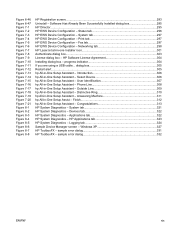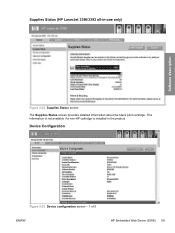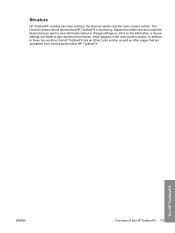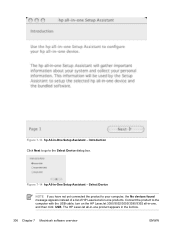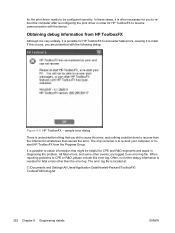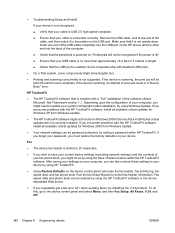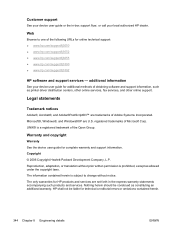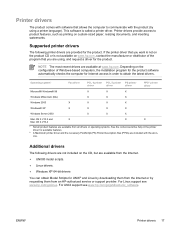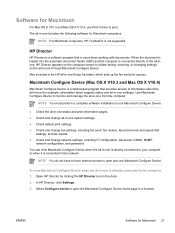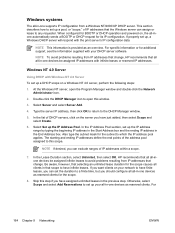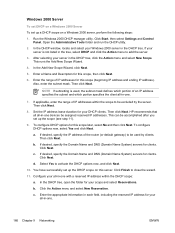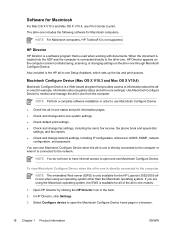HP LaserJet 3052 Support Question
Find answers below for this question about HP LaserJet 3052 - All-in-One Printer.Need a HP LaserJet 3052 manual? We have 8 online manuals for this item!
Question posted by Anonymous-169630 on October 26th, 2021
Hp Laserjet3052 Is In Error No 2 So How I Resolve This
Current Answers
Answer #1: Posted by SonuKumar on October 26th, 2021 5:30 AM
https://www.printertechs.com/printer-troubleshooting/474-scanner-error-2-hp-color-laserjet-2820-2840's%20drive%20motor%20fails.
https://support.hp.com/in-en/product/troubleshooting/hp-laserjet-3052-all-in-one-printer/1140784
Please respond to my effort to provide you with the best possible solution by using the "Acceptable Solution" and/or the "Helpful" buttons when the answer has proven to be helpful.
Regards,
Sonu
Your search handyman for all e-support needs!!
Related HP LaserJet 3052 Manual Pages
Similar Questions
many times but still it shows the same problem. What should I do with it.
I upgrade to win 8.1 and my printer HP 3050a J611 keep doing printer driver offline. I reinstall the...
i changed from windows vista to windows 7, so i went to install my printer, but found i have lost th...