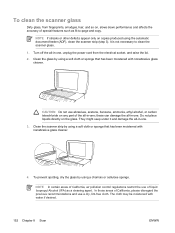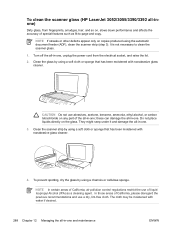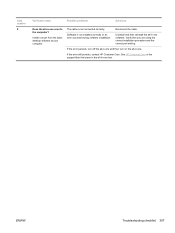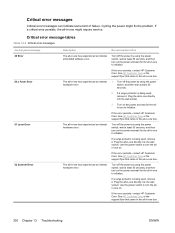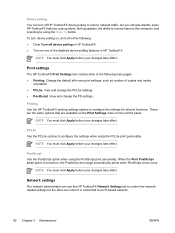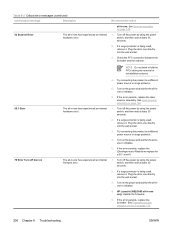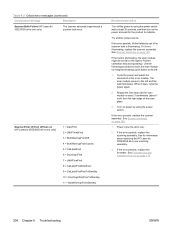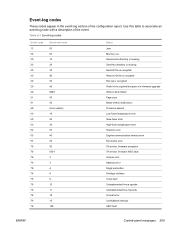HP LaserJet 3052 Support Question
Find answers below for this question about HP LaserJet 3052 - All-in-One Printer.Need a HP LaserJet 3052 manual? We have 8 online manuals for this item!
Question posted by ibakiu on July 3rd, 2020
It Tell Me Scanner Error 6 , Turn Off Then On. What Is This? What Needs To Do?
The person who posted this question about this HP product did not include a detailed explanation. Please use the "Request More Information" button to the right if more details would help you to answer this question.
Current Answers
Answer #1: Posted by Odin on July 3rd, 2020 8:42 AM
See https://itstillworks.com/scanner-error-6-hp-laserjet-3390-12172760.html.
If the issue persists or if you require further advice--or if the indicated instructions don't seem to apply--you'll have to consult the company; use the contact information at https://www.contacthelp.com/hewlett-packard/customer-service.
If the issue persists or if you require further advice--or if the indicated instructions don't seem to apply--you'll have to consult the company; use the contact information at https://www.contacthelp.com/hewlett-packard/customer-service.
Hope this is useful. Please don't forget to click the Accept This Answer button if you do accept it. My aim is to provide reliable helpful answers, not just a lot of them. See https://www.helpowl.com/profile/Odin.
Related HP LaserJet 3052 Manual Pages
Similar Questions
Laserjet 3052 Scanner Error 2
i have a problem in my printer hp 3052 LaserJet scanner error 2 turn off then on. but it doesn't wor...
i have a problem in my printer hp 3052 LaserJet scanner error 2 turn off then on. but it doesn't wor...
(Posted by zeeshanaslam52 2 years ago)
Scanner Error 6 In
When i start my hp laserjet 3052 for printing or scanning the massage is appear - Scanner Error 6.Pl...
When i start my hp laserjet 3052 for printing or scanning the massage is appear - Scanner Error 6.Pl...
(Posted by amoltembhurne 7 years ago)
My Hp Laserjet 3052 Display Scanner Error 6
(Posted by shalomtshehla 9 years ago)
Error Message 'scanner Error 5 Turn Off Then On'
When I send a print job to the HP LaserJet M1522nf, it displays the error message "Scanner Error 5 t...
When I send a print job to the HP LaserJet M1522nf, it displays the error message "Scanner Error 5 t...
(Posted by larivero1213 11 years ago)
Hp Ljm1522nf Printer Scanner Error 5 Turn Off Then On.
printer not paper printing scanner error 5
printer not paper printing scanner error 5
(Posted by jainishad85 11 years ago)