HP LaserJet 3052 Support Question
Find answers below for this question about HP LaserJet 3052 - All-in-One Printer.Need a HP LaserJet 3052 manual? We have 8 online manuals for this item!
Question posted by violajeaves on April 1st, 2014
Hp Laserjet 3052 How To Reset
The person who posted this question about this HP product did not include a detailed explanation. Please use the "Request More Information" button to the right if more details would help you to answer this question.
Current Answers
There are currently no answers that have been posted for this question.
Be the first to post an answer! Remember that you can earn up to 1,100 points for every answer you submit. The better the quality of your answer, the better chance it has to be accepted.
Be the first to post an answer! Remember that you can earn up to 1,100 points for every answer you submit. The better the quality of your answer, the better chance it has to be accepted.
Related HP LaserJet 3052 Manual Pages
HP LaserJet 3050/3052/3055/3390/3392 All-in-One - Software Technical Reference - Page 20


... box 274 Network install - Printer Found dialog box 276 Network install - Restart your computer dialog box 262 USB install - Device has been detected dialog box ...HP ToolboxFX dialog box 236 Product Registration screen...237 HP LaserJet 3050/3052/3055/3390/3392 all-in-one CD Browser screen 248 HP LaserJet 3050/3052/3055/3390/3392 all-in-one documentation 249 HP LaserJet 3050/3052...
HP LaserJet 3050/3052/3055/3390/3392 All-in-One - Software Technical Reference - Page 146


...or from Adobe with all print-driver tabs.
The Paper tab is available on the HP LaserJet 3050/3052/3055/3390/3392 all-in Windows 98 SE and Windows Me
To gain access to ... want to permanently install the fonts in the printer, HP postscript level 3 emulation fonts are described in this STR:
● Paper ● Graphics ● Device Options ● PostScript
Paper
Use the Paper ...
HP LaserJet 3050/3052/3055/3390/3392 All-in-One - Software Technical Reference - Page 162
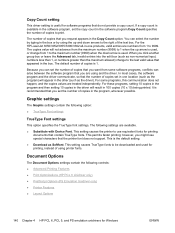
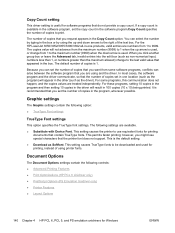
... 6 Unidriver only)
● PostScript Options (PS Emulation Unidriver only)
● Printer Features
● Layout Options
140 Chapter 4 HP PCL 6, PCL 5, and PS emulation unidrivers for printing documents that do not provide a copy count. This permits faster printing; For the HP LaserJet 3050/3052/3055/3390/3392 all-in-one location (such as Softfont. however, you...
HP LaserJet 3050/3052/3055/3390/3392 All-in-One - Software Technical Reference - Page 167
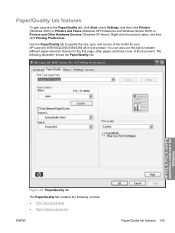
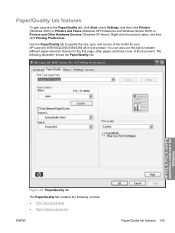
..., select Settings, and then click Printers (Windows 2000) or Printers and Faxes (Windows XP Professions and Windows Server 2003) or Printers and Other Hardware Devices (Windows XP Home). The following controls... the following illustration shows the Paper/Quality tab. HP PCL 6, PCL 5, and PS emulation unidrivers for your HP LaserJet 3050/3052/3055/3390/3392 all-in-one product. Right-click...
HP LaserJet 3050/3052/3055/3390/3392 All-in-One - Software Technical Reference - Page 170


...) or Printers and Faxes (Windows XP or Windows Server 2003). Any optional source trays that are configured, the Size is:, Source is:, and Type is : drop-down menu
The Type is : menus change, offering a variety of options. Type is: drop-down menu shows all the paper types that the HP LaserJet 3050/3052/3055...
HP LaserJet 3050/3052/3055/3390/3392 All-in-One - Software Technical Reference - Page 190
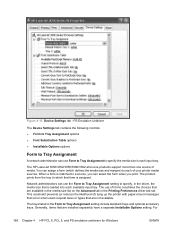
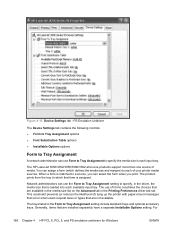
PS Emulation Unidriver
The Device Settings tab contains the following controls:
● Form to Tray Assignment options ● Font Substitution... tying up the printer with paper-mount messages that occur when users request sizes or types that is loaded into each input tray. For
168 Chapter 4 HP PCL 6, PCL 5, and PS emulation unidrivers for Windows
ENWW The HP LaserJet 3050/3052/3055/3390/3392 ...
HP LaserJet 3050/3052/3055/3390/3392 All-in-One - Software Technical Reference - Page 192


... that you can install for the HP LaserJet 3050/3052/3055/3390/3392 all-in the printer. The default setting is enabled because such programs send PostScript information to the printer that is enabled by default, and must change this setting to the amount of a page using these options, the Device Settings tab for Windows
ENWW...
HP LaserJet 3050/3052/3055/3390/3392 All-in-One - Software Technical Reference - Page 193


... than by sending data in -one product uses for
Windows
ENWW
Device Settings tab features 171 Press the < or > button to scroll to Config Report and then press Enter. Ctrl-D resets the printer to its default setting to ensure that the HP LaserJet 3050/3052/3055/3390/3392 all-in ASCII format. The default PS memory...
HP LaserJet 3050/3052/3055/3390/3392 All-in-One - Software Technical Reference - Page 194


... smaller than the maximum setting will be reset at the end of every .PS document...After the specified time passes, the printer stops trying to augment the device fonts with the euro character. ...printer waits indefinitely. The default setting is 600 pixels. You can take to get more PS information from the computer to No. Wait Timeout
This option specifies how long the HP LaserJet 3050/3052...
HP LaserJet 3050/3052/3055/3390/3392 All-in-One - Software Technical Reference - Page 314


... the HP LaserJet 3052 all -in-one. Allows you to print, copy, and scan with the computer and the HP LaserJet all -in-one. This software includes the following table lists the software components for the HP LaserJet 3050/3052/3055/3390/3392 allin-one products that are available for Macintosh
Component Installer software Driver software
Configure Device HP LaserJet Director...
HP LaserJet 3050/3052/3055/3390/3392 All-in-One - Software Technical Reference - Page 316


...
Component Drivers Mac PostScript Printer Description PPD Fax driver Scan driver Installers Macintosh Installer for OS X Bidirectional communication Network Bidirectional Communications Direct Connect Bidirectional Communications HP Aio Setup Assistant Online Documentation HP LaserJet 3050/3052/3055/3390/3392 All-in-One User Guide Help systems Other HP Director Configure Device utility
Macintosh...
HP LaserJet 3050/3052/3055/3390/3392 All-in-One - Software Technical Reference - Page 349
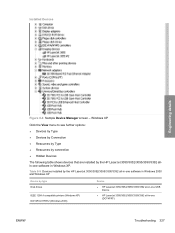
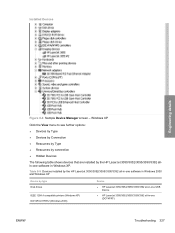
... are installed by type Disk drives
IEEE 1284.4 compatible printers (Windows XP) DOT4Print HPZ12 (Windows 2000)
Device
● HP LaserJet 3050/3052/3055/3390/3392 all-in-one USB Device
● HP LaserJet 3050/3052/3055/3390/3392 all-in-one software in Windows 2000 and Windows XP
Device by the HP LaserJet 3050/3052/3055/3390/3392 allin-one (DOT4PRT)
ENWW
Troubleshooting...
HP LaserJet 3050/3052/3055/3390/3392 All-in-One - Software Technical Reference - Page 358


...software component, see the device user guide and the online help .
Who needs this printing system software to operate the HP LaserJet 3050/3052/3055/3390/3392 all-in -one printer, scanner, fax, ...high-capacity print cartridge that can print as many as 6,000 pages at 5% coverage.
● HP LaserJet 3052 all -in -one .
a Hi-Speed universal serial bus (USB) 2.0 port; Overview of ...
HP LaserJet 3050/3052/3055/3390/3392 All-in-One - Software Technical Reference - Page 360


... speed dial buttons and fax phone book entries, and configuring the device settings. HP ToolboxFX is available at the device. Device documentation
The following documents are available on the printing system software CD-ROM:
HP LaserJet 3050/3052/3055 all -in-one models ● Document: HP LaserJet 3050/3052/3055/3390/3392 All-in-One User Guide
File name: LJ305X_use_...
HP LaserJet 3050/3052/3055/3390/3392 All-in-One - Software Technical Reference - Page 364


... options
Two methods are available for installing printer drivers and software components for the device. ● Typical installation installs the most commonly used HP printing system components. ● Minimal installation installs drivers for the HP LaserJet printing system software, see the HP LaserJet 3050/3052/3055/3390/3392 device support pages at the following URLs: ●...
HP LaserJet 3050/3052/3055/3390/3392 All-in-One - Software Technical Reference - Page 365


... group to remove all of other HP devices you have any other countries/regions. From the Start menu, in the HP LaserJet 3050/3052/3055/3390/3392 all-in-one program group,
click the HP LaserJet 3050/3052/3055/3390/3392 all-in -one uninstall icon.
2. Open your local authorized HP dealer.
Verify the printer displays "Ready."
3. Attach the USB...
HP LaserJet 3050/3052/3055/3390/3392 All-in-One User Guide - Page 70
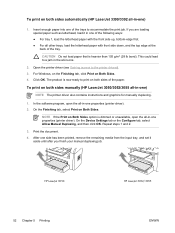
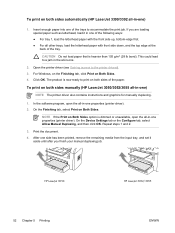
... the Device Settings tab or the Configure tab, select Allow Manual Duplexing, and then click OK. Insert enough paper into one of the paper. Print the document. 4. If you are loading special paper such as letterhead, load it
aside until after you finish your manual duplexing job.
HP LaserJet 3050
52 Chapter 5 Printing
HP LaserJet 3052...
HP LaserJet 3050/3052/3055/3390/3392 All-in-One User Guide - Page 175
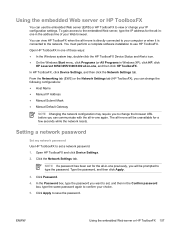
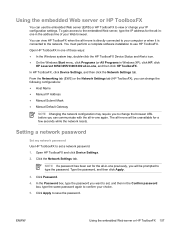
...while the network resets. From the Networking tab (EWS) or the Network Settings tab (HP ToolboxFX), you can communicate with the all -in -one again. In HP ToolboxFX, click Device Settings, and...tray, double-click the HP ToolboxFX Device Status and Alerts icon. ● On the Windows Start menu, click Programs (or All Programs in Windows XP), click HP, click
HP LaserJet 3052/3055/3390/3392 all ...
HP LaserJet 3050/3052/3055/3390/3392 All-in-One User Guide - Page 178
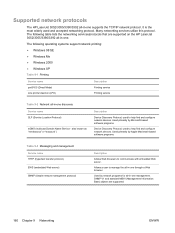
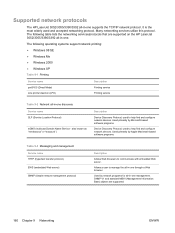
... printer daemon (LPD)
Description Printing service Printing service
Table 9-2 Network all-in-one management.
Used primarily by network programs for all -in-one through a Web browser. Allows a user to communicate with embedded Web server. It is the most widely used to help find and configure network devices. Supported network protocols
The HP LaserJet 3052/3055...
Service Manual - Page 400


... ADF feeding operations, HP LaserJet 3050 all-in-one 85 ADF, removing HP LaserJet 3052/3055 all-in-one 141 assembly, removing HP LaserJet 3050 all-in-one 116 operations 80
part numbers, HP LaserJet 3050 all-in-one 305
part numbers, HP LaserJet 3052/3055 all-in-one 309, 326, 336
printer, part numbers 321, 334, 343
printer, replacing 157 removing HP LaserJet 3050 all-
Similar Questions
My Hp Laserjet 3052 Display Scanner Error 6
(Posted by shalomtshehla 9 years ago)
How Install Hp Laserjet 3052 Like Network Printer
(Posted by Larrmat 9 years ago)
Hp Laserjet Error E2 For M1136 Mfp Model
how to solve error e2 in hp laserjet M1136 mfp?
how to solve error e2 in hp laserjet M1136 mfp?
(Posted by shahinaj21 10 years ago)
Download Software Hp Laserjet M1319f Mfp Cb536a
download software hp laserjet m1319f mfp cb536a
download software hp laserjet m1319f mfp cb536a
(Posted by paulista300 11 years ago)
My Hp Laserjet 3052 Printer Doesnot Print In Landscape Mode Why.
my hp laserjet 3052 printer doesnot print in landscape mode why.
my hp laserjet 3052 printer doesnot print in landscape mode why.
(Posted by jprakashpb 11 years ago)

