HP LaserJet 3020 Support Question
Find answers below for this question about HP LaserJet 3020 - All-in-One Printer.Need a HP LaserJet 3020 manual? We have 11 online manuals for this item!
Question posted by tekinim on July 27th, 2014
How To Install Scanner In Hp Laserjet 3020
The person who posted this question about this HP product did not include a detailed explanation. Please use the "Request More Information" button to the right if more details would help you to answer this question.
Current Answers
There are currently no answers that have been posted for this question.
Be the first to post an answer! Remember that you can earn up to 1,100 points for every answer you submit. The better the quality of your answer, the better chance it has to be accepted.
Be the first to post an answer! Remember that you can earn up to 1,100 points for every answer you submit. The better the quality of your answer, the better chance it has to be accepted.
Related HP LaserJet 3020 Manual Pages
HP Printers - Supported Citrix Presentation Server environments - Page 26


... for Hosted Apps, version 11.x
HP LaserJet 3020 HP Universal, PCL, PS printers & 32-bit/64-bit drivers
HP Officejet Pro K5400
HP Officejet Pro L7680 All-in-One
HP Deskjet 5440
HP Business Inkjet 1100
HP Officejet 720
HP LaserJet 3200
HP LaserJet 4000
HP Designjet 4000 PostScript
HP Color LaserJet 3000
Testing methodology for each test case. Printers were connected to client and server...
HP Printers - Supported Citrix Presentation Server environments - Page 28


... system connected to the shared farm printers.
28
Printer model tested
HP Deskjet D2360 HP LaserJet 3020
HP Officejet Pro K5400 HP Officejet Pro L7680 All-inOne
Driver version tested HP Deskjet D2300 Series (60.61.243.0)
HP LaserJet 3020 PCL 5e (60.5.72.21) &
HP LaserJet 3020 PS (60.5.72.21)
HP Officejet Pro K5400 Series (60.62.241.0)
HP Officejet Pro L7600 Series (61.63...
HP Printers - Supported Citrix Presentation Server environments - Page 30


... drivers are not needed to test the Universal printer, only HP printers are autocreated using Citrix Universal printing. Test methodology An HP LaserJet/Business Inkjet/Deskjet printer was installed on servers running Citrix XenApp™ Server. Printer model tested
HP Deskjet D2360 HP Officejet Pro K5400 HP LaserJet 3020
HP Officejet Pro L7680 All-in the user's session and that the client...
HP Printers - Supported Citrix Presentation Server environments - Page 31


... USB cable. The printer was installed on users' Win16 and Win32 client devices, Windows CE, DOS, and Macintosh OS platforms
Test methodology An HP LaserJet/Business Inkjet/Designjet/Deskjet printer was attached to the XenApp™ server farm, which verified that the client's locally attached HP printers were available in -One
HP LaserJet 3020 PCL 5e (60.5.72.21) &
HP LaserJet 3020 PS (60...
HP Printers - Supported Citrix Presentation Server environments - Page 32


...autocreation of the client printer using the HP LaserJet/Business Inkjet/Designjet/Deskjet printers and drivers listed above.
The printer was configured to client printers in -One
HP LaserJet 3020 PCL 5e (60.5.72.21) &
HP LaserJet 3020 PS (60.5.72.21)
HP Officejet Pro L7600 Series (61.63.263.21)
32 Printer driver compatibility
Description Some printer drivers can cause server problems...
HP Printers - Supported Citrix Presentation Server environments - Page 33


... for client printers different from the HP Driver Support website and installed on the Citrix XenApp™ Server.
Printer model tested
HP Deskjet D2360
HP Officejet Pro K5400
Driver version tested
HP Deskjet D2300 Series (60.61.243.0)
HP Officejet Pro K5400 Series (60.62.241.0)
HP LaserJet 3020 HP Officejet Pro L7680 All-in-One
HP LaserJet 3020 PCL 5e (60.5.72.21) &
HP LaserJet 3020 PS...
HP PCL/PJL reference - Printer Job Language Technical Reference Addendum - Page 17
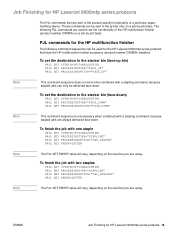
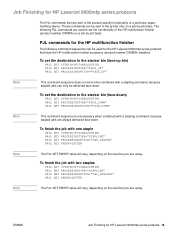
...device.
To finish the job with a stapling command, because stapled jobs are always delivered face-down . ENWW
Job Finishing for HP LaserJet 9000mfp series products
The PJL commands that have the HP multifunction finisher accessory (product number C8088A) installed. Job Finishing for HP LaserJet...functionality of the HP multifunction finisher (product...used for the HP LaserJet 9000mfp series ...
HP PCL/PJL reference - Printer Job Language Technical Reference Manual - Page 96
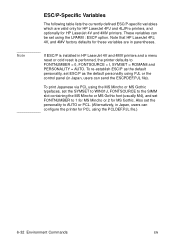
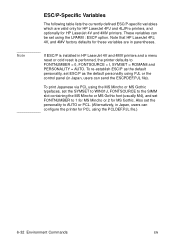
..., set the personality to AUTO or PCL. (Alternatively, in parentheses. Note that HP LaserJet 4PJ, 4V, and 4MV factory defaults for PCL using PJL or the control panel (in HP LaserJet 4V and 4MV printers and a menu reset or cold reset is installed in Japan, users can send the ESCPDEF.PJL file). Note
ESC/P-Specific Variables...
HP LaserJet 3020 and 3030 All-in-One - User Guide - Page 10


......144 Material safety data sheets 145
Appendix C HP limited warranty statement
HP LaserJet 3020 / 3030 all-in-one series ONE-YEAR LIMITED WARRANTY 147
Appendix D HP parts and accessories
Ordering hp parts and accessories 150 HP parts and accessories charts 150
HP LaserJet print cartridges 152 HP policy on non-hp print cartridges 152 To install a print cartridge 152 Storing print cartridges...
HP LaserJet 3020 and 3030 All-in-One - User Guide - Page 14


Device features of the hp LaserJet 3020 all-in-one and the hp LaserJet 3030 all-in-one
Speed
● Prints and copies up to 15 pages per minute (ppm)
Paper handling
● A flatbed scanner, ...serial bus (USB) port (compatible with 2.0 specifications) and an IEEE 1284-B parallel port
Fax (HP LaserJet 3030 all- ● Full-functionality fax capabilities with a V.34 fax, including a phone
in-...
HP LaserJet 3020 and 3030 All-in-One - User Guide - Page 15
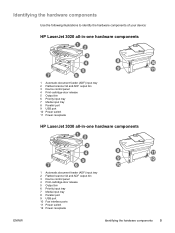
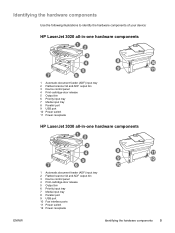
Identifying the hardware components
Use the following illustrations to identify the hardware components of your device:
HP LaserJet 3020 all-in-one hardware components
1 Automatic document feeder (ADF) input tray 2 Flatbed scanner lid and ADF output bin 3 Device control panel 4 Print-cartridge-door release 5 Output bin 6 Priority input tray 7 Media input tray 8 Parallel port 9 USB port 10...
HP LaserJet 3020 and 3030 All-in-One - User Guide - Page 18
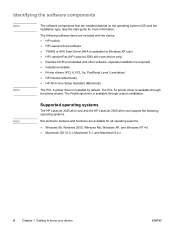
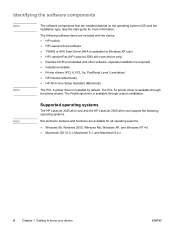
... 9.1, and Macintosh 9.2.x
8 Chapter 1 Getting to know your device
ENWW
The PCL 5e printer driver is available for all -in-one device only) ● Readiris OCR (not installed with other software; The PostScript driver is installed by default. Note
Supported operating systems
The HP LaserJet 3020 all-in-one and the HP LaserJet 3030 all-in -One Setup Assistant (Macintosh)
The...
HP LaserJet 3020 and 3030 All-in-One - User Guide - Page 22
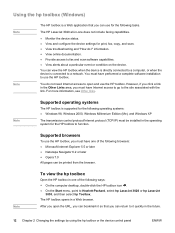
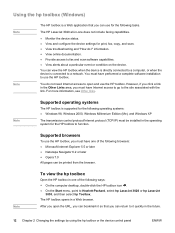
... so that you can return to function. The HP LaserJet 3020 all-in-one of the following browsers: ● Microsoft Internet Explorer 5.5 or later ● Netscape Navigator 6.2 or later ● Opera 7.0 All pages can be installed in a Web browser. You can view the HP toolbox when the device is directly connected to a computer, or when the...
HP LaserJet 3020 and 3030 All-in-One - User Guide - Page 23


... information about fax functions and features, see the fax guide. View device status information. Fax tab
The HP LaserJet 3020 all -in-one does not include faxing capabilities. You must connect ... This page also displays any of device alerts.
Print the configuration page and other information pages that you want to notify you must have been installed, such as a media jam or...
HP LaserJet 3020 and 3030 All-in-One - User Guide - Page 78


...hp LaserJet 3030 or hp LaserJet 3020, and then select Scan. The original is connected to a network. (Direct-connect only.)
3. Adjust the media guides to e-mail
1. OR
Lift the flatbed scanner lid and load the original that you set in place. HP LaserJet Scan software opens on the flatbed scanner...HP LaserJet Scan software is not supported when the device... recipient is installed on the ...
HP LaserJet 3020 and 3030 All-in-One - User Guide - Page 80
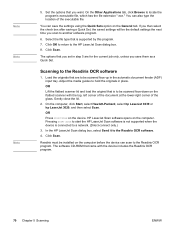
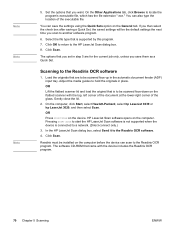
... another software program.
6. Pressing START SCAN to start the HP LaserJet Scan software is not supported when the device is to hold the originals in place. Gently close the lid.
2. HP LaserJet Scan software opens on the device.
Click Scan. Click Scan. OR Lift the flatbed scanner lid and load the original that you save the settings...
HP LaserJet 3020 and 3030 All-in-One - User Guide - Page 139
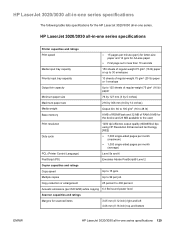
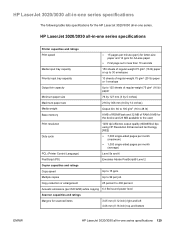
HP LaserJet 3020/3030 all-in-one series specifications
Printer...(9 MB for the device and 23 MB available to the user)
Print resolution
1200 dpi effective output quality (600x600x2 dpi, using HP Resolution Enhancement technology [...Bel sound power level
Scanner capacities and ratings
Margins for the HP LaserJet 3020/3030 all -in -one series specifications 129
HP LaserJet 3020/3030 all-in-one ...
HP LaserJet 3020 and 3030 All-in-One - User Guide - Page 157


... all-in-one series ONE-YEAR LIMITED WARRANTY
HP PRODUCT HP LaserJet 3020 / 3030 all -in material and workmanship when properly installed and used. If HP receives notice of purchase, for this product and where HP has marketed this product. HP warrants to you receive may vary according to repair or replace any country/region or locality where...
HP LaserJet 3020 and 3030 All-in-One - User Guide - Page 176


... 22 restoring 15 device control panel components 6, 7 HP LaserJet 3020 all-in-one 6 HP LaserJet 3030 all-in-one 7 key-press volume, adjusting 17 languages, changing 16 location 5 messages 109 printing configuration page 15 printing menu map 15 scanning from 65 device features 4 dimensions, device 127 documentation ordering 151 draft-quality printing 25 drivers, printer, requirements for 22...
HP LaserJet 3020 and 3030 All-in-One - User Guide - Page 177


...device 127 HP Director, scanning with 71 HP LaserJet 3020 all-in -one package contents 2
HP LaserJet Fax 8 HP LaserJet Printer Family Print Media Guide 27 HP LaserJet Scan software, scanning with 68 HP limited warranty statement 147 HP repair services 156 HP SupportPack 158 HP..., priority 129 illustration 5 media specifications 9
installing print cartridge 152
interface accessories, ordering 150
...
Similar Questions
Hp Laserjet 3020 Can Connect To The Network
(Posted by lonmi 9 years ago)
How To Install Scanner Hp Laserjet Pro M1210
(Posted by jamecdlab 9 years ago)
Windows Can't Install The Hp Laserjet M1210 Mfp Series Fax Kernel Mode Printer
driver
driver
(Posted by ccemi 10 years ago)
Troubleshooting How To Scan Legal Size Document With Hp Laserjet 3020
(Posted by Deresje 10 years ago)
How To Installed The Hp Laserjet 3020 Scanner In My Machine?
I didn't have CD driver. Try to get in online but I couldn't able to get the software/driver for hp ...
I didn't have CD driver. Try to get in online but I couldn't able to get the software/driver for hp ...
(Posted by vigneshtropica 11 years ago)

