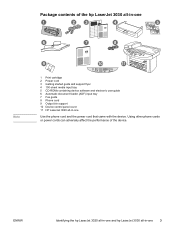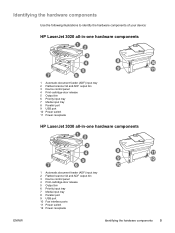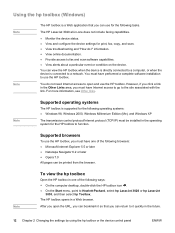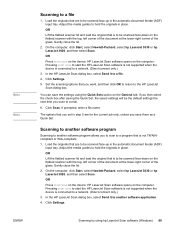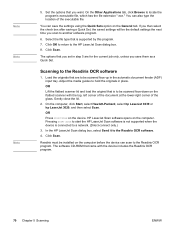HP LaserJet 3020 Support Question
Find answers below for this question about HP LaserJet 3020 - All-in-One Printer.Need a HP LaserJet 3020 manual? We have 11 online manuals for this item!
Question posted by lonmi on June 25th, 2014
Hp Laserjet 3020 Can Connect To The Network
The person who posted this question about this HP product did not include a detailed explanation. Please use the "Request More Information" button to the right if more details would help you to answer this question.
Current Answers
Related HP LaserJet 3020 Manual Pages
Similar Questions
How To Configure Hp Cm2320fxi As A Network Printer And Scanner
(Posted by ela4re 9 years ago)
How To Clear Memory In Hp Laserjet 3020
(Posted by cnjdn 9 years ago)
Troubleshooting How To Scan Legal Size Document With Hp Laserjet 3020
(Posted by Deresje 10 years ago)
How To Installed The Hp Laserjet 3020 Scanner In My Machine?
I didn't have CD driver. Try to get in online but I couldn't able to get the software/driver for hp ...
I didn't have CD driver. Try to get in online but I couldn't able to get the software/driver for hp ...
(Posted by vigneshtropica 11 years ago)
Unable To Instal Hp 3050 Pcl 6 Network Printer On Windows 7 Home Basic
In our organisation, we are using an HP Laserjet PCL 6 printer which is connected to a Windows XP sy...
In our organisation, we are using an HP Laserjet PCL 6 printer which is connected to a Windows XP sy...
(Posted by chithraganesh 11 years ago)