HP LaserJet 3020 Support Question
Find answers below for this question about HP LaserJet 3020 - All-in-One Printer.Need a HP LaserJet 3020 manual? We have 11 online manuals for this item!
Question posted by Deresje on February 14th, 2014
Troubleshooting How To Scan Legal Size Document With Hp Laserjet 3020
The person who posted this question about this HP product did not include a detailed explanation. Please use the "Request More Information" button to the right if more details would help you to answer this question.
Current Answers
There are currently no answers that have been posted for this question.
Be the first to post an answer! Remember that you can earn up to 1,100 points for every answer you submit. The better the quality of your answer, the better chance it has to be accepted.
Be the first to post an answer! Remember that you can earn up to 1,100 points for every answer you submit. The better the quality of your answer, the better chance it has to be accepted.
Related HP LaserJet 3020 Manual Pages
HP Printers - Supported Citrix Presentation Server environments - Page 26


... server devices. Printers tested
HP Deskjet 5650
Software tested
Citrix XenApp Server 5.0
HP Deskjet D2360 XenApp Plugin for Hosted Apps, version 11.x
HP LaserJet 3020 HP Universal, PCL, PS printers & 32-bit/64-bit drivers
HP Officejet Pro K5400
HP Officejet Pro L7680 All-in-One
HP Deskjet 5440
HP Business Inkjet 1100
HP Officejet 720
HP LaserJet 3200
HP LaserJet 4000
HP Designjet...
HP PCL/PJL reference - PCL 5 Comparison Guide - Page 53
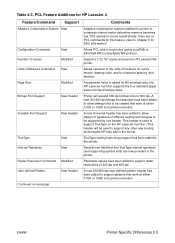
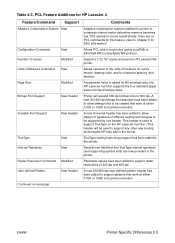
... Resolution Command Modified
User-defined Pattern
New Header
Continued on the HP LaserJet 4 printer. (This header will expand 300 dpi bitmap fonts to be printed (using LocalTalk or EtherTalk MIO) using AppleTalk protocol. the HP LaserJet 4 printer supports the four standard paper sizes and five envelope sizes.
Table 2-3.
A parameter value is used to support patterns that work...
HP LaserJet 3020 and 3030 All-in-One - User Guide - Page 5


... panel components of the hp LaserJet 3020 all-in-one 6 Identifying the device control panel components of the hp LaserJet 3030 all-in-one 7 Identifying the software components 8 Supported operating systems 8 Print-media specifications ...9 Supported paper weights and sizes 9
2 Changing the settings by using the hp toolbox or the device control panel
Using the hp toolbox (Windows 12 Supported...
HP LaserJet 3020 and 3030 All-in-One - User Guide - Page 9


... 123
Scan quality is unacceptable 124 Preventing problems ...124 Blank pages ...124 Too light or dark ...125 Unwanted lines ...125 Black dots or streaks ...125 Unclear text ...125
Appendix A Specifications
HP LaserJet 3020/3030 all-in-one series specifications 129 HP LaserJet 3020/3030 all-in-one series specifications 129
HP LaserJet 3030 all-in-one fax specifications 131 HP LaserJet 3020...
HP LaserJet 3020 and 3030 All-in-One - User Guide - Page 12


... 4 150-sheet media input tray 5 CD-ROMs containing device software and electronic user guide 6 Automatic document feeder (ADF) input tray 7 Output bin support 8 Device control panel cover 9 HP LaserJet 3020 all -in -one
Use the following illustrations to know your device
ENWW Identifying the hp LaserJet 3020 all-in-one and hp LaserJet 3030 all -in -one
Use the power cord that...
HP LaserJet 3020 and 3030 All-in-One - User Guide - Page 13
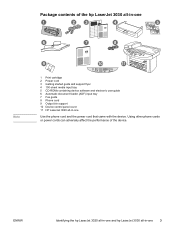
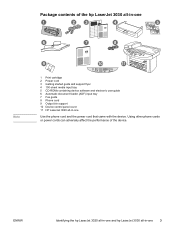
... performance of the hp LaserJet 3030 all-in-one
Note
1 Print cartridge 2 Power cord 3 Getting started guide and support flyer 4 150-sheet media input tray 5 CD-ROMs containing device software and electronic user guide 6 Automatic document feeder (ADF) input tray 7 Fax guide 8 Phone cord 9 Output bin support 10 Device control panel cover 11 HP LaserJet 3020 all -in...
HP LaserJet 3020 and 3030 All-in-One - User Guide - Page 14


Device features of the hp LaserJet 3020 all-in-one and the hp LaserJet 3030 all-in-one
Speed
● Prints and copies up to 15 pages per minute (ppm)
Paper handling
● A flatbed scanner, a 50-page automatic document... port (compatible with 2.0 specifications) and an IEEE 1284-B parallel port
Fax (HP LaserJet 3030 all- ● Full-functionality fax capabilities with a V.34 fax, including ...
HP LaserJet 3020 and 3030 All-in-One - User Guide - Page 15
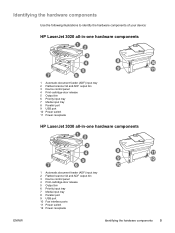
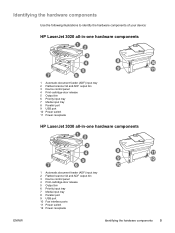
Identifying the hardware components
Use the following illustrations to identify the hardware components of your device:
HP LaserJet 3020 all-in-one hardware components
1 Automatic document feeder (ADF) input tray 2 Flatbed scanner lid and ADF output bin 3 Device control panel 4 Print-cartridge-door release 5 Output bin 6 Priority input tray 7 Media input tray 8 Parallel port 9 USB port 10...
HP LaserJet 3020 and 3030 All-in-One - User Guide - Page 16


... panel components of the hp LaserJet 3020 all-in-one
Use the following illustration to type data into the device control panel display.
3 Menu and cancel controls. Use the alphanumeric buttons to identify the device control panel components.
1 Scan controls. Use these controls to scan to select menu options, determine the device status, and cancel the current job...
HP LaserJet 3020 and 3030 All-in-One - User Guide - Page 22
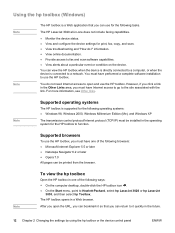
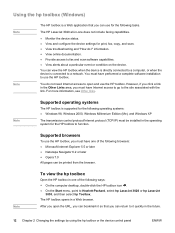
... bookmark it quickly in a Web browser. The HP LaserJet 3020 all-in one does not include faxing capabilities.
● Monitor the device status. ● View and configure the device settings for print, fax, copy, and scan. ● View troubleshooting and "How do not need Internet access to use the HP toolbox. For more information, see Other links. Note...
HP LaserJet 3020 and 3030 All-in-One - User Guide - Page 23


...and features, see the fax guide.
tab ● Troubleshooting tab ● Documentation tab
Other links
Each page in -one does not...device sends an alert, and select the type of these websites. From this page you use any accessories that have Internet access to receive. Fax tab
The HP LaserJet 3020 all -in the HP toolbox contains links to the HP website for device registration and device...
HP LaserJet 3020 and 3030 All-in-One - User Guide - Page 60


... and are using the HP LaserJet 3020 all-in the lower-right corner of the glass. Starting a copy job
Note
To make copies with the top, left corner of the document located in -one, you can press PAPER SIZE to set the copy output size to Letter, Legal, or A4.
3.
Load your original document face-up into the...
HP LaserJet 3020 and 3030 All-in-One - User Guide - Page 66
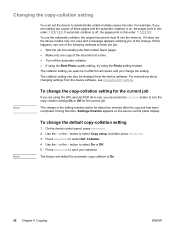
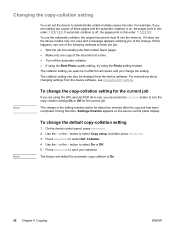
... changed from the device software, see Changing print settings. The change the setting. Press MENU/ENTER to select Def. Changing the copy-collation setting
You can set default for automatic copy collation is off the automatic collation. ● If using the Best Photo quality setting, try using the HP LaserJet 3020 all copies until...
HP LaserJet 3020 and 3030 All-in-One - User Guide - Page 74
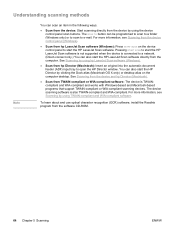
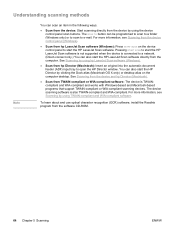
... (Macintosh OS X only) or desktop alias on the device control panel to open the HP Director window. You can also start the HP Director by using hp LaserJet Scan software (Windows).
● Scan from hp Director (Macintosh): Insert an original into the automatic document feeder (ADF) input tray to start the HP LaserJet Scan software directly from the computer.
To learn about...
HP LaserJet 3020 and 3030 All-in-One - User Guide - Page 78


..., select hp LaserJet 3030 or hp LaserJet 3020, and then select Scan. Pressing START SCAN to start the HP LaserJet Scan software is not supported when the device is scanned, attached to a new e-mail message, and sent automatically. Set the scanning options that are for the current job only, unless you save the settings using hp LaserJet Scan software (Windows)
Use the HP LaserJet Scan software...
HP LaserJet 3020 and 3030 All-in-One - User Guide - Page 79
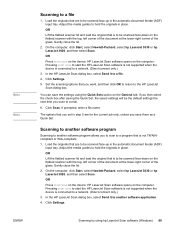
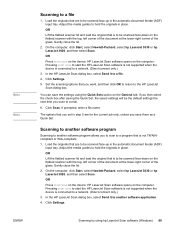
.... On the computer, click Start, select Hewlett-Packard, select hp LaserJet 3030 or hp LaserJet 3020, and then select Scan.
You can save them as a Quick Set. On the computer, click Start, select Hewlett-Packard, select hp LaserJet 3030 or hp LaserJet 3020, and then select Scan. HP LaserJet Scan software opens on the device.
Adjust the media guides to another software program allows you...
HP LaserJet 3020 and 3030 All-in-One - User Guide - Page 80
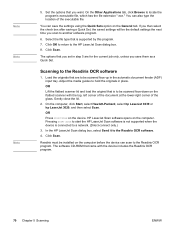
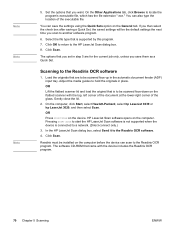
...-Packard, select hp LaserJet 3030 or hp LaserJet 3020, and then select Scan.
Load the originals that you set in place. Adjust the media guides to the Readiris OCR program. Readiris must be scanned face-up in the automatic document feeder (ADF) input tray. If you scan to start the HP LaserJet Scan software is not supported when the device is supported by...
HP LaserJet 3020 and 3030 All-in-One - User Guide - Page 139
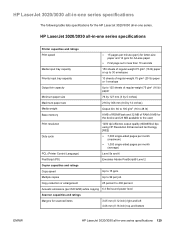
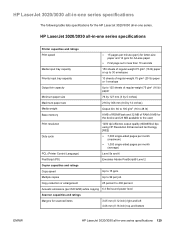
HP LaserJet 3020/3030 all-in-one series specifications
Printer capacities and ratings
Print speed
● 15 pages per minute (ppm) for letter-size paper and 14 ppm for A4-size ... ratings
Margins for the HP LaserJet 3020/3030 all -in -one series specifications 129 HP LaserJet 3020/3030 all-in-one series specifications
The following table lists specifications for scanned items
3.05 mm (0....
HP LaserJet 3020 and 3030 All-in-One - User Guide - Page 176


... 22 restoring 15 device control panel components 6, 7 HP LaserJet 3020 all-in-one 6 HP LaserJet 3030 all-in-one 7 key-press volume, adjusting 17 languages, changing 16 location 5 messages 109 printing configuration page 15 printing menu map 15 scanning from 65 device features 4 dimensions, device 127 documentation ordering 151 draft-quality printing 25 drivers, printer, requirements for 22...
HP LaserJet 3020 and 3030 All-in-One - User Guide - Page 177


...HP LaserJet Fax 8 HP LaserJet Printer Family Print Media Guide 27 HP LaserJet Scan software, scanning with 71 HP LaserJet 3020 all-in-one -year warranty 147 lines on copy unwanted 119 loading originals 48, 49, 62, 63 loose toner, troubleshooting... sizes and weights 9 printing 36 specifications for 28 language for device control panel display changing 16 laser safety statement 138 length, device 127...
Similar Questions
How Hp Laserjet 3020 Scan On Mac
(Posted by abothmkal 9 years ago)
How To Clear Memory In Hp Laserjet 3020
(Posted by cnjdn 9 years ago)
How To Scan Legal Size Documents Hp Photosmart 7520
(Posted by MSDjns 10 years ago)
How To Installed The Hp Laserjet 3020 Scanner In My Machine?
I didn't have CD driver. Try to get in online but I couldn't able to get the software/driver for hp ...
I didn't have CD driver. Try to get in online but I couldn't able to get the software/driver for hp ...
(Posted by vigneshtropica 11 years ago)

