HP LaserJet 1020 Support Question
Find answers below for this question about HP LaserJet 1020.Need a HP LaserJet 1020 manual? We have 7 online manuals for this item!
Question posted by aumis on April 14th, 2014
How To Uninstall Laserjet 1020
The person who posted this question about this HP product did not include a detailed explanation. Please use the "Request More Information" button to the right if more details would help you to answer this question.
Current Answers
There are currently no answers that have been posted for this question.
Be the first to post an answer! Remember that you can earn up to 1,100 points for every answer you submit. The better the quality of your answer, the better chance it has to be accepted.
Be the first to post an answer! Remember that you can earn up to 1,100 points for every answer you submit. The better the quality of your answer, the better chance it has to be accepted.
Related HP LaserJet 1020 Manual Pages
HP LaserJet Printer Family - Print Media Specification Guide - Page 5


...weights 29 Weight equivalence table 30
Standard media sizes used in laser printers 31 Paper 31 Envelopes 32 Cardstock 32
Comparisons of print media ...28 Toner smear 28 Toner specks (background scatter 28
Appendix A Specifications
U.S. Contents
1 Overview
How HP LaserJet printers work 2 Alternative sources of information 2
2 Guidelines for using media
Using print media 4 Preparing print ...
HP LaserJet Printer Family - Print Media Specification Guide - Page 7


... LaserJet printers, HP color LaserJet printers, and HP LaserJet MFPs unless otherwise noted. This document does not support HP LaserJet 2686A, HP LaserJet Plus, HP LaserJet 500, or HP LaserJet 2000 printers.
It also contains information to help you .
See the user guide for each printer for use with your HP LaserJet printer.
However, to paper that came with laser printers...
HP LaserJet Printer Family - Print Media Specification Guide - Page 8


... image areas. You can provide you purchased your HP printer and HP print media.
2 How HP LaserJet printers work
HP LaserJet printers use . While passing through the printer, charged electrostatically, and heated. After transfer, the print media passes through the fuser, where heat and pressure are contained in a laser printer, the print media must be picked from whom...
HP LaserJet Printer Family - Print Media Specification Guide - Page 10


... Papers that are designed for a specific use. Paper is being produced with an HP color LaserJet printer can become wavy or the sheets might curl soon after the package is an inaccurate term. ...carbonate, clay, or talc) must be properly bound or sealed in which have properties that laser printer and copy machines use are optimized for the fillers (such as those of photocopier papers. ...
HP LaserJet Printer Family - Print Media Specification Guide - Page 12


... a wide range of the rougher surface finishes, such as standard paper (see the support documentation for laser printers. however, the pH should last as long as laser compatible or laser guaranteed.
Some of colors and finishes with your HP LaserJet printer if the paper meets the same specifications as cockle, laid, or linen, might require the...
HP LaserJet Printer Family - Print Media Specification Guide - Page 13


...than 15 mm (0.59 inch) from the input tray). However, keep in photocopiers and laser printers. Please see the support documentation that came with a very smooth finish so that it causes... you are available in your HP LaserJet printer for using the straightest paper path in the printer driver or at the control panel. Laser paper
Laser paper is another premium-quality paper grade...
HP LaserJet Printer Family - Print Media Specification Guide - Page 14


... media
ENWW
Seal the forms in media that has a suitable appearance for HP color LaserJet printers). q Avoid using low-temperature inks (the kind used , because they perform similarly ...or supplier knows that have been created with paper-path sensors or can be used in a laser printer. Perforations: A series of holes or slits in moisture-proof wrap to a cutout location. ...
HP LaserJet Printer Family - Print Media Specification Guide - Page 20


... the heat and pressure of a face sheet (the printable surface), pressure-sensitive adhesive, and a liner (a carrier sheet coated with laser printers are used in this section generally apply to all HP color LaserJet printers support printing on labels. If labels other than those compatible with a release agent). Please see the support documentation that can...
HP LaserJet Printer Family - Print Media Specification Guide - Page 22


..., or release undesirable emissions when heated to determine if your product supports transparencies. Not all HP LaserJet printers;
Color laser printers also require different film from that came with your printer for product-specific information. See your HP LaserJet printer user guide for detailed instructions about ordering HP transparencies. To prevent jamming or poor-quality output...
HP LaserJet Printer Family - Print Media Specification Guide - Page 23


... refeeding sheets only through the manual feed slot, the multipurpose (MP) tray, or tray 1. Automatic duplexing
Automatic duplexing requires an HP LaserJet printer that are fed again into the paper, laser printers use the following guidelines to 28 lb] media is designed especially for duplex printing. Note CAUTION
Printing on both sides of the...
HP LaserJet Printer Family - Print Media Specification Guide - Page 37


... 257 mm 176 by 250 mm 270 by 390 mm 195 by 270 mm 135 by 195 mm
A Specifications 31
Standard media sizes used in laser printers
The following sections list the English and metric dimensions of the most commonly used paper, envelope, and cardstock sizes. Use only media that your...
HP LaserJet Printer Family - Print Media Specification Guide - Page 41


... all HP LaserJet printers support printing on both sides, 96 bright
160 g/m2 (42-lb bond), letter (HPU1132)
250 sheets, matte 11 by contacting your local sales office. To order outside of the print media that came with
monochrome laser printers
Use for
high-volume office printing
monochrome laser printers
correspondence, memos, and reports
monochrome laser printers
correspondence...
HP LaserJet Printer Family - Print Media Specification Guide - Page 42


... Glossy paper
ENWW Please see the support documentation that is listed in the following table. Media
Use with
Use for
Characteristics HP part numbers
hp LaserJet paper monochrome and color reports, user manuals, 90 g/m2 (24-lb bond),
laser printers
letterhead, and
500 sheets, matte
correspondence
finish on all of print media.
HP LaserJet Printer Family - Print Media Specification Guide - Page 43


...hp tough paper
monochrome and color signs, maps,
5 mil thick (0.197
letter (Q1298A)
laser printers
restaurant menus,
inches)
A4 (Q1298B)
waterproof documents, (approximately 44-lb
and tearproof
bond ...paper, cover paper, and cardstock
CAUTION
Not all HP LaserJet printers support printing on all HP LaserJet printers support printing on both sides, contains 30 percent post-consumer...
HP LaserJet Printer Family - Print Media Specification Guide - Page 47


... of :
• 205° C (401° F) for 0.1 second (0.2 second for HP color LaserJet printers) for paper, labels, and envelopes; Most cut sheet papers are cut long grain (that uses the Sheffield method. grammage Grammage is the metric standard for laser printers should not discolor, melt, offset, release undesirable emissions, or break down in the...
HP LaserJet 1020 Printer - Software Technical Reference - Page 12
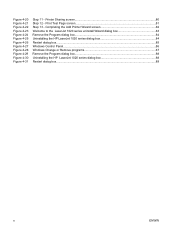
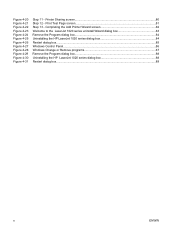
... 4-30 Figure 4-31
Step 11 - Print Test Page screen 81 Step 13 - Completing the Add Printer Wizard screen 82 Welcome to the LaserJet 1020 series uninstall Wizard dialog box 83 Remove the Program dialog box...84 Uninstalling the HP LaserJet 1020 series dialog box 84 Restart dialog box...85 Windows Control Panel...86 Windows Change or Remove...
HP LaserJet 1020 Printer - Software Technical Reference - Page 14
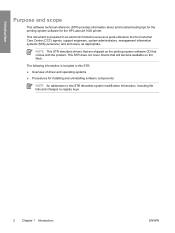
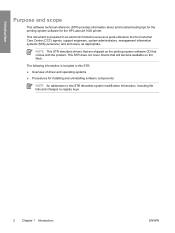
...Chapter 1 Introduction
ENWW This document is included in an electronic format to serve as a quick-reference tool for installing and uninstalling software components
NOTE An addendum to this STR:
■ Overview of driver and operating systems
■ Procedures for Customer ... information about and troubleshooting tips for the printing-system software for the HP LaserJet 1020 printer.
HP LaserJet 1020 Printer - Software Technical Reference - Page 95
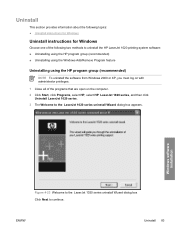
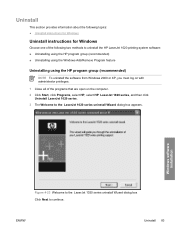
....
1 Close all of the programs that are open on the computer. 2 Click Start, click Programs, select HP, select HP LaserJet 1020 series, and then click
Uninstall LaserJet 1020 series. 3 The Welcome to continue. Windows software installation
Figure 4-23 Welcome to the LaserJet 1020 series uninstall Wizard dialog box Click Next to the LaserJet 1020 series uninstall Wizard dialog box appears. ENWW...
HP LaserJet 1020 - User Guide - Page 32
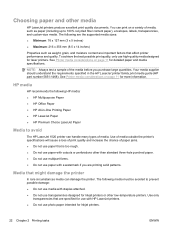
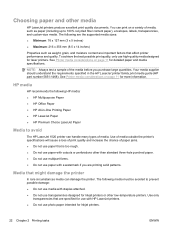
... can print on page 11 for detailed paper and media specifications.
Choosing paper and other low-temperature printers. HP media
HP recommends the following media must be avoided to avoid
The HP LaserJet 1020 printer can damage the printer. See Printer media considerations on a variety of paper jams. ● Do not use transparencies designed for Inkjet...
HP LaserJet 1020 - User Guide - Page 39
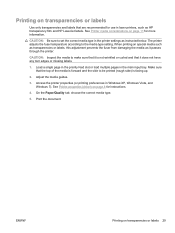
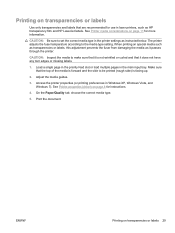
... to set the correct media type in the printer settings as HP transparency film and HP LaserJet labels. Access the printer properties (or printing preferences in the main input tray.
Printing on transparencies or labels
Use only transparencies and labels that are recommended for use in laser printers, such as instructed below. Load a single page...
Similar Questions
Hp 33481a - Laserjet Iiip B/w Laser Printer Problems
Hi,I have HP 33481A - LaserJet IIIp B/W Laser Printer.. It has a parallel port, but I have connected...
Hi,I have HP 33481A - LaserJet IIIp B/W Laser Printer.. It has a parallel port, but I have connected...
(Posted by mihalbartos 8 years ago)
Ink Level.
How To Check Ink Level On Hp Laserjet 1020 Plus
(Posted by imransyed12 11 years ago)
Hp Laserjet 1020 Plus Boisb-0207-00 , Print Out Not Coming
HP Laserjet 1020 Plus BOISB-0207-00 we have installed the printer with the CD, but the printer is n...
HP Laserjet 1020 Plus BOISB-0207-00 we have installed the printer with the CD, but the printer is n...
(Posted by prabu 12 years ago)

