HP LaserJet 1020 Support Question
Find answers below for this question about HP LaserJet 1020.Need a HP LaserJet 1020 manual? We have 7 online manuals for this item!
Question posted by tiffmmmsa on August 11th, 2014
How To Install Hp Laserjet 1022 In Mac 10.7.4
The person who posted this question about this HP product did not include a detailed explanation. Please use the "Request More Information" button to the right if more details would help you to answer this question.
Current Answers
There are currently no answers that have been posted for this question.
Be the first to post an answer! Remember that you can earn up to 1,100 points for every answer you submit. The better the quality of your answer, the better chance it has to be accepted.
Be the first to post an answer! Remember that you can earn up to 1,100 points for every answer you submit. The better the quality of your answer, the better chance it has to be accepted.
Related HP LaserJet 1020 Manual Pages
HP LaserJet Printer Family - Print Media Specification Guide - Page 15


...run perforations closer than 10 mm (0.4 inch) to a cutout edge or
perforation in the support documentation that came with your printer. Use paper that is within your printer's specified basis-weight ...that will have perforations or die-cuts:
q So that are located. q Round all HP LaserJet printers. Guidelines for using paper
Use conventional white copier paper for using media 9
q All...
HP LaserJet Printer Family - Print Media Specification Guide - Page 22


... printing on page 35 for color overhead transparency film is 0.10 to 0.11 mm (4.0 to 4.4 mils) and for information about using overhead transparencies
The following table summarizes the overhead transparency specifications that used in monochrome printers to 5.2 mils). Not all HP LaserJet printers; Color laser printers also require different film from that provide the best performance...
HP LaserJet Printer Family - Print Media Specification Guide - Page 25


...left
unwrapped or in the printer input tray, extreme changes in a wide range of each other. This section contains recommendations for every 10° C (20°... on media. q Stack each carton upright. q Store envelopes in plastic. Environmental considerations
HP LaserJet printers are shipping media across bodies of media before unwrapping it. If media is used packages...
HP LaserJet Printer Family - Print Media Specification Guide - Page 37


...
English dimension 8.5 by 11.0 inches 8.5 by 14.0 inches 8.50 by 13.00 inches 7.25 by 10.50 inches 11.0 by 17.0 inches 12.0 by 18.0 inches 11.69 by 16.54 inches 12.... mm
A Specifications 31 See the support documentation that came with your HP LaserJet printer supports. Standard media sizes used in laser printers
The following sections list the English and metric dimensions of the most commonly...
HP LaserJet Printer Family - Print Media Specification Guide - Page 39


.../100 CC)
Bekk
Bendtsen (1 KG/CM2)
(SEC/10 CC) (CC/MIN)
Sheffield (CC by 10 -2/MIN)
A Specifications 33 The following figure compares the different types of Sheffield, Gurley, Bekk, or Bendtsen units.
Comparisons of paper smoothness
Smoothness is typically expressed in terms of smoothness. HP LaserJet printers generally require a smoothness of between 100 and 200...
HP LaserJet Printer Family - Print Media Specification Guide - Page 52


...standard sizes 32 troubleshooting 23 using 7
high gloss laser paper, hp 36 hollow images, troubleshooting 28 HP color LaserJet printers
bond paper, using 4 colored paper, using 8 furnish defined 41 specifications 10 fuser buildup on 6 operations of 2 temperature specifications 10 fusing compatibility, defined 41
G
glossary 39 glossy paper
defined 7 HP 36 glued papers 8 grades, paper 29, 30
grain...
HP LaserJet Printer Family - Print Media Specification Guide - Page 53


...-based inks 8 onion skin inserts, using 18 opening paper reams 5 operations, HP LaserJet printers 2 ordering HP print media 35 orientation
landscape 25 loading paper 5 output quality, troubleshooting 27 overhead transparencies HP 37 specifications 16 oxidation-set inks 8
P
packaging defined 42 ream labels 5 specifications 10 storing paper in 19
pallets, shipping 19 paper grades 29, 30 paper...
HP LaserJet Printers - USB Walk Up Printing - Page 2


... installs a USB storage device into a printer that appear to access files in how the device functions with Adobe software. After queuing a file, the user can be printed. The partition that is a print ready file format that can select the files and number of the folders and printable files stored on the latest HP LaserJet printers...
HP LaserJet Products - Installing the Product in Microsoft Windows Vista - Page 1


... This document provides step-by -step instructions on how to install most HP printing devices are installed with a print driver that the UPD has added a permanent instance of the HP drivers built into Windows Vista. When using Add a printer in Vista, most LaserJet products using Add Printer Wizard through the Microsoft Windows Vista operating system. white paper...
HP LaserJet Products - Installing the Product in Microsoft Windows Vista - Page 8


...
Document Attributes Product Models: All supported HP LaserJets
Page 8 of 8
white paper Available Installable Options can be installed, selected, and changed as desired. Right-click on the UPD, drivers included with Vista, or product specific drivers you may see different Installable Options depending on the LaserJet icon and select Properties to view printer properties. Process 17.
HP LaserJet 1020 Printer - Software Technical Reference - Page 5


...contents
1 Introduction Purpose and scope...2 HP LaserJet 1020 printer...3 Software availability and fulfillment...4 In-box file layout...4 HP LaserJet 1020 software CD, Windows partition 4 CD ...localization 15 HP Software Update utility...17 HP Print Screen utility...19 Installation...19 Activating the utility...19 Features...19 HP Order Reminder utility...22 Available printer configurations......
HP LaserJet 1020 Printer - Software Technical Reference - Page 9
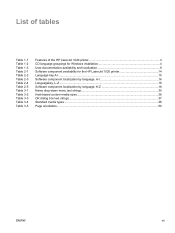
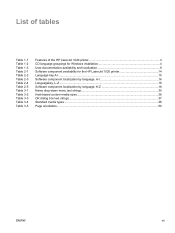
... 2-2 Table 2-3 Table 2-4 Table 2-5 Table 3-1 Table 3-2 Table 3-3 Table 3-4 Table 3-5
Features of the HP LaserJet 1020 printer 3 CD language groupings for Windows installation 4 User documentation availability and localization 8 Software component availability for the HP LaserJet 1020 printer 14 Language key A-I...15 Software component localization by language, A-I 16 Languagekey, L-Z...16...
HP LaserJet 1020 Printer - Software Technical Reference - Page 14
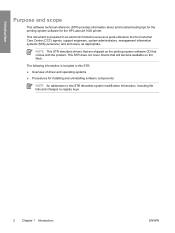
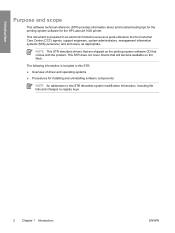
... STR:
■ Overview of driver and operating systems
■ Procedures for installing and uninstalling software components
NOTE An addendum to this STR describes system modification information, including file lists and changes to serve as a quick-reference tool for the HP LaserJet 1020 printer. Introduction
Purpose and scope
This software technical reference (STR) provides information about...
HP LaserJet 1020 Printer - Software Technical Reference - Page 15
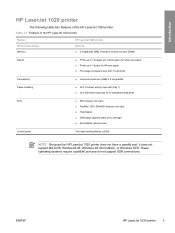
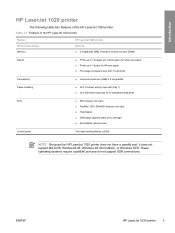
...)
Control panel
Two light-emitting diodes (LEDs)
NOTE Because the HP LaserJet 1020 printer does not have a parallel port, it does not support MS-DOS, Windows® 95, Windows 98 (first edition), or Windows NT®. Table 1-1 Features of the HP LaserJet 1020 printer
Feature HP Product number Memory
HP LaserJet 1020 printer Q5911A ■ 2 megabytes (MB) of the HP LaserJet 1020 printer.
HP LaserJet 1020 Printer - Software Technical Reference - Page 16


... on your computer. CD language groupings and part numbers
The following files: ■ Installation files ■ Uninstall files ■ Printer driver ■ Online Help ■ OrderReminder ■ .CHM version of the HP LaserJet 1020 printer User Guide ■ .PDF version of the HP LaserJet 1020 printer User Guide ■ Registration link ■ Readme ■ Late-breaking readme...
HP LaserJet 1020 Printer - Software Technical Reference - Page 17
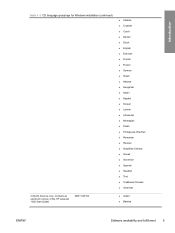
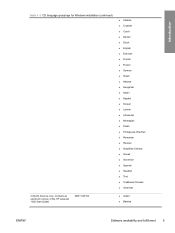
Contains an electronic version of the HP LaserJet 1020 Start Guide)
Q5911-60102
■ Arabic ■ Bahasa
ENWW
Software availability and fulfillment 5 Introduction
Table 1-2 CD language groupings for Windows installation (continued)
■ Catalan ■ Croatian ■ Czech ■ Danish ■ Dutch ■ English ■ Estonian ■ Finnish ■ French ■ German &#...
HP LaserJet 1020 Printer - Software Technical Reference - Page 22
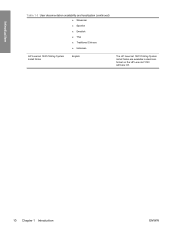
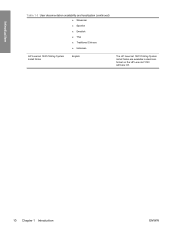
...
Table 1-3 User documentation availability and localization (continued) ■ Slovenian ■ Spanish ■ Swedish ■ Thai ■ Traditional Chinese ■ Ukrainian
HP LaserJet 1020 Printing System Install Notes
English
The HP LaserJet 1020 Printing System Install Notes are available in electronic
format on the HP LaserJet 1020 software CD.
10 Chapter 1 Introduction
ENWW
HP LaserJet 1020 Printer - Software Technical Reference - Page 24


... ■ Microsoft Windows XP (32-bit) ■ Microsoft Windows Longhorn 32
NOTE Because the HP LaserJet 1020 printer does not have a parallel port, it does not support MS-DOS, Windows 95, Windows 98...supported through the software installer and drivers available on the printing-system CD
Windows system requirements
For print-driver-only support, the HP LaserJet 1020 printing-system software has ...
HP LaserJet 1020 Printer - Software Technical Reference - Page 26
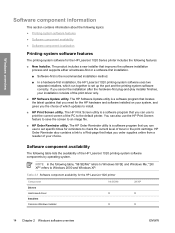
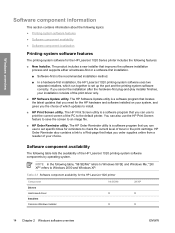
...
● Software component localization
Printing-system software features
The printing-system software for the HP LaserJet 1020 printer
Component Drivers Host-based driver Installers Common Windows Installer
98 SE/Me X X
2K/XP X X
14 Chapter 2 Windows software overview
ENWW The product includes a new installer that helps you the choice of toner in the print cartridge. You can use...
HP LaserJet 1020 - User Guide - Page 5


... to look for more information 2 Printer configuration ...3 HP LaserJet 1020 printer ...3 Walkaround ...4 Printer control panel ...5 Media paths ...6 Priority feed slot ...6 Main input tray ...6 Output bin ...6 Printer connections ...7 Connecting the USB cable 7 Printer software ...8 Supported operating systems 8 Printer software for Windows computers 8 To install printer software for all other...
Similar Questions
How To Install Printer In Mac Os 10.7.4 Hp Laserjet 1020
(Posted by tlowdwhok 10 years ago)
Can't Install Hp Laserjet P2035n Driver For Windows Xps
(Posted by GHbobmc 10 years ago)
Ink Level.
How To Check Ink Level On Hp Laserjet 1020 Plus
(Posted by imransyed12 11 years ago)
How Can I Download And Install Hp Laserjet P1005 Driver Software.
Imisplaced the installation disc of my HP LaserJet P1005
Imisplaced the installation disc of my HP LaserJet P1005
(Posted by adeboyebalogun 11 years ago)
Hp Laserjet 1020 Plus Boisb-0207-00 , Print Out Not Coming
HP Laserjet 1020 Plus BOISB-0207-00 we have installed the printer with the CD, but the printer is n...
HP Laserjet 1020 Plus BOISB-0207-00 we have installed the printer with the CD, but the printer is n...
(Posted by prabu 12 years ago)

