HP LaserJet 1020 Support Question
Find answers below for this question about HP LaserJet 1020.Need a HP LaserJet 1020 manual? We have 7 online manuals for this item!
Question posted by ccgeorg on September 16th, 2014
How Install Hp 1020 Mac Lion
The person who posted this question about this HP product did not include a detailed explanation. Please use the "Request More Information" button to the right if more details would help you to answer this question.
Current Answers
There are currently no answers that have been posted for this question.
Be the first to post an answer! Remember that you can earn up to 1,100 points for every answer you submit. The better the quality of your answer, the better chance it has to be accepted.
Be the first to post an answer! Remember that you can earn up to 1,100 points for every answer you submit. The better the quality of your answer, the better chance it has to be accepted.
Related HP LaserJet 1020 Manual Pages
HP LaserJet Printer Family - Print Media Specification Guide - Page 5


Contents
1 Overview
How HP LaserJet printers work 2 Alternative sources of information 2
2 Guidelines for using media
Using print media 4 Preparing...paper grades 29 Common paper grades and basis weights 29 Weight equivalence table 30
Standard media sizes used in laser printers 31 Paper 31 Envelopes 32 Cardstock 32
Comparisons of print media to avoid 22 Paper problems 23
Frequent paper...
HP LaserJet Printer Family - Print Media Specification Guide - Page 7


... on page 39.
See the user guide for each printer for selecting and using print media to help troubleshoot HP LaserJet printer problems that might encounter some terms that information. 1 Overview
Note Note
HP LaserJet printers quickly and quietly produce documents of high-quality print media are available to laser printer users. A variety of print media, including paper, envelopes...
HP LaserJet Printer Family - Print Media Specification Guide - Page 8


... in a laser printer, the print media must be picked from whom you purchased your printer. The print media is electrostatically transferred onto the paper. To summarize, to the transfer station, where the drum contacts the paper or other print media and the toner image is then delivered to the image areas. How HP LaserJet printers work...
HP LaserJet Printer Family - Print Media Specification Guide - Page 10


... the print media for one to stabilize in the ream can degrade color print quality. Although your HP LaserJet printer will be properly bound or sealed in the environment is an inaccurate term. High-quality laser and copier papers are usually made from 100 percent chemical wood pulp and are optimized for use cotton...
HP LaserJet Printer Family - Print Media Specification Guide - Page 12


... uses cotton fiber, and is available in this guide. You also can use an HP color LaserJet printer to achieve adequate toner adhesion. This is because HP color LaserJet printers create colors by petroleum-based solvents or plasticizers, such as laser compatible or laser guaranteed. Avoid folding archival documents across printed areas or handling archival documents roughly. Some...
HP LaserJet Printer Family - Print Media Specification Guide - Page 13


... problems, because the paper is less stiff in your HP LaserJet printer for specific information about its capabilities and settings. These ...HP LaserJet printer models and their input trays support various ranges of paper can tend to prevent poor print quality and fusing (toner adhesion). A very inexpensive paper might also improve feeding reliability and print quality. Laser paper
Laser...
HP LaserJet Printer Family - Print Media Specification Guide - Page 14


... sheet of acceptable performance.
Perforations: A series of holes or slits in a laser printer. and post-consumer waste paper. Ask for using paper" on your laser printer must be properly designed and manufactured to avoid feed or contamination problems and to avoid wear on HP LaserJet printers and has found that micro-perfs be properly designed and manufactured...
HP LaserJet Printer Family - Print Media Specification Guide - Page 20


...-sensitive adhesive, and a liner (a carrier sheet coated with laser printers are used in this section generally apply to all HP color LaserJet printers support printing on labels.
Consider the information in your printer. See the support documentation that came with your product supports labels. Not all HP LaserJet printers. Please see the support documentation that came with...
HP LaserJet Printer Family - Print Media Specification Guide - Page 22


.... Please see the support documentation that used in or wrap around the fuser and damage your printer. Photocopy transparency film might not be designed specifically for use with your product supports transparencies. Not all HP LaserJet printers; see the support documentation that came with laser printers. Color laser printers also require different film from that came with...
HP LaserJet Printer Family - Print Media Specification Guide - Page 23


..., in envelopes. Automatic duplexing
Automatic duplexing requires an HP LaserJet printer that the manufacturer's recommended toner is recommended.)
Duplexing on both sides of choice for duplex printing. offer advantages in -home businesses.
and are specifically formulated for 90-g/m2 (24-lb) and heavier paper. Laser printers produce high-quality images; Note CAUTION
Printing on...
HP LaserJet Printer Family - Print Media Specification Guide - Page 37


See the support documentation that came with your HP LaserJet printer supports. Paper
Size Letter Legal Folio/foolscap Executive Tabloid/ledger Ledger ...by 195 mm
A Specifications 31 Use only media that your printer for specific information about the media that is supported. Standard media sizes used in laser printers
The following sections list the English and metric dimensions of the...
HP LaserJet Printer Family - Print Media Specification Guide - Page 41


... paper
hp multipurpose paper
hp printing paper
hp color laser paper
hp color laser paper
hp premium choice LaserJet paper
Use with your product to determine if your local sales office. To order outside of the U.S., please contact your product supports a particular type of the print media that came with
monochrome laser printers
Use for
high-volume office printing
monochrome laser printers...
HP LaserJet Printer Family - Print Media Specification Guide - Page 42


... product to determine if your product supports a particular type of print media.
Media
Use with
Use for
Characteristics HP part numbers
hp LaserJet paper monochrome and color reports, user manuals, 90 g/m2 (24-lb bond),
laser printers
letterhead, and
500 sheets, matte
correspondence
finish on all of the print media that came with
Use for...
HP LaserJet Printer Family - Print Media Specification Guide - Page 43


...Not all HP LaserJet printers support printing on all HP LaserJet printers support printing on the print media that is listed in the following table. Please see the support documentation that came with
hp office recycled monochrome laser
paper
printers
Use for
Characteristics HP part numbers
hp premium cover monochrome and color postcards and
paper
laser printers
document covers...
HP LaserJet Printer Family - Print Media Specification Guide - Page 47


...a glossy smoothness unless the paper is , with the grain direction parallel with your printer. Paper for laser printers should not discolor, melt, offset, release undesirable emissions, or break down in any...page 33. If you want to the fuser's temperature of paper smoothness" on your HP LaserJet printer.
finishing precision Dimensions (length and width) of a piece of media, how closely it...
HP LaserJet 1020 Printer - Software Technical Reference - Page 7


...tab features - Windows 98 SE and Windows Me 58
4 Windows software installation Installation overview...62 Installation options...6. 3 Windows installation for direct connections 63 Setting up Windows sharing (peer-to-peer networking... XP 65 Installing the printer driver only 65 Printer-driver installation for Windows 98 SE 65 Printer-driver installation for Windows 2000 or XP 66
ENWW
v
HP LaserJet 1020 Printer - Software Technical Reference - Page 26
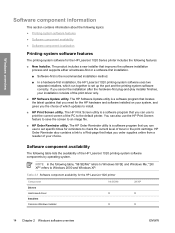
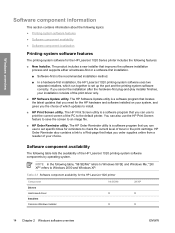
... following table, "98 SE/Me" refers to the default printer. The HP Print Screen utility is the recommended installation method.
■ In a hardware-first installation, the HP LaserJet 1020 printing-system software uses two separate installers, which updates to Windows 2000 and Windows XP.
You can use the HP Print Screen feature to save the screen to set specific...
HP LaserJet 1020 Printer - Software Technical Reference - Page 95
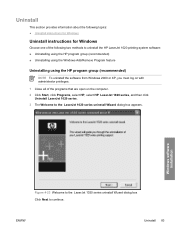
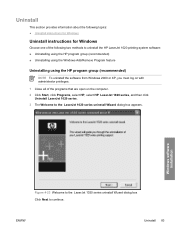
....
1 Close all of the programs that are open on the computer. 2 Click Start, click Programs, select HP, select HP LaserJet 1020 series, and then click
Uninstall LaserJet 1020 series. 3 The Welcome to continue. Windows software installation
Figure 4-23 Welcome to the LaserJet 1020 series uninstall Wizard dialog box Click Next to the LaserJet 1020 series uninstall Wizard dialog box appears.
HP LaserJet 1020 - User Guide - Page 32
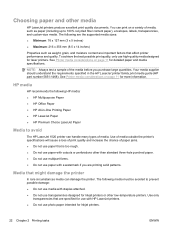
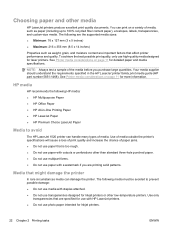
... damage: ● Do not use media with HP LaserJet printers. ● Do not use photo paper intended for laser printers. Media that affect printer performance and quality. You can print on a ...in -One Printing Paper ● HP LaserJet Paper ● HP Premium Choice LaserJet Paper
Media to avoid
The HP LaserJet 1020 printer can damage the printer.
To achieve the best possible print...
HP LaserJet 1020 - User Guide - Page 39
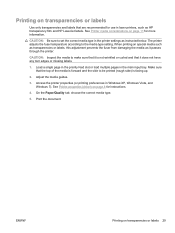
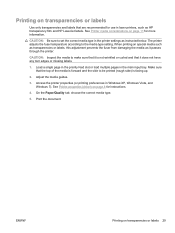
... the fuser temperature according to set the correct media type in laser printers, such as HP transparency film and HP LaserJet labels.
Access the printer properties (or printing preferences in the main input tray. When printing on special media such as transparencies or labels, this adjustment prevents the fuser from ...
Similar Questions
Do Not Have Software =, Can I Install Hp 1000 Laser Jet With Out Software
Do not have software for HP 1000 Laserjet printer want to install printer?
Do not have software for HP 1000 Laserjet printer want to install printer?
(Posted by barbarpigatt 9 years ago)
How To Install Printer In Mac Os 10.7.4 Hp Laserjet 1020
(Posted by tlowdwhok 10 years ago)
How To Install Hp Printer P 2035 Through Static Ip In Network
how to install hp printer p 2035 through static ip in network
how to install hp printer p 2035 through static ip in network
(Posted by bapi242 11 years ago)

