HP LaserJet 1010 Support Question
Find answers below for this question about HP LaserJet 1010.Need a HP LaserJet 1010 manual? We have 16 online manuals for this item!
Question posted by mattknbazaz on June 15th, 2014
How Do Use My Hp 1010 Windows 7 64 Bit On A Network Installed On Xp
The person who posted this question about this HP product did not include a detailed explanation. Please use the "Request More Information" button to the right if more details would help you to answer this question.
Current Answers
There are currently no answers that have been posted for this question.
Be the first to post an answer! Remember that you can earn up to 1,100 points for every answer you submit. The better the quality of your answer, the better chance it has to be accepted.
Be the first to post an answer! Remember that you can earn up to 1,100 points for every answer you submit. The better the quality of your answer, the better chance it has to be accepted.
Related HP LaserJet 1010 Manual Pages
HP LaserJet Printer Family - Print Media Specification Guide - Page 10


...used for the fillers (such as one to two days. Although your HP LaserJet printer will be controlled as well as those of paper with higher filler levels, and the small particulate that laser printer and copy machines use... process that is an inaccurate term. Paper is being produced with an HP color LaserJet printer can become wavy or the sheets might curl soon after the package is...
HP LaserJet Printer Family - Print Media Specification Guide - Page 23


... postal customers to 28 lb] media is critical.
Automatic duplexing
Automatic duplexing requires an HP LaserJet printer that are the printers of non-HP consumables in speed, flexibility, and size; Laser printers produce high-quality images; and are required for the paper used by more and more information.) Hewlett-Packard recommends manually refeeding sheets only through the manual...
HP LaserJet Printer Family - Print Media Specification Guide - Page 43


...
Not all HP LaserJet printers support printing on all HP LaserJet printers support printing on the print media that is listed in the following table. Please see the support documentation that came with
hp office recycled monochrome laser
paper
printers
Use for
Characteristics HP part numbers
hp premium cover monochrome and color postcards and
paper
laser printers
document covers...
HP Universal Print Driver for Windows, Version 4.1 - Technical Frequently Asked Questions (FAQ) - Page 5


... replaced by another technology in Windows is still heavily used to register a couple of additional services, but the current set of it 's a point-and-print install (where the service registration doesn't get pushed with network and DOT4 connected devices.
Services
What services are installed, and what are the services used for each HP device and automatically customize...
HP Universal Print Driver for Windows, Version 4.1 - Technical Frequently Asked Questions (FAQ) - Page 9


...installation/upgrade process. Use MPPs to create a customized print environment and to limit user network access to a newer driver released after February 2007. hp has observed that controls the driver operation in order to the way Windows... are times when the operating system does not allow the print driver to Install Printer. One benefit of an MPP is an XML document that a system or spooler...
HP Printers - Supported Citrix Presentation Server environments - Page 13


... is supported. The Citrix UPD also requires Windows 2000, XP, or Vista on the server. Discrete print drivers must be a 32-bit Windows client (Windows 2000, XP, Vista) with the printer.
Driver settings, such as default. Known limitation of the driver installed on the client. It works well for any HP PCL or Postscript client print driver for autocreated...
HP Printers - Supported Citrix Presentation Server environments - Page 26


...Note on description - Citrix-tested HP printers
Citrix tested the following HP LaserJet, Business Inkjet, Designjet and Deskjet printers and their associated 32-bit and 64-bit drivers with the HP printers and drivers listed for HP printers
Printer setup - Printers were connected to both client and server systems, and as stand-alone network printers using parallel cables and USB cables...
HP LaserJet Products - Installing the Product in Microsoft Windows Vista - Page 3
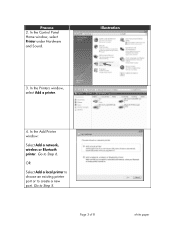
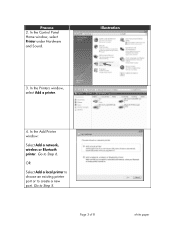
Illustration
3.
Go to Step 6. In the Add Printer window: Select Add a network, wireless or Bluetooth printer. In the Control Panel Home window, select Printer under Hardware and Sound. Go to Step 5. OR Select Add a local printer to choose an existing printer port or to create a new port. Page 3 of 8
white paper
In the Printers window, select Add a printer.
4. Process 2.
HP LaserJet 1010/1012/1015 Printer - Software Technical Reference - Page 3


...SE, Me, 2000, and XP only 28 Installation log files (Windows systems 35
Other log files 35 Installation for Mac OS (Network or Direct 36
HP LaserJet 1010 series 36 Installation instructions for networked computers 38
Using an HP Jetdirect external print server 38 Network installation for Windows systems 38 Network installation for Mac systems (HP LaserJet 1010 printer 39 Discovery process...
HP LaserJet 1010/1012/1015 Printer - Software Technical Reference - Page 11
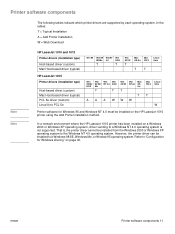
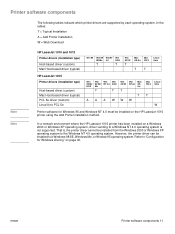
.../Unix PCL 5e
Win 95/98/ DOS
Win 98 SE/ Me
T
Win NT 4.0
Win 2000
T
AAAW
Win Win Mac XP-32 XP-64 OS
9.x
T
T
WW
Mac Linux/ OS X Unix
T
W
Printer software for Windows sharing" on a Windows 2000 or Windows XP operating system, driver vending to "Configuration for Windows 95 and Windows NT 4.0 must be installed on the HP LaserJet 1015 printer using the Add Printer installation method.
HP LaserJet 1010/1012/1015 Printer - Software Technical Reference - Page 23


... of the HP LaserJet 1010 series printer. An installed network using the HP LaserJet 1010 series software need TCP/IP. Requirements for network connection
Note Note
Requirements for end-user client computers
The network computers that will be using the TCP/IP or IPX/SPX network protocol. Windows Terminal Server and Citrix MetaFrame should use the latest Windows 2000, Windows XP, or Windows 9X...
HP LaserJet 1010/1012/1015 Printer - Software Technical Reference - Page 24
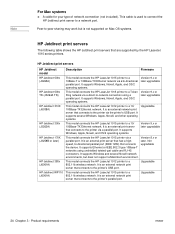
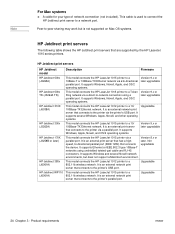
..., but is an external print server that are supported by the HP LaserJet 1010 series printers. It supports Ethernet or IEEE 802.3 type 10Base-T networks using a parallel port. Not upgradable
HP Jetdirect 380x (J6061A)
This model connects the HP LaserJet 1012 printer to a 10/ 100Base-TX Ethernet network. It supports Windows, Novell, Apple, and OS/2 operating systems.
Version 9.x or later...
HP LaserJet 1010/1012/1015 Printer - Software Technical Reference - Page 25
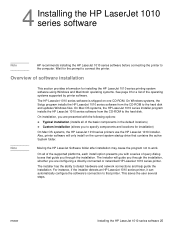
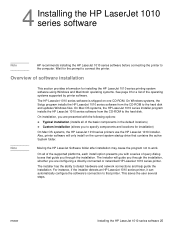
..., whether you are configuring a directly-connected or networked HP LaserJet 1010 series printer. Also, printer software will guide you through the installation.
On Mac OS systems, the HP LaserJet 1010 series Installer program installs the HP LaserJet 1010 series software from the CD-ROM to the hard disk and updates Windows files. On all of the operating systems supported...
HP LaserJet 1010/1012/1015 Printer - Software Technical Reference - Page 38
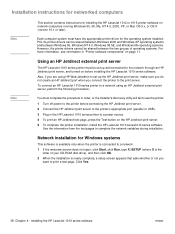
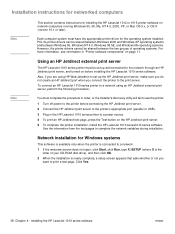
... to see information in the HP LaserJet 1010 series printer to a power source. 4 To print an HP Jetdirect test page, press the Test button on page 11. Use the information from the test pages to print a test page. Installing the HP LaserJet 1010 series software
ENWW
PCL 5e printer drivers can be shared between Windows 2000 and Windows XP operating systems and between the...
HP LaserJet 1010/1012/1015 Printer - Software Technical Reference - Page 40
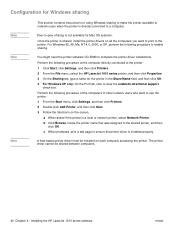
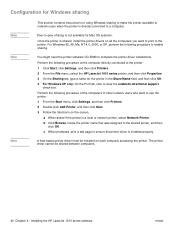
... OK. a When asked if the printer is directly connected to use the printer: 1 From the Start menu, click Settings, and then click Printers. 2 Double-click Add Printer, and then click Next. 3 Follow the directions on each computer accessing the printer.
Installing the HP LaserJet 1010 series software
ENWW For Windows 95, 98, Me, NT 4.0, 2000, or XP, perform the following procedure at...
HP LaserJet 1010/1012/1015 Printer - Software Technical Reference - Page 77
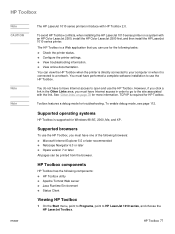
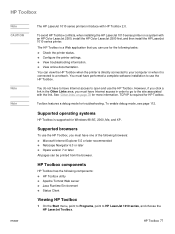
... LaserJet 2500, install the HP Color LaserJet 2500 first, and then install the HP LaserJet 1010 series printer. To enable debug mode, see page 112. Microsoft Internet Explorer 5.5 or later recommended ! HP Toolbox utility ! HP Toolbox 77 TCP/IP is supported for Windows 98 SE, 2000, Me, and XP. Toolbox features a debug mode for more information. The HP Toolbox is connected to open and use...
HP LaserJet 1010/1012/1015 Printer - Software Technical Reference - Page 102


... OS X (OS 10) - 150 MB free hard disk space for full software installation, including HP toolbox - HP toolbox 2.0
TCP/IP networking must be used concurrently)
Cables - 2-meter parallel cable, C2950A - 3-meter parallel cable, C2951A - UNIX/Linux, DOS, OS2
For additional information on the printer features and driver features, refer to the online Help included with each...
HP LaserJet 1010/1012/1015 Printer - Software Technical Reference - Page 106


... or Remove' feature in the 'HP LaserJet 1010' program group OR Double-click 'Setup.exe' in Windows):
1. Reinstall the HP LaserJet 1010 software.
106 Appendix
ENWW Use the Windows 'Add Printer' feature and select the DOT4 port, (e.g. Be sure to Win XP Pro, OR b. HP recommends 'Software First' installation of the software CD to the USB port on Windows XP, it is the LPT port...
HP LaserJet 1010/1012/1015 Printer - Software Technical Reference - Page 107
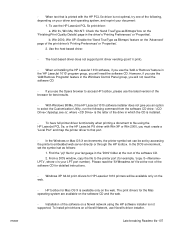
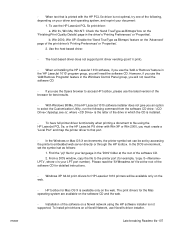
...'. Installation of the software on a Novell network using the HP LaserJet PCL 5e, or the HP LaserJet PS driver with the HP PCL...HP LaserJet 1010 printers will be set can be available only on the
'Finishing\Print Quality Details' page in the 'DOS' folder at the root of the software CD. 2. The host-based driver does not support print driver vending (point 'n print).
- Windows XP 64-bit...
HP LaserJet 1010 series printer - User Guide - Page 19
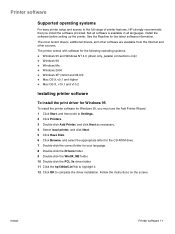
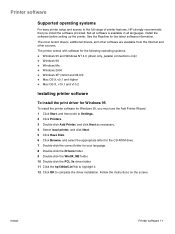
... Windows 95 and Windows NT 4.0 (driver only, parallel connections only) ● Windows 98 ● Windows Me ● Windows 2000 ● Windows XP (32-bit and 64-bit) ● Mac OS 9, v9.1 and higher ● Mac OS X, v10.1 and v10.2
Installing printer software
To install the print driver for Windows 95
To install the printer software for Windows 95, you install the software provided. Printer...
Similar Questions
How Do I Use Laserjet 1010 On Windows 10
How Do I Use Laserjet 1010 On Windows 10
How Do I Use Laserjet 1010 On Windows 10
(Posted by mapholobapower 6 months ago)
When Driver For Printer Hp P1005 Windows 8 64 Bit Will Be Ready
(Posted by ponrnee 10 years ago)
How To Install The Hp Laserjet 1010 Windows 7 32 Bit
(Posted by eriRONAD 10 years ago)
How To Download Free Software Of Printer Hp Laserjet 1010 For Windows 7 64 Bit
(Posted by danavlsn 10 years ago)
Driver For Windows 7 64 Bit
ite posssible found driver for hp printer c2442a laserjet 1100 working in windows 7 64 bit?
ite posssible found driver for hp printer c2442a laserjet 1100 working in windows 7 64 bit?
(Posted by vopise 11 years ago)

