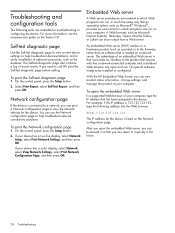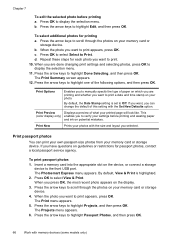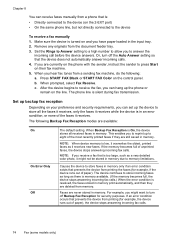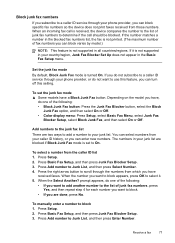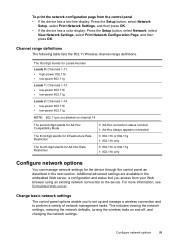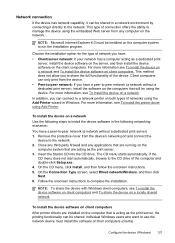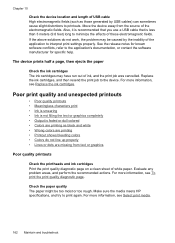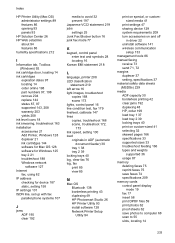HP L7680 Support Question
Find answers below for this question about HP L7680 - Officejet Pro All-in-One Color Inkjet.Need a HP L7680 manual? We have 3 online manuals for this item!
Question posted by juliamac on October 5th, 2020
Remove Related Data
Current Answers
Answer #1: Posted by hzplj9 on October 5th, 2020 12:20 PM
https://support.hp.com/us-en/product/hp-officejet-pro-l7600-all-in-one-printer-series/3601422/model/2511714/document/c00381778
This is the link to the home section for the printer.
Hope that helps.
Related HP L7680 Manual Pages
Similar Questions
i want to know how do I get or order a cd & manual for this printer..i lost them. HP L7680 offic...
Have cleaned the heads and run alignment several times. Black will not print but red, blue and yello...