HP L7590 Support Question
Find answers below for this question about HP L7590 - Officejet Pro All-in-One Color Inkjet.Need a HP L7590 manual? We have 3 online manuals for this item!
Question posted by jesthana1 on July 31st, 2014
How To Over Ride Print Cartrige Expiration In Hp L7590
The person who posted this question about this HP product did not include a detailed explanation. Please use the "Request More Information" button to the right if more details would help you to answer this question.
Current Answers
There are currently no answers that have been posted for this question.
Be the first to post an answer! Remember that you can earn up to 1,100 points for every answer you submit. The better the quality of your answer, the better chance it has to be accepted.
Be the first to post an answer! Remember that you can earn up to 1,100 points for every answer you submit. The better the quality of your answer, the better chance it has to be accepted.
Related HP L7590 Manual Pages
HP Jetdirect External Print Server Products - External USB Compatibility - Page 2


... USB network-capable HP printers, AIO's, and MFP's:
HP Business Inkjet 2300, 2600, 2800, and 3000; They are USB 2.0 Hi-Speed will break down the supported printers for the Laserjet AIO's and Officejet Pro's. The 175x, ew2400, and en3700 supported scanning through the embedded web server for each HP USB Jetdirect print server. Many devices have their own...
HP Jetdirect External Print Server Products - External USB Compatibility - Page 3


..., 9650, 9670, 9680, and 9800 series; HP Deskjet 895 Cse/Cxi; HP PSC 2110*, 2210*, 2400*, 7350, and 7550 All-in-One
* printing only; HP Designjet 30, 70, 90, 110+, 130, 500, 510, 800, and 820mfp; HP Color Inkjet cp1160 and cp1700; HP LaserJet M3027mfp*, M3035mfp*, M4345mfp*, M5025mfp*, M5035mfp*, M9040mfp*, M9050mfp*,3050*; HP Officejet Pro K550, K850, K5300, K5400, K8600, L7300...
HP Jetdirect External Print Server Products - External USB Compatibility - Page 4


..., 1300, 7000**, and 8000 series; The information contained in this information. HP shall not be liable for a particular purpose. HP Color Inkjet cp1160 and cp1700; HP Designjet 30, 70, 90, 110+, 130, 500, and 800; HP Officejet D, G series, K80/K80xi, and 9100 series; HP Officejet 6100 series*; HP PSC 7350, and 7550 All-in -One; no warranty of their respective...
Setup Guide - Page 33
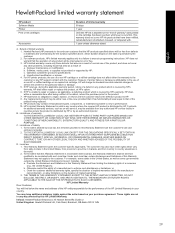
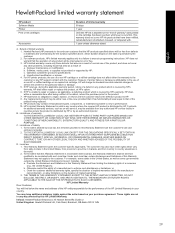
... printer failure or damage is attributable to the use of a non-HP or refilled cartridge or an expired ink cartridge, HP will be interrupted or error free. 3. Contracts for additional warranty services... duration begins on the duration of liability 1. HP's Limited Warranty Statement is depleted or the "end of warranty" date printed on your country.
You may not apply to...
User Guide - Page 10
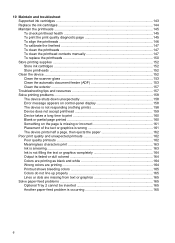
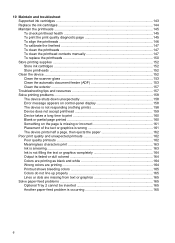
... The device prints half a page, then ejects the paper 162 Poor print quality and unexpected printouts 162 Poor quality printouts ...162 Meaningless characters print 163 Ink is smearing ...163 Ink is not filling the text or graphics completely 164 Output is faded or dull colored 164 Colors are printing as black and white 164 Wrong colors are printing 164...
User Guide - Page 11


...168 Copy quality is poor ...168 Copy defects are apparent 168 Error messages appear 169 The device prints half a page, then ejects the paper 169
Solve scan problems ...169 Scanner did nothing... jams ...192 Clear a jam in the device 193 Clear jams in the ADF ...195 Tips for avoiding jams ...197
A HP supplies and accessories Order printing supplies online 198 Accessories ...198 Supplies ...198...
User Guide - Page 15
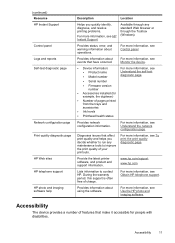
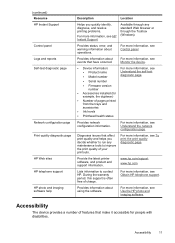
...features that make it accessible for people with disabilities.
Accessibility
The device provides a number of pages printed from the trays and
accessories
• Ink levels
• ...continued) Resource HP Instant Support
Control panel Logs and reports Self-test diagnostic page
Network configuration page Print quality diagnostic page
HP Web sites HP telephone support HP photo and imaging...
User Guide - Page 27
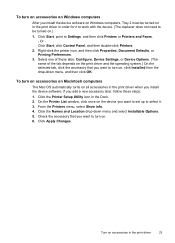
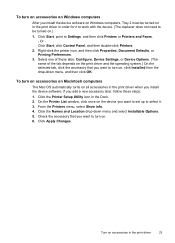
... double-click Printers.
2. To turn on accessories on Macintosh computers
The Mac OS automatically turns on accessories in the print driver when you install the device software. Turn on all accessories in the print driver
23 Click the Printer Setup Utility icon in order for it . 3. Click the Names and Location drop-down...
User Guide - Page 30
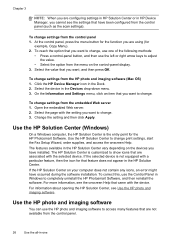
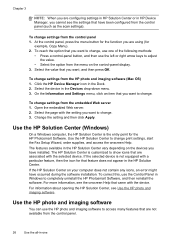
... setting you want to change print settings, start the Fax Setup Wizard, order supplies, and access the onscreen Help. If the selected device is the entry point for
example, Copy Menu). 2. For more information, see the onscreen Help that came with the selected device. Select the device in the HP Solution Center. At the control...
User Guide - Page 31
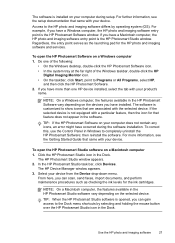
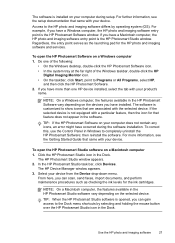
... and imaging software differs by selecting and holding the mouse button over the HP Photosmart Studio icon in the software. Click the HP Photosmart Studio icon in the HP Photosmart Studio software vary depending on the selected device. The HP Device Manager window appears. 3.
NOTE: On a Macintosh computer, the features available in the Dock.
To correct...
User Guide - Page 66


... thumbnail.
62
Work with your computer
You can view and edit photos using the HP Photosmart Software. A proof sheet (which might be several pages long) shows thumbnail views of your device.
The Photosmart Express menu appears. View photos (color display models only)
You can print multiple photos on the color display of the stored photos.
User Guide - Page 75


...the glass.
2. Press START FAX Black or START FAX Color. • If the device detects an original loaded in a phone into the 2-EXT port on the control panel of the device when manually sending a fax.
You must use the ...
You can do this by using the keypad on the phone that is loaded print-side down on the control panel of the device. NOTE: Do not use the keypad on the glass.
User Guide - Page 76


... the telephone, you must load the originals print-side up the telephone. Proceed to the next step to send the fax, press START FAX Black or START FAX Color. When you are sending a multiple-page ... line is silent while the fax is loaded on the device. NOTE: If prompted, select Send Fax, and then press START FAX Black or START FAX Color again. prompt appears. TIP: If you will not hear...
User Guide - Page 92
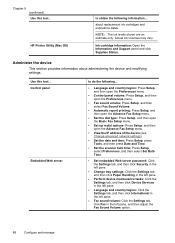
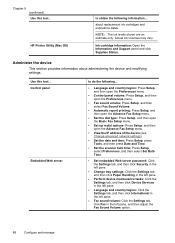
...: Open the Information and Support panel and click Supplies Status. Chapter 9 (continued) Use this tool... HP Printer Utility (Mac OS)
to do the following information....
Administer the device
This section provides information about replacement ink cartridges and expirations dates. Control panel
Embedded Web server
to obtain the following ...
• Language and country/region...
User Guide - Page 96
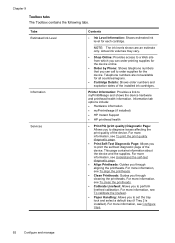
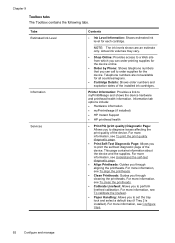
... Cartridge Details: Shows order numbers and expiration dates of the installed ink cartridges.
This page contains information about the device and the supplies. Actual ink volumes...; Hardware information
• myPrintmileage (if installed)
• HP Instant Support
• HP printhead health
• Print PQ (print quality) Diagnostic Page: Allows you through aligning the printheads.
...
User Guide - Page 101
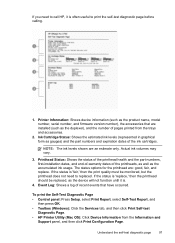
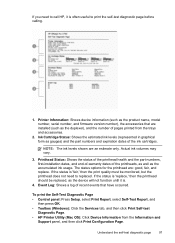
...of the printheads, as well as gauges) and the part numbers and expiration dates of the ink cartridges. Printer Information: Shows device information (such as the product name, model number, serial number, and... need to call HP, it is 'fair,' then the print quality must be replaced, as the duplexer), and the number of recent events that are installed (such as the device will not function ...
User Guide - Page 144


...three methods to uninstall the software on a Windows computer, and one method to uninstall on the device, you have to wait several minutes for all of the Plug and Play events to complete. ... the software. On the Windows taskbar, click Start, select Programs or All Programs, select
HP, select Officejet Pro L7XXX Series, and then click Uninstall. 4. If you are asked whether you installed the ...
User Guide - Page 168
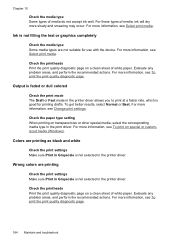
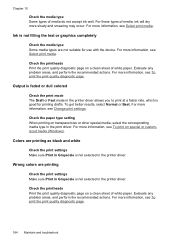
... more information, see Select print media. Colors are printing as black and white
Check the print settings Make sure Print in Grayscale is not filling the text or graphics completely
Check the media type Some media types are printing
Check the print settings Make sure Print in the print driver.
Check the printheads Print the print quality diagnostic page on transparencies...
User Guide - Page 202
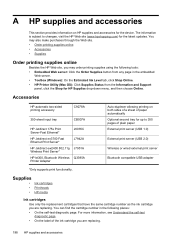
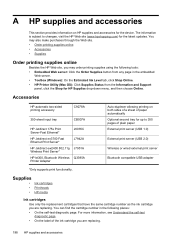
... site (www.hpshopping.com) for the device. Supplies
• • •
Ink cartridges Printheads HP media
Ink cartridges Use only the replacement cartridges that have the same cartridge number as the ink cartridge you may order printing supplies using the following places: • On the self-test diagnostic page. The information is subject...
User Guide - Page 205


... toll free. If you have a problem printing from a particular application, note the application and version number. Telephone support numbers In many locations, HP provides toll free telephone support during the warranty period. Obtain HP telephone support 201 Note how the device is connected to your system, such as HP Officejet Pro L7500 Series Version: 60.52.213...
Similar Questions
How To Bypass Expired Hp L7590 Ink
(Posted by saulha 9 years ago)
How To Manually Clean Print Heads On Hp L7590
(Posted by qwbutt 10 years ago)
Why Do I Have Fine Vertical Lines On Color Prints On My Hp 8500 Officejet Pro
(Posted by ihabglfrst 10 years ago)
How To Print Postcards On Hp Office Jet Pro 8600 Premium
(Posted by cambdvtu 10 years ago)
Hp L7590 - Officejet Pro All-in-one Color Inkjet.
how do i chance the header on my printer?
how do i chance the header on my printer?
(Posted by annette98254 11 years ago)

