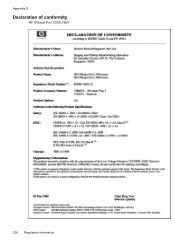HP L7590 Support Question
Find answers below for this question about HP L7590 - Officejet Pro All-in-One Color Inkjet.Need a HP L7590 manual? We have 3 online manuals for this item!
Question posted by doebgiorm on August 13th, 2014
My Office Jetpro L7590 Wont Scan To A Pdf
The person who posted this question about this HP product did not include a detailed explanation. Please use the "Request More Information" button to the right if more details would help you to answer this question.
Current Answers
There are currently no answers that have been posted for this question.
Be the first to post an answer! Remember that you can earn up to 1,100 points for every answer you submit. The better the quality of your answer, the better chance it has to be accepted.
Be the first to post an answer! Remember that you can earn up to 1,100 points for every answer you submit. The better the quality of your answer, the better chance it has to be accepted.
Related HP L7590 Manual Pages
HP Jetdirect External Print Server Products - External USB Compatibility - Page 2


... USB network-capable HP printers, AIO's, and MFP's:
HP Business Inkjet 2300, 2600, 2800, and 3000; They are respectively HP's ...devices have their own networking scanning software and no longer support it.
HP Color LaserJet CP1515, CP1518, CP2025, CP3505, CP3525, CP4005, CP6015, 2500, 2550, 2600, 2605, 2700, 3000, 3600, 3700, 3800, 4610, 4650, 4700, 5550, 2820mfp, and 2840mfp; HP Officejet Pro...
HP Jetdirect External Print Server Products - External USB Compatibility - Page 3


... 8000 series; HP PSC 2110*, 2210*, 2400*, 7350, and 7550 All-in-One
* printing only; HP Color Inkjet cp1160 and cp1700; HP Deskjet 1180c, 1220c, 1280, 5150, 5550, 5650, 6122, 9300c, 9600c, 9650...HP Business Inkjet 1000, 1100, 1200, 2280, 2300, 2600, 2800, 3000; HP Designjet 30, 70, 90, 110+, 130, 500, 800, and 820mfp; HP Officejet D, G series, K80/K80xi, and 9100 series; HP Officejet Pro K550, ...
HP Jetdirect External Print Server Products - External USB Compatibility - Page 4


...*, 3050*, 3052*, 3055*, 3390*, 3392*; HP Color Inkjet cp1160 and cp1700; HP Deskjet 895 Cse/Cxi; no warranty of this document is subject to this information. HP shall not be liable for a particular purpose. HP LaserJet M3027mfp*, M3035mfp*, M4345mfp*, M5025mfp*, M5035mfp*, M9040mfp*, M9050mfp*, 3050*; HP Officejet Pro K550, K850, K5300, K5400, L7300, L7500, L7600...
Setup Guide - Page 5


...up speed-dial entries 15 Test fax setup 15
4 Set up Direct Digital Filing for scanning (optional)
Required information 16 Step 1: Create and share a folder on the network 17... up the device
Before you begin 2 Set up the device 2 Complete the installation 4 Finding more information 4
2 Identify the device parts
Front view 5 Back view 6 Control panel 7
3 Set up the device for wireless ...
Setup Guide - Page 8


... software and complete basic tasks (such as printing a document or sending a scan to your device.
The device makes a copy of the glass. Finding more than one HP device installed, select the appropriate tab for the software.
4.
Press START COPY Black or START COPY Color. If you encounter problems, see "Solving installation problems" on page 22...
Setup Guide - Page 11


... Filing: Open the Direct Digital Filing speed-dial address book to insert.
2 SCAN
Scan Menu: Select a scan destination.
Resolution: Adjust the speed and quality of the buttons and lights described in color.
4 Keypad
Enter fax numbers, values, or text.
5 Display
NOTE: Some device models have a two-line display and some models have . Shows status and...
Setup Guide - Page 20


... you to scan documents directly to multiple shared folders (up to the designated network folder. You must be used to the all -in action!
The office manager asked one of the office's IT-savvy...Appropriate privileges on the network. NOTE: The Direct Digital Filing feature is available with HP Officejet L7600/L7700 all-in -one to the network either through a wireless connection or with an...
Setup Guide - Page 21
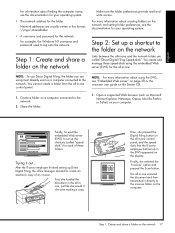
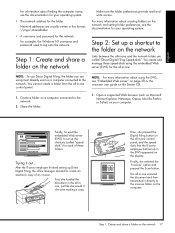
...the network
Links between the all -inone, just like she would if she selected the "Invoices" option and pressed the Scan button. NOTE: For more information about creating folders on the network and setting folder preferences, see the documentation for each ... provide read and write access. Step 2: Set up Direct Digital Filing, the office manager decided to the network. Share the folder.
Setup Guide - Page 29
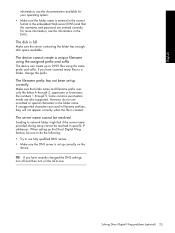
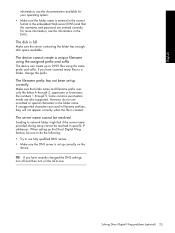
...sure the server containing the folder has enough disk space available. If you have scanned many files to 9,999 files using the same prefix and suffix.
Solving Direct ...IP addresses. TIP: If you have recently changed the DNS settings, turn off and then turn on the
device.
For more information, see the documentation available for your operating system. • Make sure the folder ...
User Guide - Page 7


Contents
Edit a scanned original ...56 Edit a scanned photo or graphic 56 Edit a scanned document using optical character recognition (OCR) software 56
Change scan settings ...57 Cancel a scan job ...57
7 Work with memory devices (some models only) Insert a memory card ...58 Connect a digital camera ...59 Connect a storage device ...61 View photos ...62 View photos (color display models only 62...
User Guide - Page 59


... arrow keys to the memory card or storage device.
Scan from a TWAIN-compliant or a WIA-compliant program
The device is TWAIN-complaint and WIA-compliant and works ...with programs that you want to use (such as a JPEG image or a PDF file to the memory card that is currently attached to the front USB port.
You also have other scanning...
User Guide - Page 108
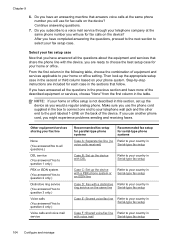
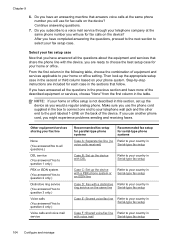
...Recommended fax setup for parallel-type phone systems
Recommended fax setup for your home or office setting. Other equipment/services sharing your country in Serial-type fax setup
Case F: Shared...sure you will use the phone cord supplied in the following table, choose the combination of the device. Do you have answered all questions.)
DSL service (You answered Yes to question 1 only.)...
User Guide - Page 140
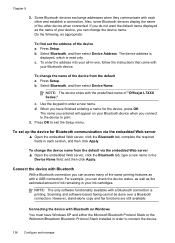
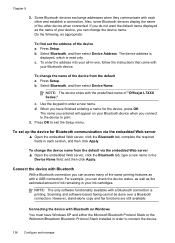
...want the default name displayed as appropriate:
To find out the address of "Officejet L7XXX Series." Press Setup. c. Use the keypad to print. 3. The ... connection.
Scanning and software-based faxing cannot be done over a Bluetooth connection. Also, some Bluetooth devices display the name of ink remaining in the
Device Name field, and then click Apply. b.
NOTE: The device ships with...
User Guide - Page 144


...Officejet Pro L7XXX Series, and then click Uninstall. 4.
Reset Bluetooth settings via the embedded Web server To reset Bluetooth settings on .
Other programs that came with the device. Press the Power button to turn off the device... the Bluetooth tab. 2. Press the Power button to turn the device on the device to your computer. 9. ROM drive, follow the onscreen instructions, and...
User Guide - Page 145


Select HP Officejet Pro All-in the Windows Start menu. 1. Select Uninstall and follow the onscreen directions. 4. NOTE: It is not available in -One Series, and then click Change/Remove or Uninstall/Change. To uninstall from the pull-down menu.
ROM drive. Disconnect the device from your computer. Follow the onscreen instructions and also...
User Guide - Page 181
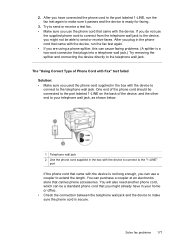
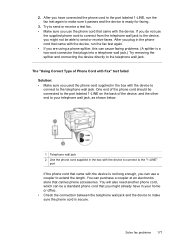
... jack 2 Use the phone cord supplied in your home or office. • Check the connection between the telephone wall jack and the device to make sure the phone cord is a two-cord connector ...at an electronics store that plugs into a telephone wall jack.) Try removing the splitter and connecting the device directly to the telephone wall jack. One end of the phone cord should be able to send ...
User Guide - Page 205


... warranty period.
For the most current list of the support numbers listed below may not be toll free. Note how the device is connected to your system, such as HP Officejet Pro L7500 Series Version: 60.52.213.0. (To find the version number of the printer software, such as through USB or network...
User Guide - Page 216


... 4800 ppi optical, up to 19,200 ppi enhanced • Color: 16-bit per RGB color, 48-bit total • Maximum scan size from glass: 216 x 297 mm (8.5 x 11.7 inches)
Direct Digital Filing specifications
• Scan a hardcopy original from the ADF or scanner glass to create a ...levels per ISO 7779)
Sound pressure (bystander position) LpAd 55 (dBA)
Sound power LwAd 6.9 (BA)
212 Device specifications
User Guide - Page 223
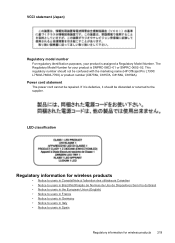
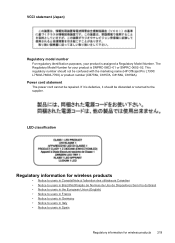
...-0602-01 or SNPRC-0602-02.
The Regulatory Model Number for your product is defective, it should not be confused with the marketing name (HP Officejet Pro L7300/ L7500/L7600/L7700) or product number (CB778A, C8157A, C8158A, C8159A). Power cord statement The power cord cannot be discarded or returned to users in...
Similar Questions
How To Get Hp L7590 To Scan Pdf
(Posted by jasebIsraaf 9 years ago)
Hp Officejet 3055 Wont Scan Pdf In Windows 7
(Posted by thvi 9 years ago)
How To Fix Hp Office Pro L7590 Scanner Fax Blank Area
(Posted by czisabwan 10 years ago)
Hp L7590 - Officejet Pro All-in-one Color Inkjet.
how do i chance the header on my printer?
how do i chance the header on my printer?
(Posted by annette98254 11 years ago)