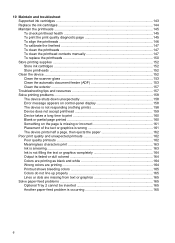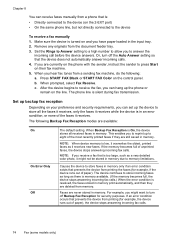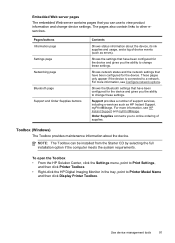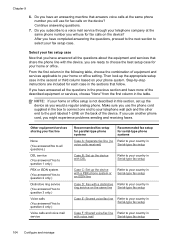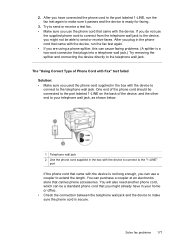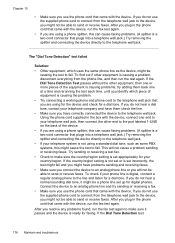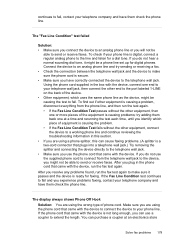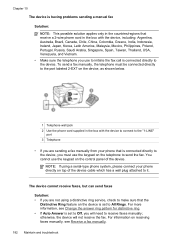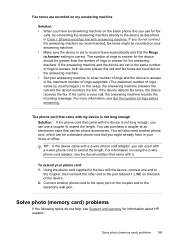HP L7580 Support Question
Find answers below for this question about HP L7580 - Officejet Pro All-in-One Color Inkjet.Need a HP L7580 manual? We have 3 online manuals for this item!
Question posted by Flona6t on September 2nd, 2014
I Have A Fax Offic Jet L7580 Ink Has Expired How Do I Override
The person who posted this question about this HP product did not include a detailed explanation. Please use the "Request More Information" button to the right if more details would help you to answer this question.
Current Answers
Related HP L7580 Manual Pages
Similar Questions
Where Is The Battery Located In A L7580 Office Jet Pro
(Posted by tonykmw 10 years ago)
Office Jet Pro L7580 After Scanning Cannot Locate Document
(Posted by Vicnadiro 10 years ago)
How To Fax On Hp L7580
(Posted by Craigregil 10 years ago)
Hp Office Jet 4620 Ink Carriage Jam Printer Ink Cartridge Wont Move
(Posted by euceps 10 years ago)