HP L7580 Support Question
Find answers below for this question about HP L7580 - Officejet Pro All-in-One Color Inkjet.Need a HP L7580 manual? We have 3 online manuals for this item!
Question posted by tonykmw on April 14th, 2014
Where Is The Battery Located In A L7580 Office Jet Pro
The person who posted this question about this HP product did not include a detailed explanation. Please use the "Request More Information" button to the right if more details would help you to answer this question.
Current Answers
There are currently no answers that have been posted for this question.
Be the first to post an answer! Remember that you can earn up to 1,100 points for every answer you submit. The better the quality of your answer, the better chance it has to be accepted.
Be the first to post an answer! Remember that you can earn up to 1,100 points for every answer you submit. The better the quality of your answer, the better chance it has to be accepted.
Related HP L7580 Manual Pages
HP Jetdirect External Print Server Products - External USB Compatibility - Page 2


... printers, AIO's, and MFP's:
HP Business Inkjet 2300, 2600, 2800, and 3000; HP Designjet Z2100, Z3100, 30, 70, 90, 110+, 130, 500, 510, 800, and 820mfp; HP Officejet Pro K550, K850, K5300, K5400 and 8000
Print and Windows based scanning:
HP Color LaserJet CM1015mfp and CM1017mfp
Print only:
HP Color LaserJet CM3530mfp, CM4730mfp, CM6030mfp, CM6040mfp...
HP Jetdirect External Print Server Products - External USB Compatibility - Page 3


... series*; HP Color Inkjet cp1160 and cp1700; HP Color Inkjet cp1160 and cp1700; HP Color LaserJet CP1515, CP1518, CP3505, CP3525, CP4005, CP6015, 1500, 2500, 2550, 2605, 2700, 3000, 3500, 3550, 3600, 3700, 3800, 4610, 4650, 4700, 5550 series; HP Officejet Pro K550, K850, K5300, K5400, K8600, L7300, L7500, L7600, L7700, 8000, and 8500
Also works with these...
HP Jetdirect External Print Server Products - External USB Compatibility - Page 4


...XP are trademarks or registered trademarks of Microsoft Corporation in this information. HP Color Inkjet cp1160 and cp1700; HP Officejet D, G series, K80/K80xi, and 9100 series; HP Photosmart 1100, 1200... HP LaserJet M3027mfp*, M3035mfp*, M4345mfp*, M5025mfp*, M5035mfp*, M9040mfp*, M9050mfp*, 3050*; HP Officejet Pro K550, K850, K5300, K5400, L7300, L7500, L7600, and L7700
Also works with...
Setup Guide - Page 6


...: Set the language and the country/ region (if needed), as well as the date and time, on the device.
Before you begin
Prepare the location
Make sure the location where you will place the device meets the following requirements.
• The surface must be sturdy and level.
• Make sure that you leave enough...
Setup Guide - Page 8


...the document in the document feeder tray with the top-left corner of the document located in the Dock.
2. If you encounter problems, see "Solving installation problems" ... the ADF output tray.
6.
Press START COPY Black or START COPY Color. 9. Click Device, and then choose a device.
Register the device
If you encounter problems, see "Solving installation problems" on page 22....
Setup Guide - Page 9
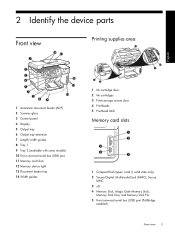
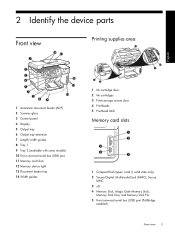
...Tray 1 9 Tray 2 (available with some models) 10 Front universal serial bus (USB) port 11 Memory card slots 12 Memory device light 13 Document feeder tray 14 Width guides
1 Ink cartridge door 2 Ink cartridges 3 Print-carriage access door 4 Printheads 5 ... 3 xD 4 Memory Stick, Magic Gate Memory Stick,
Memory Stick Duo, and Memory Stick Pro 5 Front universal serial bus (USB) port (PictBridge-
Setup Guide - Page 13


...to your device, you have (serial or parallel), check with the device to ...device.
3 Set up the fax (optional)
English
This chapter provides instructions for setting up the device...user guide on the device. Parallel- or parallel... to connect other telecom devices to fax successfully. Parallel...in a number of the device.
Instead, all equipment must.../regions with the device might have a...
Setup Guide - Page 19
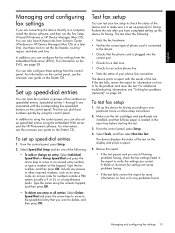
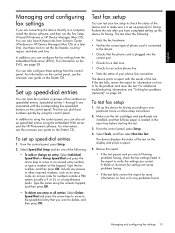
... fax header, country/ region, and date and time. Test fax setup
You can also set up the device for numbers outside a PBX system (usually a 9 or 0), or a long-distance prefix. From the ... can test your particular home or office setup instructions.
2. Perform this test after you can also launch these settings from Solution Center (Windows) or HP Device Manager (Mac OS) at a later...
Setup Guide - Page 20


...address assigned to scan files from your network. NOTE: The Direct Digital Filing feature is located. When you press the Digital Filing button on the all -in-one models that would ...", "Contracts", and "Expense Reports") on the office network.
The office manager asked one of the computer where the folder is available with HP Officejet L7600/L7700 all -inone control panel for the first...
User Guide - Page 18
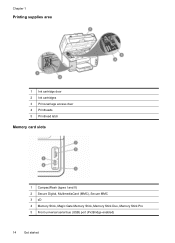
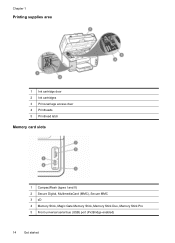
Chapter 1
Printing supplies area
1 Ink cartridge door 2 Ink cartridges 3 Print-carriage access door 4 Printheads 5 Printhead latch
Memory card slots
1 CompactFlash (types I and II) 2 Secure Digital, MultimediaCard (MMC), Secure MMC 3 xD 4 Memory Stick, Magic Gate Memory Stick, Memory Stick Duo, Memory Stick Pro 5 Front universal serial bus (USB) port (PictBridge-enabled)
14
Get started
User Guide - Page 62


...card
If your digital camera uses a memory card to store photos, you can use the device to save your photos. Each type of memory card can also print a proof sheet,... Memory Stick, MagicGate Memory Stick, Memory Stick Duo, and Memory Stick Pro
58
Work with memory devices (some models only)
The device comes with memory devices (some models only) You can only be inserted in the appropriate slot...
User Guide - Page 63


Insert the memory card into this port.
Depending on the device is located beneath the memory card slots. Connect a digital camera
59 Turn the... front USB port is shorter than 11 millimeters, you marked for printing with this port due to use your device with your USB device does not fit into the corresponding memory card slot. (continued) 5 Front universal serial bus (USB) port ...
User Guide - Page 144


... the factory defaults: 1. On the Windows taskbar, click Start, select Programs or All Programs, select
HP, select Officejet Pro L7XXX Series, and then click Uninstall. 4. Other programs that came with the device. Reset Bluetooth settings via the embedded Web server To reset Bluetooth settings on . After the software is incomplete, or if you...
User Guide - Page 145


..., click Control Panel, and then double-click Programs and Features.
2. Select HP Officejet Pro All-in the Windows Start menu. 1. Disconnect the device from your computer until after you disconnect the device before connecting the device (recommended). Restart your computer.
Insert the device Starter CD into your computer. Follow the onscreen instructions and also see To...
User Guide - Page 205


...dialog box, and click the About tab.)
6. Note how the device is connected to your system, such as HP Officejet Pro L7500 Series Version: 60.52.213.0. (To find the version ...number of the printer software, such as through USB or network connection.
5. Obtain HP telephone support 201 Telephone support numbers In many locations...
User Guide - Page 217


... • Memory Stick • Memory Stick Duo • Memory Stick Pro • Secure Digital • MultiMediaCard (MMC) • xD-Picture Card Other memory cards, including Memory Stick Magic Gate Duo, Memory Stick Duo, and Secure Multimedia Card, are supported with the device because they will function properly with the use other USB...
User Guide - Page 223
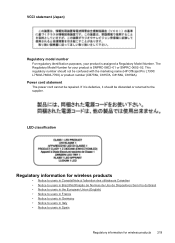
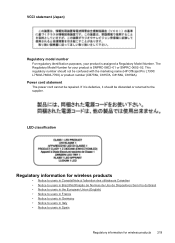
... users in Germany • Notice to users in Italy • Notice to the supplier. If it should not be confused with the marketing name (HP Officejet Pro L7300/ L7500/L7600/L7700) or product number (CB778A, C8157A, C8158A, C8159A). The Regulatory Model Number for wireless products 219
VCCI statement (Japan)
Regulatory model number...
User Guide - Page 230
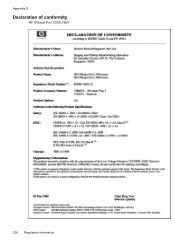
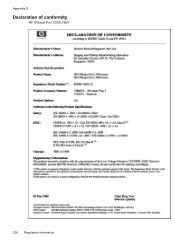
Appendix D
Declaration of conformity
HP Officejet Pro L7500/L7600
226 Regulatory information
User Guide - Page 232
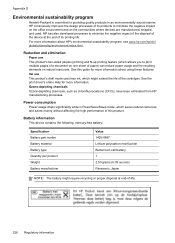
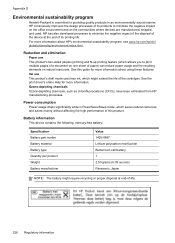
...Hewlett-Packard is committed to minimize the negative impact on the office environment and on one sheet of -life.
228 Regulatory ...Battery information This device contains the following, mercury-free battery:
Specification Battery part numbe Battery material Battery type Quantity per product Weight Battery manufacturer
Value 1420-0887 Lithium polycarbon monfluoride Button/coin cell battery...
User Guide - Page 233
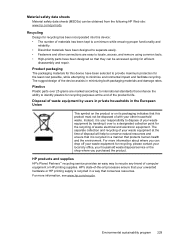
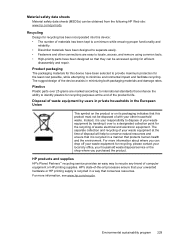
Plastics Plastic parts over 25 grams are easy to locate, access, and remove using common tools. • High-priority parts have been ... recycling. Recycling Design for recycling has been incorporated into this device have been designed so that they can be accessed quickly for recycling, please contact your local city office, your household waste disposal service or the shop where you ...
Similar Questions
I Have A Fax Offic Jet L7580 Ink Has Expired How Do I Override
(Posted by Flona6t 9 years ago)
Office Jet Pro L7590 Expired Ink Where Is Battery
(Posted by ihtkri 10 years ago)
Office Jet Pro L7580 After Scanning Cannot Locate Document
(Posted by Vicnadiro 10 years ago)
How To Set-up Wireless Printer Hp Officejet Pro L7580
(Posted by unsalom 10 years ago)

