HP Officejet Pro 8600 Support Question
Find answers below for this question about HP Officejet Pro 8600.Need a HP Officejet Pro 8600 manual? We have 3 online manuals for this item!
Question posted by prravens on September 21st, 2013
Cannot Send Long Distance Fax Office Jet 8600
The person who posted this question about this HP product did not include a detailed explanation. Please use the "Request More Information" button to the right if more details would help you to answer this question.
Current Answers
There are currently no answers that have been posted for this question.
Be the first to post an answer! Remember that you can earn up to 1,100 points for every answer you submit. The better the quality of your answer, the better chance it has to be accepted.
Be the first to post an answer! Remember that you can earn up to 1,100 points for every answer you submit. The better the quality of your answer, the better chance it has to be accepted.
Related HP Officejet Pro 8600 Manual Pages
Getting Started Guide - Page 4


... "Help") is placed on your computer while installing the HP software. To scan, copy, and send faxes, you installed the HP software. Tip: You can use the control panel to change the printer ...your computer, it might not have been copied to a connected computer, make copies, and send and receive faxes. In the Help Viewer window, choose your computer
when you can also change settings, ...
Getting Started Guide - Page 13


... ring pattern assigned by your telephone company to set distinctive ring. Touch down arrow , and then touch Error
be useful when you
are trying to send a fax to another country/
region or if you are using either a PBX phone
system that has different ring patterns for
internal and external calls, you must...
Getting Started Guide - Page 14


... issues with the recipient before sending the fax.
5. Touch Fax.
3. Note: If prompted, select Send Fax.
Send faxes
You can also send documents on page 4. You can fax either from the automatic document feeder (ADF) or from memory • Schedule a fax to send later • Send a fax to multiple recipients • Send a fax in the fax number you to send the fax, touch Start Black or...
Getting Started Guide - Page 15


... the printer's control panel, the printer automatically answers incoming calls and receives faxes after the number of fax pages that is 5.
The
2.
If you can hang up and use for faxing. a. Instead, you hear fax tones from a sending fax
connected to Answer setting.
Touch Fax, and then select Start Black or Start Color.
1.
When you must receive...
Getting Started Guide - Page 17


...cost phone service that the printer will be called Fax over Internet Protocol (FoIP). English
17 It is called ADSL in all digital-to send and receive faxes with digital phone services, such as DSL/ADSL...analog phone services.
If you to -analog converters. Set up the printer for faxing. Note: HP does not guarantee that allows you are designed specifically for use digital-...
Getting Started Guide - Page 22


...a greater number of rings than the answering machine.
--Disconnect the answering machine and then try sending or receiving a fax.
• Check the sound quality of the phone line by plugging a phone into the ...is connected to the correct port and the terminal adapter is set
up for faxing, you can disconnect all the other devices and run the test again. Speak slowly and at a time and rerunning...
User Guide - Page 7


...
6 Fax Send a fax...61 Send a standard fax...61 Send a standard fax from the computer 62 Send a fax manually from a phone 63 Send a fax using monitor dialing 64 Send a fax from memory...64 Schedule a fax to send later 65 Send a fax to multiple recipients 66 Send a fax in Error Correction Mode 66 Receive a fax...67 Receive a fax manually...67 Set up backup fax...68 Reprint received faxes from...
User Guide - Page 78


... name for numbers outside a PBX system (usually a 9 or 0), or a long-distance prefix.
5. Chapter 6
Turn off Fax to PC or Fax to PC. 3. This lets you want to
change speed-dial entries 1. This ... Printer management tools. Touch (right arrow), and then touch Setup. 2. Touch Fax Setup, touch Basic Fax Setup, and then touch Fax to Mac 1. On the printer's control panel, touch (right arrow), and...
User Guide - Page 79


... fax numbers as an area code, an access code for the speed-dial entry, and then touch Done. NOTE: Be sure to confirm. Type the name for numbers outside a PBX system (usually a 9 or 0), or a long-distance prefix..., you want to add or remove speed-dial entries from the group, touch the speed-
Touch Fax Setup, and then select Speed Dial Setup. 3.
To set up speed-dial entries
75
If you...
User Guide - Page 121


... plug in the phone cord that came with my printer is not long enough • Color faxes do not use the phone cord that came with the printer. For... having problems sending and receiving faxes • The printer is having problems sending a manual fax • The printer cannot receive faxes, but can send faxes • The printer cannot send faxes, but can receive faxes • Fax tones are ...
User Guide - Page 124
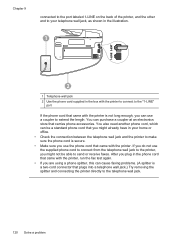
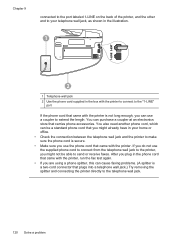
...and the other end to your home or office. • Check the connection between the...standard phone cord that carries phone accessories. You can cause faxing problems. (A splitter is secure. • Make sure... phone cord that came with the printer, run the fax test again. • If you are using a ...the phone cord that came with the printer is not long enough, you can use a coupler to make sure ...
User Guide - Page 126
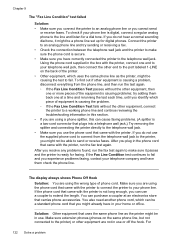
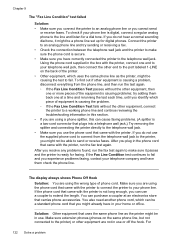
...in the phone cord that came with the printer is not long enough, you are not in this can be able to send or receive faxes.
If the phone cord that came with the printer, connect ... phone line is digital, connect a regular analog phone to your home or office. After you use or off the hook. Chapter 9
The "Fax Line Condition" test failed
Solution: • Make sure you connect the printer...
User Guide - Page 127


... at the display on . If the display is blank and the (Power button) light is not lit, the printer is not long enough, you wait five minutes before sending or receiving a fax. After turning on the printer. One end of the printer and the other end to your telephone wall jack, as shown...
User Guide - Page 128


... problem persists, contact your local telephone company for static or other noise. For more information, see Send a fax in your telephone company. If you do not hear a dial tone, call your telephone company.
...124 Solve a problem To check if your phone line is still noisy, contact your home or office.
• Try connecting a working phone and phone cord to the telephone wall jack that ...
User Guide - Page 138


...password have been entered. After the incoming faxes are printed, they are using Fax to Network Folder, make sure you cannot send or receive faxes.
If the memory is full, you ... supported by HP Officejet Pro 8600 Plus and HP Officejet Pro 8600 Premium.
Incorrect date and time on faxes
If you are using a Macintosh computer, make sure the computer selected to receive faxes is switched on...
User Guide - Page 180


...sending machine or such business, other entity, or individual. (The telephone number provided might not be certain of the number of your calling area. To be a 900 number or any other electronic device, including fax... using a compatible modular jack which charges exceed local or long-distance transmission charges.) In order to send any person to use a computer or other number for your...
User Guide - Page 200


...services (if any of the following topics: • Select the correct fax setup for your home or office • Case A: Separate fax line (no voice calls received) • Case B: Set up the ... sharing your fax line. • DSL: A Digital subscriber line (DSL) service through your telephone company. (DSL
might also need to change some fax settings before you send and receive faxes directly to...
User Guide - Page 201
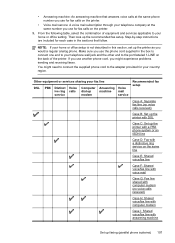
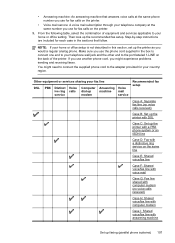
... a regular analog phone.
You might experience problems sending and receiving faxes. Other equipment or services sharing your country/ region. Then look up faxing (parallel phone systems) 197 Make sure you use... home or office setting. NOTE: If your home or office setup is not described in the sections that answers voice calls at the same phone number you use for fax calls on...
User Guide - Page 203
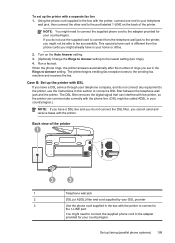
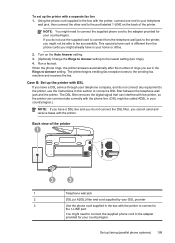
... the Auto Answer setting. 3. (Optional) Change the Rings to Answer setting to fax successfully. If you might already have a DSL line and you do not use...office.
2. You might need to connect the supplied phone cord to Answer setting. Run a fax test.
When the phone rings, the printer answers automatically after the number of rings you cannot send and receive faxes with a separate fax...
User Guide - Page 204
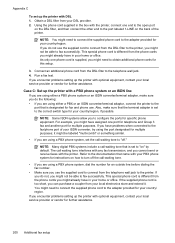
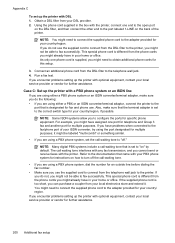
... or an ISDN converter/terminal adapter, make sure that came with your home or office. Connect an additional phone cord from your local service provider or vendor for multiple purposes..., you might need to fax successfully. NOTE: Many digital PBX systems include a call waiting tone interferes with any fax transmission, and you cannot send or receive faxes with the printer, connect ...
Similar Questions
Office Jet 8600 How To Send More Than One Page Fax
(Posted by roahuja 9 years ago)
Can I Receive A Fax Office Jet 8600 Manually When Im Not On The Phone
(Posted by Judyianduj 10 years ago)
Can Office Jet 8600 Send Fax Without Landline
(Posted by Grazroger 10 years ago)
Hp Officejet Pro 8600 Cannot Send Long Distance Fax
(Posted by timfrmatth 10 years ago)

