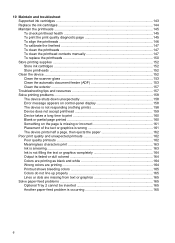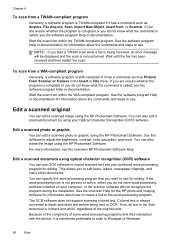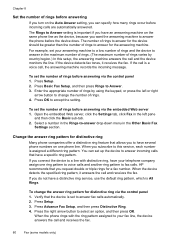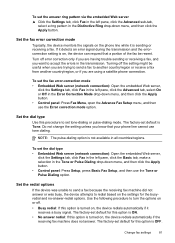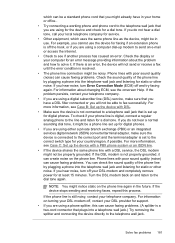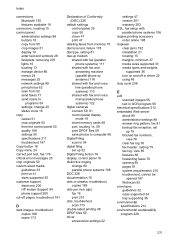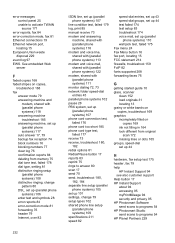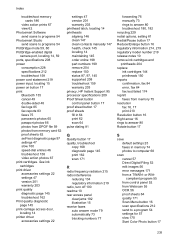HP L7580 Support Question
Find answers below for this question about HP L7580 - Officejet Pro All-in-One Color Inkjet.Need a HP L7580 manual? We have 3 online manuals for this item!
Question posted by vacation on May 15th, 2011
Error Message 388 When Faxing
I can receive faxes but no matter who I try to fax something to I get an error 388 message.
Current Answers
Related HP L7580 Manual Pages
Similar Questions
How To Override A Non Hp Ink Cartridge On An Officejet Pro L7580
(Posted by markchino8 9 years ago)
Why Won't My Hp Officejet Pro 8600 Receive A Fax
(Posted by Johmadj 10 years ago)
Hp L7590 - Officejet Pro All-in-one Color Inkjet.
how do i chance the header on my printer?
how do i chance the header on my printer?
(Posted by annette98254 11 years ago)
Error Message
l7580 error message says ink cartridges and missing or damaged , replaced them same message is there
l7580 error message says ink cartridges and missing or damaged , replaced them same message is there
(Posted by celestunproperties 12 years ago)
I Had A Paper Jam And Cleared The Paper Out. Still Have Jam Error Message. Help
I had a paper jam and cleared the paper out of the back of the printer. Still have a "paper jam:" er...
I had a paper jam and cleared the paper out of the back of the printer. Still have a "paper jam:" er...
(Posted by JANE341 14 years ago)