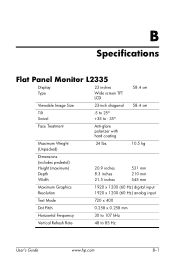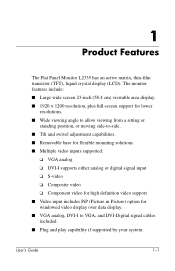HP L2335 Support Question
Find answers below for this question about HP L2335 - LCD Display - TFT.Need a HP L2335 manual? We have 2 online manuals for this item!
Question posted by jpjoel on April 30th, 2011
What Size Are Wall Mount Bolts Or Screws And How Long? For The Back Of Monitor?
I bought a monitor on e bay without stand, I want to wall mount. I understand the bolt pattern at 100mm sq. However Just in case the monitor is shipped without bolts or screws I want to be prepared. Are all monitors standard bolt sizes and if so can someone give me some bolt leanghts and sizes?
Current Answers
Related HP L2335 Manual Pages
Similar Questions
What Model Vesa Mount Adaptor Bracket Do I Need To Mount This Monitor On The Wal
(Posted by KIB894 1 year ago)
Moniterscreen Some Part White And Black Spot On Screen Border
my hpl1506 LCD monitor 's screen some part convert white and screen border black spot
my hpl1506 LCD monitor 's screen some part convert white and screen border black spot
(Posted by 9020754247ak 7 years ago)
Can La2205wg Monitor Be Wall Mounted?
(Posted by jkmar 9 years ago)
How To Take The Base Off Hp Pavilion F50 Monitor
I am trying to take the base off the monitor to mount to a wall
I am trying to take the base off the monitor to mount to a wall
(Posted by 1729Alan 9 years ago)
Wall Mounting The Hp La2405 With An Over-door Mounting Hardware.
I don't want to screw the mounting hardware into a wall, but hang it from a sturdy office partitian,...
I don't want to screw the mounting hardware into a wall, but hang it from a sturdy office partitian,...
(Posted by sheilaluster 9 years ago)