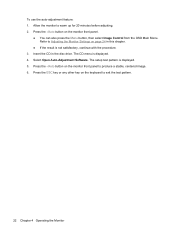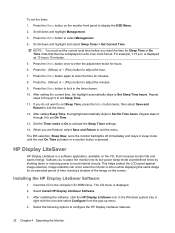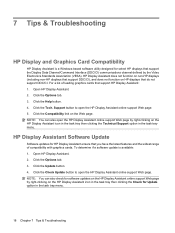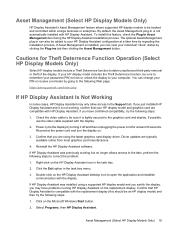HP L1750 Support Question
Find answers below for this question about HP L1750 - 17" LCD Monitor.Need a HP L1750 manual? We have 4 online manuals for this item!
Question posted by Anonymous-57457 on April 22nd, 2012
Hp L1750 Monitor Configuration
How do I reset my HPL1750 monitor that's hooked to a docking station to display my laptop's screen?
It seems the monitor is configured as a secondary display, I need to drag any open window to the extreme right hand side of my laptop's monitor to see it on the external HP monitor
Current Answers
Related HP L1750 Manual Pages
Similar Questions
Angle Of Monitor
Does this monitor click into place, or is it just held mechanically
Does this monitor click into place, or is it just held mechanically
(Posted by pauline2k 2 years ago)
How Do I Remove The Stand From The Back Of A Hp W220h Monitor?
I purchased a 3 monitor desk stand and want to attach my 3 - HP w2207h monitors to it using the 4 at...
I purchased a 3 monitor desk stand and want to attach my 3 - HP w2207h monitors to it using the 4 at...
(Posted by gtcoole 8 years ago)
Can I Use An Hp Compaq La2205wg Monitor With An Hp Docking Station
(Posted by AGnaz30 9 years ago)
Which Is The Correct Privacy Filter For A Hp1750 Monitor?
I have purchased two different 17 inch privacy filters and neither one fits correctly
I have purchased two different 17 inch privacy filters and neither one fits correctly
(Posted by shelleydills 11 years ago)