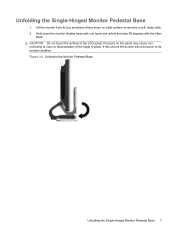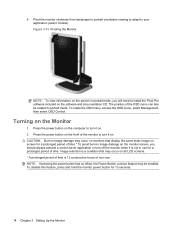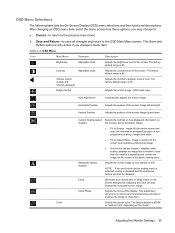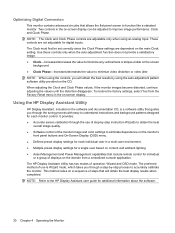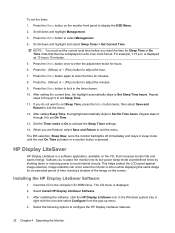HP L1710 Support Question
Find answers below for this question about HP L1710 - 17" LCD Monitor.Need a HP L1710 manual? We have 3 online manuals for this item!
Question posted by sandeshgangan2000 on November 4th, 2010
Half Blurred Display
My LCD HP L1710 displays half blurred screen.
Current Answers
Related HP L1710 Manual Pages
Similar Questions
How To Vertically Display Ipad To Screen Of This Monitor?
have new iPadWant to view the vertical iPad output as vertical display on the HP. Connected via DVI-...
have new iPadWant to view the vertical iPad output as vertical display on the HP. Connected via DVI-...
(Posted by Skelly79094 8 years ago)
Trouble Monitor L1710
My Monitor Don't Show Display ? Always Show Warning Vga Recomended Why?
My Monitor Don't Show Display ? Always Show Warning Vga Recomended Why?
(Posted by issjajang 10 years ago)
Lcd Hp 1702 Diplay Light On And Green But Not Give Any Display On Screen
I have HP 1702 LCD moniter and I am worried about that my previos moniter was Dell and have same pro...
I have HP 1702 LCD moniter and I am worried about that my previos moniter was Dell and have same pro...
(Posted by im949 10 years ago)
Power Button Lockout Displayed And Again Turn Off Monitor
I Need Your Help Plz
(Posted by patilram54321 12 years ago)