HP L1710 Support Question
Find answers below for this question about HP L1710 - 17" LCD Monitor.Need a HP L1710 manual? We have 3 online manuals for this item!
Question posted by kenyonfrancis on August 18th, 2011
Why My Monitor Does Not Respond When My Cpu Is On And The Key Board Shows No Sig
The person who posted this question about this HP product did not include a detailed explanation. Please use the "Request More Information" button to the right if more details would help you to answer this question.
Current Answers
There are currently no answers that have been posted for this question.
Be the first to post an answer! Remember that you can earn up to 1,100 points for every answer you submit. The better the quality of your answer, the better chance it has to be accepted.
Be the first to post an answer! Remember that you can earn up to 1,100 points for every answer you submit. The better the quality of your answer, the better chance it has to be accepted.
Related HP L1710 Manual Pages
Understanding pixel defects in TFT flat panel monitors - Page 1

Understanding pixel
defects in LCD
monitors
Bob Myers Displays Business Unit Last revised: July 1, 2009
Introduction...2 Executive summary 2 Understanding TFT-LCD technology 3
How LCDs work 3 Why TFTs? ...3 Understanding pixel defects 4 How pixel defects occur 4 How to spot a sub-pixel defect 5 HP pixel-defect standards 5 HP specifications 5 International standards (ISO-...
Understanding pixel defects in TFT flat panel monitors - Page 2

...better quality for the customer and ultimately greater satisfaction for some LCD monitors may produce a few sub-pixel defects per screen. Even so, some minimal sub-pixel defects. ...how pixel and sub-pixel defects occur, and what HP does about it? A detailed look will show that each customer receives the highest quality product available. This is this important to me? HP ...
Understanding pixel defects in TFT flat panel monitors - Page 3

...for each pixel appear as any color and any brightness, and the combination of all HP LCD monitors as well as HP iPAQ devices and HP notebook displays.
Why TFTs? The intersection of ...the material on and off " state. If the panel is removed from calculators to computer monitors. To understand how pixel defects occur, it sounds like shape and electrical properties, liquid crystal ...
Understanding pixel defects in TFT flat panel monitors - Page 5

.... Because they are not likely to encounter this situation. The following standards show the typical conditions under normal operating conditions, in a single area.
Sub-... may be extremely hard to see. Historically, HP has maintained stringent manufacturing specifications for HP monitors manufactured before May 2009:
Bright sub-pixel defects: Dark sub-pixel defects: Total sub-pixel...
Understanding pixel defects in TFT flat panel monitors - Page 6

...no more stringent Class 1 specification. As a result of these tight specifications, the majority of all HP monitors are permitted).
Class 3 panels permit any or all of the following : 2 ... ensures that fall within the ISO 9241 set of specifications for HP monitors manufactured in flat panel monitors:
Class 0 panels are completely defect-free, including no ...
Understanding pixel defects in TFT flat panel monitors - Page 9

...most issues on a reputation for industry-standard best-of-breed products-and our line of LCD monitors is a set by TCO
9 The HP L1950g and HP L2245wg are designated EPEAT ...61623; Customer feedback: HP products are a result of extensive customer feedback,
including focus groups, trade shows, customer visits, support calls, human factors studies and surveys of thousands of desktop users. ...
Understanding pixel defects in TFT flat panel monitors - Page 10

...® requirements. Recyclability: Commonly recycled materials are easily identified, making it to protect the ozone layer from further damage. HP service and support
HP LCD monitors are also available. In the United States, HP offers toll-free, round-the-clock telephone hotline support (terms and conditions may vary by region). A part...
HP L1750, L1950, L1710, L1910, L1908w, L1908wm, L1945w, L1945wv, L2208w, and L2245w LCD Monitors User Guide - Page 1


HP L1750, L1950, L1710, L1910, L1908w, L1908wm, L1945w, L1945wv, L2208w, and L2245w LCD Monitors
User Guide
HP L1750, L1950, L1710, L1910, L1908w, L1908wm, L1945w, L1945wv, L2208w, and L2245w LCD Monitors User Guide - Page 3
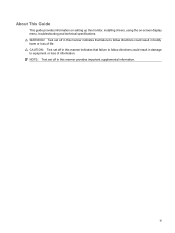
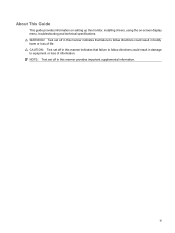
... information. NOTE: Text set off in this manner provides important supplemental information. iii
WARNING! About This Guide
This guide provides information on setting up the monitor, installing drivers, using the on-screen display menu, troubleshooting and technical specifications. CAUTION: Text set off in this manner indicates that failure to equipment or...
HP L1750, L1950, L1710, L1910, L1908w, L1908wm, L1945w, L1945wv, L2208w, and L2245w LCD Monitors User Guide - Page 5


... Base 7 Rear Components ...8 Cable Management ...9 Connecting the Cables ...10 Adjusting the Monitor ...12 Turning on the Monitor ...14 Connecting USB Devices ...15 Using the Accessory Rails ...15 Removing the Monitor Pedestal Base 16 Mounting the Monitor ...17 Locating the Rating Labels ...19
4 Operating the Monitor Software and Utilities ...20 The Information File ...20 The Image Color...
HP L1750, L1950, L1710, L1910, L1908w, L1908wm, L1945w, L1945wv, L2208w, and L2245w LCD Monitors User Guide - Page 7
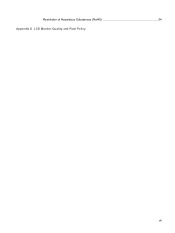
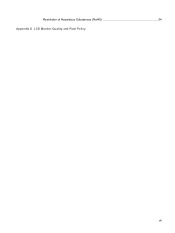
Restriction of Hazardous Substances (RoHS 54 Appendix D LCD Monitor Quality and Pixel Policy
vii
HP L1750, L1950, L1710, L1910, L1908w, L1908wm, L1945w, L1945wv, L2208w, and L2245w LCD Monitors User Guide - Page 9


...monitor models and features include: ● L1750 model, 43.2 cm (17-inch) diagonal viewable area display with 1280 × 1024 resolution, plus
full-screen support for lower resolutions ● L1950 model, 48.3 cm (19-inch) diagonal viewable area display with 1280 x 1024 resolution, plus
full-screen support for lower resolutions ● L1710...select models)
HP LCD Monitors 1 includes custom ...
HP L1750, L1950, L1710, L1910, L1908w, L1908wm, L1945w, L1945wv, L2208w, and L2245w LCD Monitors User Guide - Page 10
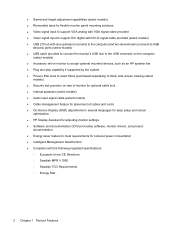
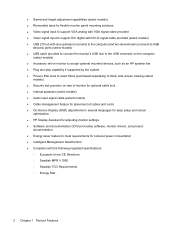
... the system ● Privacy filter slots to insert filters (purchased separately) to block side screen viewing (select
models) ● Security slot provision on rear of monitor for optional cable lock ● Internal speakers (select models) ● Audio input signal cable (select models) ● Cable management feature for placement of cables and...
HP L1750, L1950, L1710, L1910, L1908w, L1908wm, L1945w, L1945wv, L2208w, and L2245w LCD Monitors User Guide - Page 11
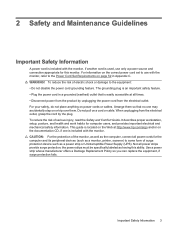
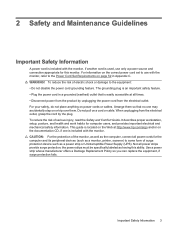
... power from the electrical outlet. the power strips must be specifically labeled as having this monitor. Use a power strip whose manufacturer offers a Damage Replacement Policy so you can replace the... work habits for this ability. To reduce the risk of surge protection device such as a monitor, printer, scanner) to some form of electric shock or damage to the Power Cord Set ...
HP L1750, L1950, L1710, L1910, L1908w, L1908wm, L1945w, L1945wv, L2208w, and L2245w LCD Monitors User Guide - Page 30
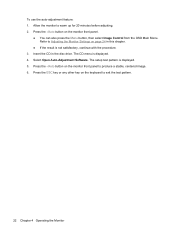
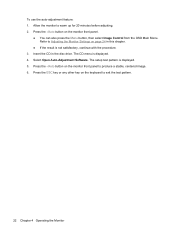
... panel to produce a stable, centered image. 6. The setup test pattern is displayed. 4. Press the ESC key or any other key on page 24 in the disc drive. Refer to Adjusting the Monitor Settings on the keyboard to warm up for 20 minutes before adjusting. 2. Insert the CD in this chapter.
● If the...
HP L1750, L1950, L1710, L1910, L1908w, L1908wm, L1945w, L1945wv, L2208w, and L2245w LCD Monitors User Guide - Page 40


... This does not affect screen saver operation, which has priority over the HP Display LiteSaver. Show 1 minute Display Off Notice
Displays a popup message in the image technology industry. HP Display ... to disable. Changing the Color Temperature
1.
Status
Shows the time until the set amount of the OSD. 2. sRGB Support
The monitor is reached.
deselect to launch the Main Menu of ...
HP L1750, L1950, L1710, L1910, L1908w, L1908wm, L1945w, L1945wv, L2208w, and L2245w LCD Monitors User Guide - Page 42


... the video cable.
Position may need adjustment. Change Settings to 1280 x 1024 @ 60Hz (17" and 19" 4:3 models) OR Input Signal Out of Range.
Power button on front panel...key on the computer. image quality is disconnected.
Press the Menu button to provide the best picture quality. Monitor video cable is degraded.
Change Settings to Chapter 3, Setting Up the Monitor...
HP L1750, L1950, L1710, and L1908w LCD Monitors - User Guide - Page 29


... 20 minutes before adjusting. 2. Press the ESC key or any other key on the CD provided. Using the Auto-Adjustment ...Function 23 Refer to warm up for the VGA (analog) input by using a DVI input. Press the -/Auto button on the monitor front panel to exit the test pattern. The CD menu is using the -/Auto button on the monitor...
HP L1750, L1950, L1710, and L1908w LCD Monitors - User Guide - Page 39


...keyboard or mouse is turned off again. Show 1 minute Display Off Notice
Displays a popup message in the system tray 1 minute before the monitor is used in minutes before turning the ...over the HP Display LiteSaver.
HP Display LiteSaver will no longer control the monitor power
until the monitor is designed to support sRGB for additional information on the front panel of keyboard...
HP L1750, L1950, L1710, and L1908w LCD Monitors - User Guide - Page 41
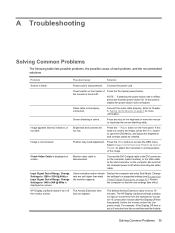
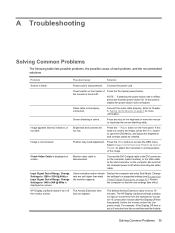
... cable is blank.
Press any key on the front panel. If this does not correct the image, press the Menu button to access the OSD menu.
has not elapsed.
Image appears blurred, indistinct, or too dark. Brightness and contrast are set to Chapter 3, Setting Up the Monitor on page 42). Input Signal...
Similar Questions
Trouble Monitor L1710
My Monitor Don't Show Display ? Always Show Warning Vga Recomended Why?
My Monitor Don't Show Display ? Always Show Warning Vga Recomended Why?
(Posted by issjajang 10 years ago)
Price Of New Hp Lcd Monitor Model L1761&
Cpu Model 2480
(Posted by paliwaljagjiwan 11 years ago)
Power Button Lockout Displayed And Again Turn Off Monitor
I Need Your Help Plz
(Posted by patilram54321 12 years ago)
Hp L1740 Display Issues
My hpL1740 17" LCD MONITOR HAS TWO INPUTS FOR SIGNALS.WHEN I CONNECT THE VGA,IT DISPLAYS VGA ACTIVE,...
My hpL1740 17" LCD MONITOR HAS TWO INPUTS FOR SIGNALS.WHEN I CONNECT THE VGA,IT DISPLAYS VGA ACTIVE,...
(Posted by shedkimeu 14 years ago)

