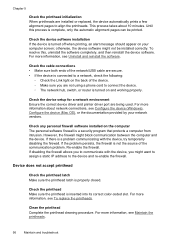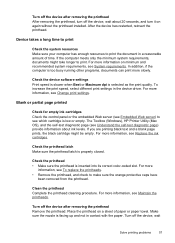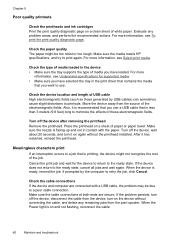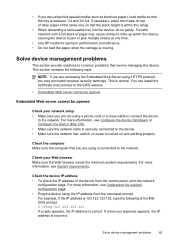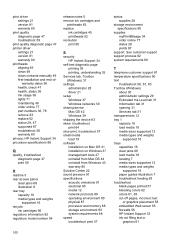HP K8600 Support Question
Find answers below for this question about HP K8600 - Officejet Pro Color Inkjet Printer.Need a HP K8600 manual? We have 2 online manuals for this item!
Question posted by Anonymous-89716 on December 18th, 2012
Hp Of Pro 8600 Won't Print Whole Check Inquicken
The person who posted this question about this HP product did not include a detailed explanation. Please use the "Request More Information" button to the right if more details would help you to answer this question.
Current Answers
Related HP K8600 Manual Pages
Similar Questions
After Updates To Ms 10 And Hp My 8600 Pro Can't Find My Wireless. Can't Print!
I recently did a bunch of updates to MS Office 10 and HP for my Officejet Pro 8600. Now my printer c...
I recently did a bunch of updates to MS Office 10 and HP for my Officejet Pro 8600. Now my printer c...
(Posted by monicapep 8 years ago)
How To Tell If Print Heads Need Cleaning Or Replacing Hp Pro K5400
(Posted by otegdiazce 10 years ago)
Hp Officejet Pro 8600 Won't Print Color Locked By Administrator
(Posted by hegaude 10 years ago)
My Printer Hp Deskjet 695c Does Not Print Immediately Unless I Restart The Compu
My printer HP Deskjet 695c does not print immediately unless I restart the compute on Ubuntu 11.10. ...
My printer HP Deskjet 695c does not print immediately unless I restart the compute on Ubuntu 11.10. ...
(Posted by jessrich2004 11 years ago)
Hay Accesorio Duplex Para La Hp Pro K86000? Cuanto Cuesta?
Contamos con una HP Pro K86000 y necesitamos el accesorio Duplex. Ustedes lo tienen?. hay este acces...
Contamos con una HP Pro K86000 y necesitamos el accesorio Duplex. Ustedes lo tienen?. hay este acces...
(Posted by angelcomercial1 12 years ago)