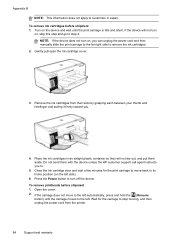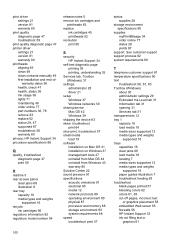HP K8600 Support Question
Find answers below for this question about HP K8600 - Officejet Pro Color Inkjet Printer.Need a HP K8600 manual? We have 2 online manuals for this item!
Question posted by kegoodman1950 on February 6th, 2013
How Do I Get A Booklet/manual For The Hp Officejet Pro 8600?
Current Answers
Answer #1: Posted by tintinb on February 7th, 2013 6:49 PM
1. Visit
http://www.helpowl.com/manuals/HP/K8600/33885
2. Click the User Guide or Setup Guide
3. Enter the required captcha code
4. Click the Submit Form button
5. Select the second option if you wish to download the manual
If you have more questions, please don't hesitate to ask here at HelpOwl. Experts here are always willing to answer your questions to the best of our knowledge and expertise.
Regards,
Tintin
Related HP K8600 Manual Pages
Similar Questions
How do I change ink on HP Officejet Pro 8600 all-in-one printer
HP Officejet Pro 8600 Is there a way to scan a page and email it via that scan. in other words. I ...
how do I set up Grayscale (black print only) for HP OfficeJet Pro 8600 using Mac OS? The instruction...
Is it possible to change the display langauge on a HP Officejet Pro 8600 printer from Japanese to En...