HP 4500 Support Question
Find answers below for this question about HP 4500 - DesignJet Color Inkjet Printer.Need a HP 4500 manual? We have 26 online manuals for this item!
Question posted by Hills on February 15th, 2012
To Download The Manual For Hp Officejet 4500 Wireless Copier
The person who posted this question about this HP product did not include a detailed explanation. Please use the "Request More Information" button to the right if more details would help you to answer this question.
Current Answers
There are currently no answers that have been posted for this question.
Be the first to post an answer! Remember that you can earn up to 1,100 points for every answer you submit. The better the quality of your answer, the better chance it has to be accepted.
Be the first to post an answer! Remember that you can earn up to 1,100 points for every answer you submit. The better the quality of your answer, the better chance it has to be accepted.
Related HP 4500 Manual Pages
HP Jetdirect External Print Server Products - External USB Compatibility - Page 2


... and 2840mfp; HP Designjet Z2100, Z3100, 30, 70, 90, 110+, 130, 500, 510, 800, and 820mfp; HP LaserJet M3027mfp, M3035mfp, M4345mfp, M5025mfp, M5035mfp, M9040mfp, M9050mfp, 3050, and 3050z; HP Officejet Pro K8600, L7300, L7500, L7600, L7700, 6200, 8500, and 9100 series
HP Officejet Pro K550, K850, K5300, K5400 and 8000
Print and Windows based scanning:
HP Color LaserJet CM1015mfp and CM1017mfp...
HP Jetdirect External Print Server Products - External USB Compatibility - Page 3


HP Color Inkjet cp1160 and cp1700; HP Designjet 30, 70, 90, 110+, 130, 500, 800, and 820mfp; HP Officejet Pro K550, K850, K5300, K5400, K8600, L7300, L7500, L7600, L7700, 8000, and 8500
Also works with these USB network-capable HP printers:
HP Color LaserJet CM1015/1017mfp*, CM3530mfp*, CM4730mfp*, CM6030mfp*, CM6040mfp*, 4730mfp*, 9500mfp*; HP PSC 2110*, 2210*, 2400*, 7350, and 7550 All-...
HP Jetdirect External Print Server Products - External USB Compatibility - Page 4


...*, M5025mfp*, M5035mfp*, M9040mfp*, M9050mfp*, 3050*; HP Designjet 30, 70, 90, 110+, 130, 500, and 800; HP LaserJet 1015, 1022, 1150, 1160, 1200, 1300, 2200, 2300, 2410, 2420, 2430, 3015, 3020, 3030, 3200, 3300, 3380, 4240, 4250, 4350, and 5200 series; HP Officejet 6100 series*; HP makes no webscan ** except HP Photosmart 7200 series printers
© February 2007 Hewlett-Packard...
HP Printers - Supported Citrix Presentation Server environments - Page 19


..., etc.) HP recommends downloading the 'basic features' or corporate drivers when using mapped drivers. These products include the PSC and Officejet products leveraged from LIDIL based Deskjets are not supported. HP All-in-One and Photosmart products that are leveraged from the Deskjet 3000 series. Using HP ink-based All-in-One and Photosmart printers
HP does...
HP Printers - Supported Citrix Presentation Server environments - Page 26


...for Hosted Apps, version 11.x
HP LaserJet 3020 HP Universal, PCL, PS printers & 32-bit/64-bit drivers
HP Officejet Pro K5400
HP Officejet Pro L7680 All-in-One
HP Deskjet 5440
HP Business Inkjet 1100
HP Officejet 720
HP LaserJet 3200
HP LaserJet 4000
HP Designjet 4000 PostScript
HP Color LaserJet 3000
Testing methodology for each test case. Note on printer drivers used - the number of...
HP Printers - Supported Citrix Presentation Server environments - Page 27


..., clients, and servers. Printer model tested
HP Color LaserJet 3000
HP LaserJet 4000 HP Business Inkjet 1100 HP Deskjet D2360 HP Deskjet 5440 HP Designjet 4000 PostScript
Driver version tested
HP Color LaserJet 3000 Series PCL (61.53.25.9) &
HP Color LaserJet 3000 Series PS(61.71.661.41)
HP LaserJet 4000 Series PCL6 (4.27.4000.0)
HP Business Inkjet 1100 Series (2.236.2.0)
HP Deskjet D2300 Series...
HP Printers - Supported Citrix Presentation Server environments - Page 28


... to the shared farm printers.
28 Drivers for the printers were downloaded from a network print server. When the Session printers policy is configurable by creating TCP/IP ports and connecting to the printers using the HP LaserJet/Business Inkjet/Designjet/Deskjet printers and drivers listed above. Test methodology An HP LaserJet/Business Inkjet/Designjet/Deskjet printer was installed on...
HP Printers - Supported Citrix Presentation Server environments - Page 29


Printer model tested
HP Color LaserJet 3000
HP LaserJet 4000
Driver version tested
HP Color LaserJet 3000 Series PCL (61.53.25.9) &
HP Color LaserJet 3000 Series PS(61.71.661.41)
HP LaserJet 4000 Series PCL6 (4.27.4000.0)
HP Business Inkjet 1100 HP Deskjet D2360
HP Business Inkjet 1100 Series (2.236.2.0)
HP Deskjet D2300 Series (60.61.243.0)
HP Deskjet 5440 HP Designjet 4000 PostScript
HP ...
HP Printers - Supported Citrix Presentation Server environments - Page 30


... cable or USB cable. Test methodology An HP LaserJet/Business Inkjet/Deskjet printer was installed on servers running Citrix XenApp™ Server. Printer model tested
HP Deskjet D2360 HP Officejet Pro K5400 HP LaserJet 3020
HP Officejet Pro L7680 All-in your server farm, the client printers are tested with client printer properties and HP printers and drivers No issues were discovered when...
HP Printers - Supported Citrix Presentation Server environments - Page 31


...&
HP LaserJet 3020 PS (60.5.72.21)
HP Officejet Pro L7600 Series (61.63.263.21)
HP Deskjet 5440 HP LaserJet 3200
HP Deskjet 5400 Series (60.51.645.0)
HP LaserJet 3200 Series PCL 5e Printer Driver (4.3.2.209)
31 The printer was installed on users' Win16 and Win32 client devices, Windows CE, DOS, and Macintosh OS platforms
Test methodology An HP LaserJet/Business Inkjet/Designjet/Deskjet printer...
HP Printers - Supported Citrix Presentation Server environments - Page 32


The client then connected to the client system using the HP LaserJet/Business Inkjet/Designjet/Deskjet printers and drivers listed above. Printer model tested
HP Deskjet D2360
HP Officejet Pro K5400
Driver version tested
HP Deskjet D2300 Series (60.61.243.0)
HP Officejet Pro K5400 Series (60.62.241.0)
HP LaserJet 3020 HP Officejet Pro L7680 All-in the Management Console for Citrix ...
HP Printers - Supported Citrix Presentation Server environments - Page 33


... names for the printers were downloaded from the drivers used on the Citrix XenApp™ Server. The printer was installed on the server.
Printer model tested
HP Deskjet D2360
HP Officejet Pro K5400
Driver version tested
HP Deskjet D2300 Series (60.61.243.0)
HP Officejet Pro K5400 Series (60.62.241.0)
HP LaserJet 3020 HP Officejet Pro L7680 All-in-One
HP LaserJet 3020 PCL 5e...
HP Printers - Supported Citrix Presentation Server environments - Page 34


... tested
HP Color LaserJet 3800 PS (61.071.661.41) &
HP Color LaserJet 3800 PCL6 (61.071.661.41)
34
After you install printer drivers, and to ensure that all drivers are available on all servers where Citrix XenApp™ Server clients need to other servers in the server farm ensures that did not have HP LaserJet/Business Inkjet/Designjet/Deskjet printers...
HP Printers - Supported Citrix Presentation Server environments - Page 35


...HP Officejet... HP LaserJet/Business Inkjet/Designjet/Deskjet printers and...Printer model tested
HP Color LaserJet 4600
HP Business Inkjet 2300 HP Deskjet 5440
Driver version tested
HP Color LaserJet 4600 PS (61.53.25.9) &
HP Color LaserJet 4600 PCL5 (61.53.25.9)
HP Business Inkjet 2300 PCL5 (61.53.25.9)
HP Deskjet 5400 Series (61.53.25.9)
Known issues with printer driver replication and HP printers...
HP Printers - Supported Citrix Presentation Server environments - Page 36


Printer model tested
HP Officejet Pro L7680 All-in-One
TWAIN driver version tested HP Officejet Pro L7600 Series (61.63.263.21)
Known issues with the Scanner/All-...and drivers for the Scanner/All-in-One device were either downloaded from the HP Driver Support website or installed from the CD-ROM supplied with TWAIN Redirection and HP Scanners/All-in -One device for scanning within the TWAIN ...
HP PCL/PJL reference - PCL 5 Comparison Guide - Page 13
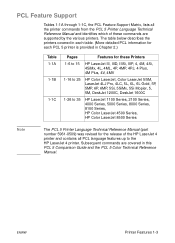
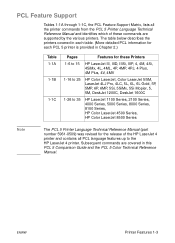
... Mopier, 5, 5M, DeskJet 1200C, DeskJet 1600C
1-26 to 35
HP LaserJet 1100 Series, 2100 Series, 4000 Series, 5000 Series, 8000 Series, 8100 Series, HP Color LaserJet 4500 Series, HP Color LaserJet 8500 Series
Note
The PCL 5 Printer Language Technical Reference Manual (part number 5961-0509) was revised for the release of the HP LaserJet 4 printer and contains all PCL language features up to the...
HP PCL/PJL reference - PCL 5 Comparison Guide - Page 83
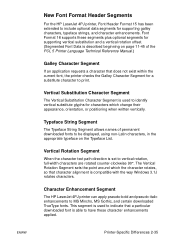
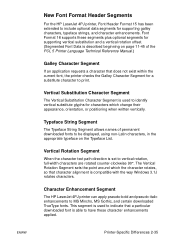
... with the way Windows 3.1J rotates characters. Character Enhancement Segment
The HP LaserJet 4PJ printer can apply pseudo-bold and pseudo-italic enhancements to identify vertical substitute ...MS Gothic, and certain downloaded TrueType fonts. Typeface String Segment
The Typeface String Segment allows names of the PCL 5 Printer Language Technical Reference Manual.)
Galley Character Segment
If ...
HP PCL/PJL reference - PCL 5 Comparison Guide - Page 337


... and 3 2-69 foreground 2-69 lookup tables 2-69 Color LaserJet 4500 series printers 2-111 8500 series printers 2-119 Color LaserJet printer 2-69
command alphanumeric ID 2-78 assign color index 2-69 change text path direction 2-33 configuration 2-7 end raster graphics 2-2, 2-62, 2-70 enter HP-GL/2 mode 2-84, 2-86 fill type HP-GL/2 5-6 foreground color 2-69 HP-GL/2 mode 2-86 job separation 2-2, 2-62...
HP PCL/PJL reference - Printer Job Language Technical Reference Manual - Page 47


... the printer is set to the default printer language. (See the User's Manual for each printer for ...HP Color LaserJet 4500 series, 8500 series, 8100 series, LaserJet 2100 series, 4000 series, 5000 series, 8000 series, 8100 series, HP Color LaserJet, LaserJet 4, 4M, 4 Plus, 4M Plus, 4Si, 4SiMx, 4000 series, 5Si, 5SiMx, 5Si Mopier, 4ML, 4P, 4MP, 4V, 4MV, 5P, 6P, 6MP, DesignJet plotters and printers...
HP PCL/PJL reference - Printer Job Language Technical Reference Manual - Page 335


...58 Color LaserJet 4500 series printers A-63 Color LaserJet 8500 series printers A-65 Color LaserJet printer A-...DesignJet printers A-5, A-40, A-41, A-
42 DeskJet 1200C printer A-3 DeskJet 1200C/1600C family A-52 device attendance commands 8-1 device status 7-33 DEVICE variable 7-33 DINQUIRE command 7-10
example 7-12 example, language-specific 7-13 disk lock 5-11 DISKLOCK variable 5-11, 6-14 download...
Similar Questions
How To Install Ink Cartridge For Hp Officejet 4500
(Posted by Anonymous-103336 11 years ago)
Hp Officejet 4500 G510n-z.
Can I print on card stock for business cards on a HP Officejet 4500 G510n-z ?
Can I print on card stock for business cards on a HP Officejet 4500 G510n-z ?
(Posted by glendastavinoha 11 years ago)
Need Manual For Hp Officejet 4500 All In One Wireless
(Posted by mrbill270 12 years ago)
Installation Cd Download For Hp E-photosmart Wireless Printer D-110
missing installation CD for driver
missing installation CD for driver
(Posted by jhyoung6 12 years ago)
Hp Officejet 4500 Printer Error Message:print Cartridge Problem- Black ???
what am i supposed to do in this case. the printer is working when i am doing scanning but i cant pr...
what am i supposed to do in this case. the printer is working when i am doing scanning but i cant pr...
(Posted by dhamiel 12 years ago)

