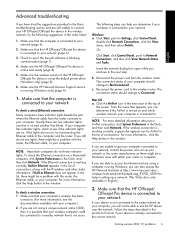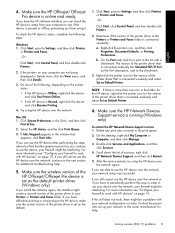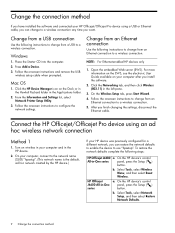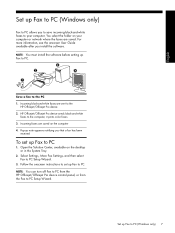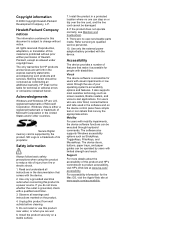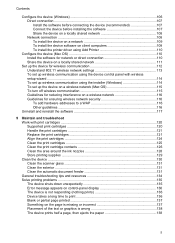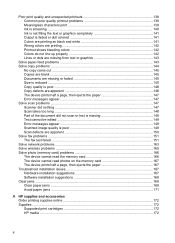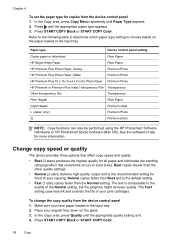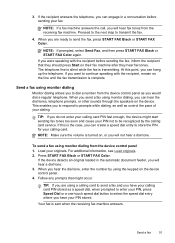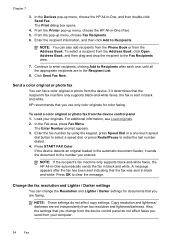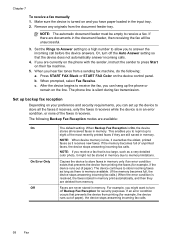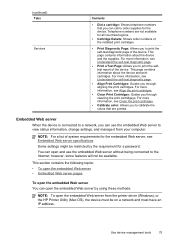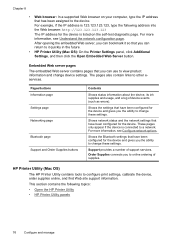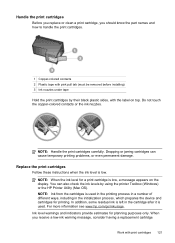HP J6480 Support Question
Find answers below for this question about HP J6480 - Officejet All-in-One Color Inkjet.Need a HP J6480 manual? We have 4 online manuals for this item!
Question posted by shebawhite on March 26th, 2012
Printer Read Shutting Down What Do I Do
printer showing shutung down
Current Answers
Related HP J6480 Manual Pages
Similar Questions
How To Update Drive For Network Printer Hp Officejet J6480 Color Drivers
download
download
(Posted by maMMark 10 years ago)
Hp Printer Shows As 'offline' On Hp Pavilion G6 Laptop
Reinstalled HP L7680 printer AND ran HP Print and Scan Doctor to correct. Restarted laptop and test ...
Reinstalled HP L7680 printer AND ran HP Print and Scan Doctor to correct. Restarted laptop and test ...
(Posted by krmatheson 11 years ago)
Hp L7590 - Officejet Pro All-in-one Color Inkjet.
how do i chance the header on my printer?
how do i chance the header on my printer?
(Posted by annette98254 11 years ago)
Hinge Came Apart -- Misaligned
The left-side hinge supporting the top to the printer came apart when I was replacing ink. Now the t...
The left-side hinge supporting the top to the printer came apart when I was replacing ink. Now the t...
(Posted by katelin 11 years ago)
I Don't Have Cd For Printer
I don't have a CD to set up wireless printing please help Can I se a CD?t up with out
I don't have a CD to set up wireless printing please help Can I se a CD?t up with out
(Posted by janetmurray 11 years ago)