HP J5780 Support Question
Find answers below for this question about HP J5780 - Officejet All-in-One Color Inkjet.Need a HP J5780 manual? We have 4 online manuals for this item!
Question posted by kathleenwelch on July 2nd, 2012
Replacing Ink Cartridge
How to replace ink cartridge
Current Answers
There are currently no answers that have been posted for this question.
Be the first to post an answer! Remember that you can earn up to 1,100 points for every answer you submit. The better the quality of your answer, the better chance it has to be accepted.
Be the first to post an answer! Remember that you can earn up to 1,100 points for every answer you submit. The better the quality of your answer, the better chance it has to be accepted.
Related HP J5780 Manual Pages
Fax Getting Started Guide - Page 14
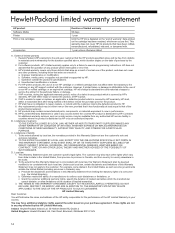
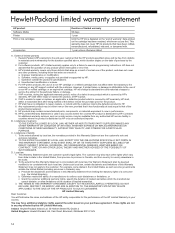
.... Under such local law, certain disclaimers and limitations of a non-HP or refilled cartridge or an expired ink cartridge, HP will be deemed modified to HP. 8. HP Limited Warranty
Dear Customer,
You will be either the warranty to repair or replace, as a result of: a. For HP printer products, the use of the product, and...
User Guide - Macintosh - Page 7


Contents
Work with print cartridges...123 Handle the print cartridges 123 Replace the print cartridges 124 Use a photo print cartridge 127 Use the print cartridge protector 128 Align the print cartridges 128 Clean the print cartridges 130 Clean the print cartridge contacts 131 Clean the area around the ink nozzles 132
11 Troubleshooting Troubleshooting tips...135 Communication problems ...
User Guide - Macintosh - Page 95
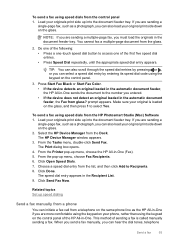
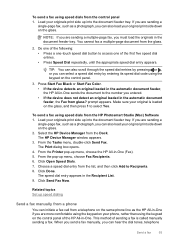
...print side up into the document feeder tray. Press Start Fax Black or Start Fax Color. • If the device detects an original loaded in the automatic document feeder, the HP All-in-One sends... fax call from a phone
You can hear the dial tones, telephone
Send a fax
93 The HP Device Manager window appears. 3. You cannot fax a multiple-page document from the HP Photosmart Studio (Mac) ...
User Guide - Macintosh - Page 97


... calling card to send a fax and you have your PIN stored.
Press Start Fax Black or Start Fax Color. • If the device detects an original loaded in the automatic document feeder, you are using monitor dialing from memory
You can scan a... is useful if the fax number you will hear a dial tone. • If the device does not detect an original loaded in the document feeder tray.
2.
User Guide - Macintosh - Page 100


... the fax was sent in -One.
Chapter 9
6. HP recommends that you entered. • If the device does not detect an original loaded in black and white.
or A4-size sheet of a blank letter- Enter... load the originals in the Recipient List.
8. Press Start Fax Color. • If the device detects an original loaded in the automatic document feeder, the HP All-in black and white.
User Guide - Macintosh - Page 124
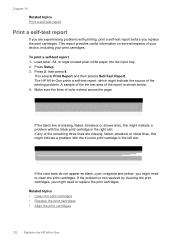
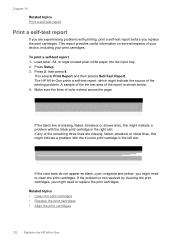
... printing problem. To print a self-test report 1. If the problem is not resolved by cleaning the print cartridges, you replace the print cartridges. Press Setup. 3. A sample of the ink test area of your device, including your print cartridges. If the color bars do not appear as black, cyan, magenta and yellow, you might indicate the source of...
User Guide - Macintosh - Page 125


....com/go/inkusage. Work with the label on the display, replace the print cartridges. Work with print cartridges
To ensure the best print quality from cartridges is used . Do not touch the copper-colored contacts or the ink nozzles. NOTE: Ink from the HP All-in the cartridge after it is used in the printing process in a number...
User Guide - Macintosh - Page 126


.... You might damage the HP All-in -One is on the display. Open the print cartridge door.
Replace the print cartridges
Follow these instructions when the ink level is low, a message appears on . NOTE: When the ink level for the print cartridge is low. If prompted, choose your product, and then click one of the HP...
User Guide - Macintosh - Page 127


... left. The HP Inkjet Supplies Recycling Program is available in many countries/ regions, and lets you out of its slot. 5. Pull the print cartridge toward you recycle used print cartridges free of ink, recycle the print cartridge. If you are replacing the black print cartridge, remove the print cartridge from the slot on a print cartridge to the following website...
User Guide - Macintosh - Page 132


... resules, or click Align to try cleaning the print cartridge contacts before replacing the affected print cartridge. Do not clean print cartridges unnecessarily, as this feature when the self-test report...the print cartridges
Use this wastes ink and shortens the life of color or when a color is selected in -One The HP All-in the Configuration Settings Panel. 7.
Select the HP Device Manager ...
User Guide - Macintosh - Page 140


... cartridges to protect them from exposure to air.
• Clean the print cartridges when you improperly turn off the device by...cartridge door open the print cartridge door unless necessary. In addition, follow these tips: • Do not use HP print cartridges. This wastes ink... print cartridges have replacement print cartridges available to install. • Turn off a power ...
User Guide - Macintosh - Page 291
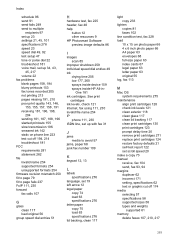
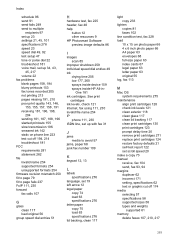
... align print cartridges 128 check ink levels 121 clean exterior 118 clean glass 117 clean lid backing 117 clean print cartridges 130 print cartridges 123 prompt delay time 20 remove print cartridges 271 replace print cartridges 124 restore ... shutdown 259 individual speed dial entries 49 ink
drying time 256 low 177, 260 sprays inside device 159 sprays inside HP All-in-
One 181 ink cartridges.
User Guide - Macintosh - Page 293
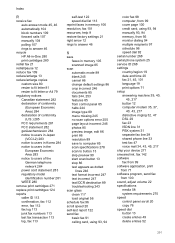
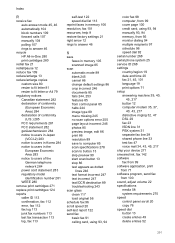
...283 regulatory model identification number 281 WEEE 280 remove print cartridges 271 replace print cartridges 124 reports caller ID 113 confirmation, fax 112 error... send fax
basic fax 91 calling card, using 93, 94
color fax 98 computer, from 99 cover page 100 credit card, ...47 voice mail 34, 43, 45, 217 ship your device 271 smeared ink, fax 142 software fax from 99 software application, print from...
User Guide - Microsoft Windows - Page 87


... document feeder, the Fax from the control panel 1. Press Start Fax Black or Start Fax Color. • If the device detects an original loaded in the automatic document feeder, the HP All-in-One sends the ...speed dial entries by pressing or , or you entered. • If the device does not detect an original loaded in the document feeder tray.
Related topics Set up into the document feeder...
User Guide - Microsoft Windows - Page 89
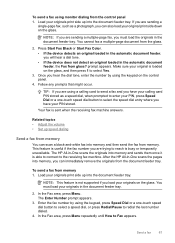
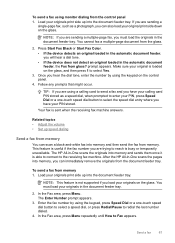
...feeder, the Fax from the document feeder tray. Press Start Fax Black or Start Fax Color. • If the device detects an original loaded in the automatic document feeder, you have your calling card PIN...using a calling card to send a fax and you will hear a dial tone. • If the device does not detect an original loaded in the document feeder tray. To send a fax from the control panel ...
User Guide - Microsoft Windows - Page 92
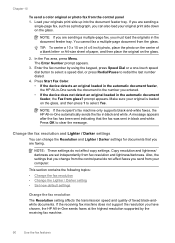
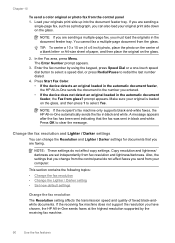
... fax from fax resolution and lightness/darkness. Enter the fax number by the receiving fax machine.
90
Use the fax features Press Start Fax Color. • If the device detects an original loaded in the automatic document feeder, the HP All-in the document feeder tray. prompt appears. TIP: To center a 10...
User Guide - Microsoft Windows - Page 114


... printing problems, or even permanent damage.
The print carriage should also replace the print cartridges when you see faded text or if you try to access the print cartridges, the HP All-in -One Dropping or jarring cartridges can also check the ink levels by using the Printer Toolbox available through the HP Solution Center...
User Guide - Microsoft Windows - Page 128


... this is not possible, store it has been removed from the print cartridge. If you improperly turn off the device by the edges.
When you are designed for the best quality results. Fingerprints on print cartridges, see Print cartridge troubleshooting. This wastes ink and shortens the life of paper types before buying a large quantity. HP...
User Guide - Microsoft Windows - Page 281
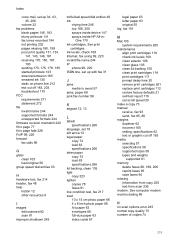
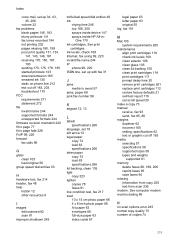
...maintenance align print cartridges 116 check ink levels 109 clean exterior 106 clean glass 105 clean lid backing 105 clean print cartridges 118 print cartridges 111 prompt delay time 20 remove print cartridges 261 replace print cartridges 112 restore factory...81
improper shutdown 249
individual speed dial entries 49 ink
drying time 246 low 166, 250 sprays inside device 147 sprays inside HP All-in-
User Guide - Microsoft Windows - Page 283


... 273 regulatory model identification number 271 WEEE 270
remove print cartridges 261 replace print cartridges 112 reports
caller ID 102 confirmation, fax 100 error, ...110 send fax basic fax 83 calling card, using 85, 86 color fax 89 credit card, using 85, 86 manually 85, 86 ...fax 47 voice mail 34, 43, 45, 206 ship your device 261 smeared ink, fax 130 software application, print from 71 sound, adjust ...
Similar Questions
Can The Hp F4240-deskjet All-intone Color Inkjet Use 61 Printer Cartridge
(Posted by lawrencemauppin 2 years ago)
How To Check Ink Levels On Hp Officejet J5780
(Posted by maryswesls 9 years ago)
How Do You Correct Clear Cartridge Jam On Hp Officejet J5780
(Posted by redluck 9 years ago)
Hp L7590 - Officejet Pro All-in-one Color Inkjet.
how do i chance the header on my printer?
how do i chance the header on my printer?
(Posted by annette98254 11 years ago)
I Had To Replace An Ink Cartridge And Now I Am Getting An Error Message To Close
the ink cartridge acess door, which i have already closed. How can i get this to work
the ink cartridge acess door, which i have already closed. How can i get this to work
(Posted by cleeconk 12 years ago)

