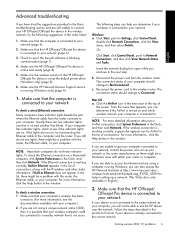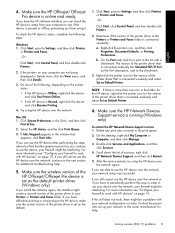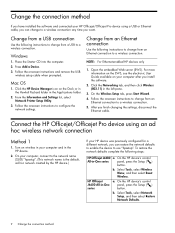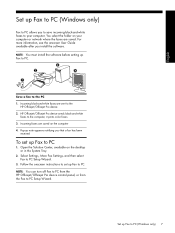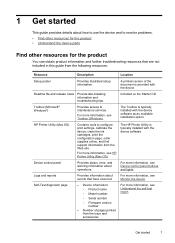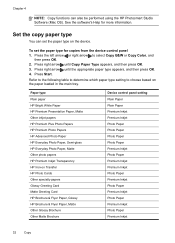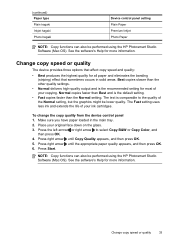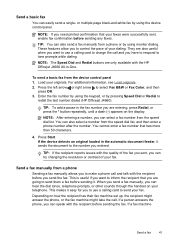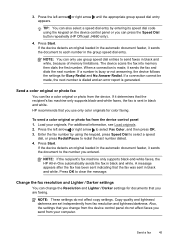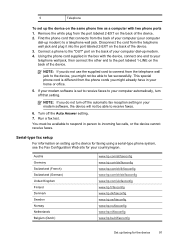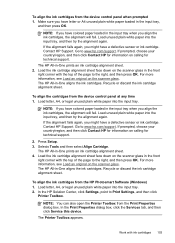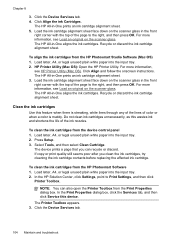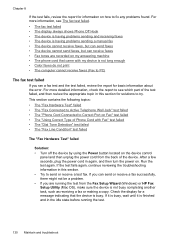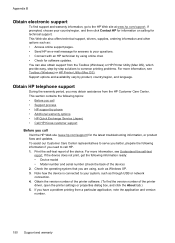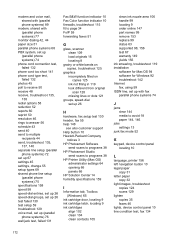HP J4680c Support Question
Find answers below for this question about HP J4680c - Officejet All-in-One Color Inkjet.Need a HP J4680c manual? We have 4 online manuals for this item!
Question posted by Karendufrane on April 18th, 2013
I Have A Hp 4680call In One Printer How Do I Load On My Ipad
Current Answers
Answer #1: Posted by tintinb on April 18th, 2013 2:54 PM
- iPad Printing Using Apple's AirPrint to an HP ePrint-Enabled Printer
- How to Print with AirPrint on the iPad
- Using AirPrint on the iPad
- How to use AirPrint on your iPad
If you have more questions, please don't hesitate to ask here at HelpOwl. Experts here are always willing to answer your questions to the best of our knowledge and expertise.
Regards,
Tintin
Related HP J4680c Manual Pages
Similar Questions
How do I get my printer to detect the laptop as it did before. It says no options to scan to. I had ...
it's in a settings somewhere but where is the question