HP J3680 Support Question
Find answers below for this question about HP J3680 - Officejet All-in-One Color Inkjet.Need a HP J3680 manual? We have 2 online manuals for this item!
Question posted by herbajrz on August 3rd, 2014
How Do I Change A Scanned Image From A Photo Document To A Word Document So I
can type on it on my hp officejet j3680 all in one
Current Answers
There are currently no answers that have been posted for this question.
Be the first to post an answer! Remember that you can earn up to 1,100 points for every answer you submit. The better the quality of your answer, the better chance it has to be accepted.
Be the first to post an answer! Remember that you can earn up to 1,100 points for every answer you submit. The better the quality of your answer, the better chance it has to be accepted.
Related HP J3680 Manual Pages
User Guide - Page 4


...HP products and services are no one can be operated by users with the device.
2. Read and understand all warnings and instructions marked on a stable surface.
7. Install the product securely on the product.
4. There are set forth in the documentation that comes with limited strength and reach. The device...MouseKeys. If you are color blind, colored buttons and tabs used in...
User Guide - Page 5


...16 Critical error messages...16 Change device settings...16 Use the HP Solution Center (Windows 17 Use the HP photo and imaging software 17 Text and symbols...18 Type numbers and text on the...document feeder (ADF 20 Select print media...21 Tips for selecting and using print media 21 Understand specifications for supported media 22 Understand supported sizes 22 Understand supported media types...
User Guide - Page 6


... job...42
5 Scan Scan an original...43 Scan an original to a program on a computer 43 Scan from a TWAIN-compliant or a WIA-compliant program 44 Scan from a TWAIN-compliant program 44 Scan from a WIA-compliant program 44 Edit a scanned original...44 Edit a scanned photo or graphic 45 Edit a scanned document using optical character recognition (OCR) software 45 Change scan settings...45 Cancel...
User Guide - Page 9


...Output is faded or dull colored 121 Colors are printing as black and white 122 Wrong colors are printing 122 Printout shows bleeding colors 122 Colors do not line up ...scan problems...126 Scanner did nothing...126 Scan takes too long...126 Part of the document did not scan or text is missing 127 Text cannot be edited...127 Error messages appear...128 Scanned image quality is poor 128 Scan...
User Guide - Page 13


...the device software as an available installation option. The HP Printer Utility is provided with the device software.
A printed version of the document is typically installed with the device.
...(Microsoft® Windows®)
HP Printer Utility (Mac OS) (Mac OS supported by HP Officejet J3600 only)
Control panel Logs and reports HP Web sites
Description
Location
Provides ...
User Guide - Page 21


... system (OS).
For example, if you have a Macintosh computer, the HP photo and imaging software entry point is the HP Photosmart Software window. The features available in Windows to the HP photo and imaging software differs by HP Officejet J3600 only. If the HP Solution Center on your device. To change print settings, start the Fax Setup Wizard, order supplies, and access...
User Guide - Page 30


... . Load 10 x 15 cm (4 x 6 inch) photo paper
(HP Officejet J3600 only) You can load 10 x 15 cm (4 x 6 inch) photo paper into the input tray.
If it stops at the ... forward until it is not stored properly, extreme changes in temperature and humidity might not be in the device. Slide the stack of paper into the input tray... paper type and paper size before copying or printing.
26
Use the...
User Guide - Page 44
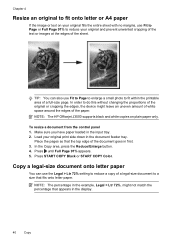
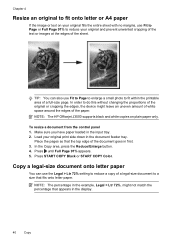
... first. 3. To resize a document from the control panel 1.
NOTE: The HP Officejet J3500 supports black and white copies on your original fills the entire sheet with no margins, use Fit to Page or Full Page 91% to do this without changing the proportions of the original or cropping the edges, the device might not match...
User Guide - Page 46


...photo from the control panel 1.
Press START COPY Color. Use the Mixed enhancement to medium-gray areas
NOTE: The HP Officejet J3500 supports black and white copies on plain paper only. NOTE: The HP Officejet... sharpen edges of color surround some text on your photo in the document feeder tray. Load your original print side down in light- To copy a blurred document from the control ...
User Guide - Page 47
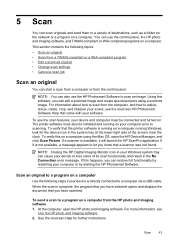
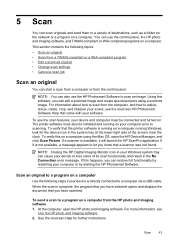
... or from a TWAIN-compliant or a WIA-compliant program • Edit a scanned original • Change scan settings • Cancel a scan job
Scan an original
You can edit a scanned image and create special projects using the Mac OS, open the HP photo and imaging software. For more information, see the onscreen HP Photosmart Software Help that the printer software is not available...
User Guide - Page 48
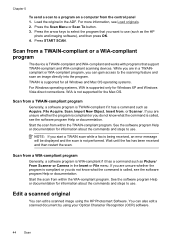
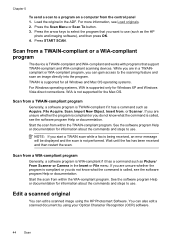
... documentation for information about the commands and steps to use . Scan from a WIA-compliant program
Generally, a software program is TWAIN-compliant if it has a command such as Acquire, File Acquire, Scan, Import New Object, Insert from a TWAIN-compliant program
Generally, a software program is WIA-compliant if it has a command such as the HP
photo and imaging...
User Guide - Page 49


...edit faxes, letters, newspaper clippings, and many other documents.
The OCR software does not support scanning colored text. Use this software to import scanned text into the preferred word-processing program. You can use for editing. Change scan settings
To change scan settings • HP Device Manager (Mac OS): Launch HP Device Manager, click Information and
Settings, and then...
User Guide - Page 54
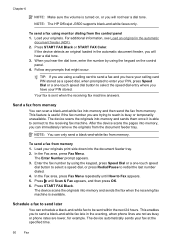
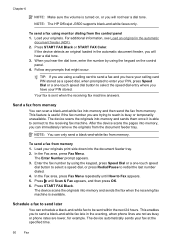
...device scans the originals into the document feeder tray. 2. After the device scans the pages into memory, you hear the dial tone, enter the number by using a calling card to send a fax and you will not hear a dial tone.
NOTE: The HP Officejet... by using monitor dialing from memory. Press START FAX Black or START FAX Color. To send a fax using the keypad on , or you to send ...
User Guide - Page 57
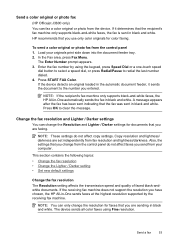
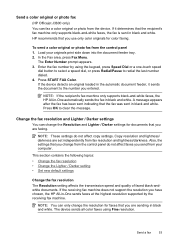
... sending in black and white.
If the device detects an original loaded in the automatic document feeder, it determines that the fax was sent in black and white. Press OK to the number you entered. Send a color original or photo fax
(HP Officejet J3600 only) You can only change the resolution for faxes that you are set...
User Guide - Page 129
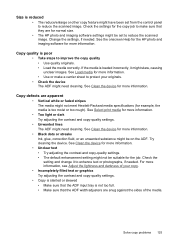
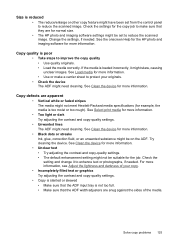
... copy problems 125 Copy quality is poor
• Take steps to reduce the scanned image. See Clean the device for the job. Check the setting and change it might skew, causing unclear images. See the onscreen Help for the HP photo and imaging software for more information.
• Black dots or streaks Ink, glue, correction fluid, or an...
User Guide - Page 132
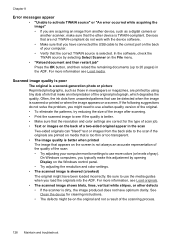
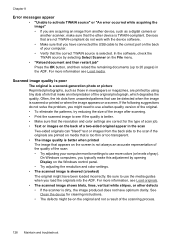
... been loaded incorrectly. For more information see Load originals. • The scanned image shows blots, lines, vertical white stripes, or other device is TWAIN-compliant. In the software, check the TWAIN source by selecting Select Scanner on the File menu.
• "Reload document and then restart job" Press the OK button, and then reload...
User Guide - Page 133


... be on how to reduce the scanned image. Make sure that the resolution and color settings are performing. Be sure to use the scanned page. • Use or make a carrier sheet to improve the scan quality • Use high-quality originals. • Load the media correctly. See Clean the device for more information, see Test fax...
User Guide - Page 153
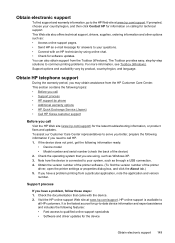
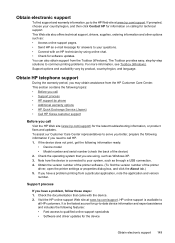
..., you need to your questions. • Connect with the device. 2. Note how the device is available to the HP Web site at www.hp.com/support.
Obtain the version number of the printer software. (To find support and warranty information, go to
all HP customers. Check the documentation that you have a problem printing from a particular application...
User Guide - Page 163


... Imaging Device Interface Language (LIDIL)
NOTE: HP Officejet J3500 supports black print cartridges only. Copy specifications
• Digital image processing • Up to 99 copies from original (varies by model) • Digital zoom: from 25 to page, pre-scan
NOTE: HP Officejet J3500 supports black and white copies only.
Print specifications 159
Mode Best
Normal
Fast
Type Black Color...
User Guide - Page 178
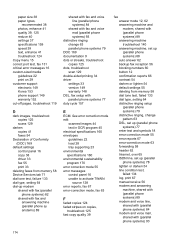
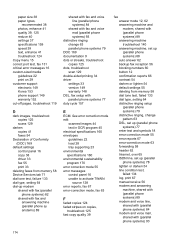
...types,
recommended 38 photos...change 63 parallel phone systems 79
DOC 169 documentation 9 dots or streaks, troubleshoot
copies 125 dots, troubleshoot
scan 129 double-sided printing 34 driver
settings 33 version 149 warranty 148 DSL, fax setup with (parallel phone systems) 93
174 See error correction mode edit
scanned images... 58 Device Services tab 71 dial tone test, failure 133 dial type, setting...
Similar Questions
Video On How To Change Ink Cartridge In Hp Officejet J3680
(Posted by adellpoeti 9 years ago)
How To Scan On Hp Officejet J3680
(Posted by hp3neuen 10 years ago)
How To Scan 2 Sided Document Officejet 4500 Wireless
(Posted by jave 10 years ago)
Printer Has Stopped Printing Documents
I have officejet 3600. Never have problems that I can't work out with printer, but it recently sta...
I have officejet 3600. Never have problems that I can't work out with printer, but it recently sta...
(Posted by justaudrie 12 years ago)

