HP Integrity rx2800 Support Question
Find answers below for this question about HP Integrity rx2800 - i2.Need a HP Integrity rx2800 manual? We have 24 online manuals for this item!
Question posted by sffggAdie on July 22nd, 2014
How To Hard Reset The Mp Console For Rx 2800
The person who posted this question about this HP product did not include a detailed explanation. Please use the "Request More Information" button to the right if more details would help you to answer this question.
Current Answers
There are currently no answers that have been posted for this question.
Be the first to post an answer! Remember that you can earn up to 1,100 points for every answer you submit. The better the quality of your answer, the better chance it has to be accepted.
Be the first to post an answer! Remember that you can earn up to 1,100 points for every answer you submit. The better the quality of your answer, the better chance it has to be accepted.
Related HP Integrity rx2800 Manual Pages
HP Integrity Servers with Microsoft Windows Server 2008 R2 Release Notes v7.0 - Page 19


...
Management Processor
• Integrity iLO 2 • Integrity iLO Advanced Pack
Graphic Console • TFT7600 Rack ...Server 2008 R2 on the BL860c only. BL860c i2, BL870c i2, and BL890c i2 Server Blade
Table 1-9 Components supported with BL860c and BL870c
Operating System • Windows Server 2008 R2 for boot.
Servers
HP Integrity BL8x0 i2 server blade
Workaround
Do not reset...
HP Integrity Servers with Microsoft Windows Server 2008 R2 Release Notes v7.0 - Page 26


... is complete. To install the OS to BL8x0 i2 server blades using Microsoft media, you want to install Windows Server 2008 R2 on the Smart Setup Media)
Post-Installation Tasks
Perform the following tips enable you to overcome some issues you might encounter while deploying your Integrity server. • Upgrade firmware
If you must install...
Installation Guide - Page 50


...right side of the server above the rail. Connect the LAN cable into the iLO 3 MP port on different servers within the same network.
Connect the cables. b. After the iLO 3 MP resets, log in to ...This address is 14 characters long, consisting of the letters mp followed by the 12 characters of the server. Apply AC power to the console RS-232 serial port. To assign a static IP address...
Installation Guide - Page 59
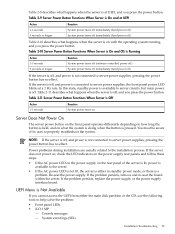
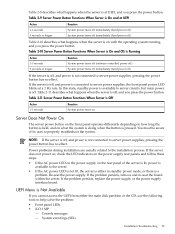
...
• Front panel LEDs • iLO 3 MP
- NOTE: If the server is off, and power is Not Available
If you...hard power off)
If the server is off, and power is pressed. Table 2-11 describes what happens when the server is a problem. If the server... the power supply interface board. Console messages - Power problems during installation are usually related to server circuits, but main power is at...
Installation Guide, Windows Server 2008 R2 v7.0 - Page 32


In other systems, this option is not available. Also, in BL860c i2/BL870c i2/BL890c i2/rx 2800 i2 server blades, the EBSU Main Menu includes the Pre-OS Configuration Checking option.... Figure 2-1 EBSU Main Menu
NOTE: In rx7640/rx8640/Superdome cellular systems, and in BL860c i2/BL870c i2/BL890c i2 server blades, the EBSU Main Menu does NOT include the Install/Update Support Tools option. 6.
Installation Guide, Windows Server 2008 R2 v7.0 - Page 34


Integrity Offline Diagnostics CD) in this screen does not include the Windows Server 2008 SP2 option. 10. Figure 2-4 EBSU Install Options Screen
NOTE: In BL860c i2/BL870c i2/BL890c i2/rx 2800 i2 server blades, this case: Windows Server 2008 R2). Press Yes to continue.
12. When prompted by EBSU, enter the Product Key, Administrator Password, and OS language. After reading...
Installation Guide, Windows Server 2008 R2 v7.0 - Page 37


... during the installation. Type install.cmd to open a different command channel. Figure 2-9 EBSU Screen #3
NOTE: In BL860c i2/BL870c i2/BL890c i2/rx 2800 i2 server blades and not shown in the next step). Press the Esc + Tab keys to begin. 25. Press Esc + Tab...Wait until the EVENT: prompt displays, and then type cmd.
27. Install from a Headless Console 37
Figure 2-11 EBSU Screen #5
28.
Installation Guide, Windows Server 2008 R2 v7.0 - Page 40


EBSU displays the firmware update screen, listing each device, its installed firmware version, and the firmware version on the Smart Setup media. Also, in BL860c i2/BL870c i2/BL890c i2/rx 2800 i2 server blades, the EBSU Main Menu includes the Pre-OS Configuration Checking option. Perform the instructions if applicable, then press Enter to update. Figure 2-14...
Installation Guide, Windows Server 2008 R2 v7.0 - Page 42


... the OS Also, specify which version of the Windows OS Installer to continue.
12. In BL860c i2/BL870c i2/BL890c i2/rx 2800 i2 server blades, EBSU displays information about setting the memory interleave value. Integrity Offline Diagnostics CD) in this screen does not include the Windows Server 2008 SP2 option. 10. Press No to execute an unattended Windows...
Installation Guide, Windows Server 2008 R2 v7.0 - Page 43


... you need them later onto the HPSP partition, from a GUI Console 43 In BL860c i2/BL870c i2/BL890c i2/rx 2800 i2 server blades, EBSU displays information that the installation will be created. The installation begins and progresses through partition creation and firmware updates. Insert the HP Integrity Offline Diagnostics CD when prompted, then press Enter. You can always...
Installation Guide, Windows Server 2008 R2 v7.0 - Page 46


...8226; Configure Windows Firewall You must configure some of these tasks next: 1. In BL860c i2/BL870c i2/BL890c i2/rx 2800 i2 server blades, navigate to avoid confusion.
32. You can set up and configure system-wide ... the OS" (page 51)
46 Installing the OS See your production environment. "Install the Integrity Support Pack (ISP)" (page 61) 2. However, it , if desired, to the MSDATA...
Installation Guide, Windows Server 2008 R2 v7.0 - Page 48


...your Platform Reference Guide.
6. If you use Remote Serial Console to install. Hold down to continue. At the command ... i2 and rx2800 i2 server blades, and "Admin/Admin" for all files from the Reinstallation media using HyperTerminal or PuTTY, and enter the MP user... to the hard disk. At the MP> prompt, type co and press Enter. Start the WinPE OS Loader by typing reset and pressing Enter...
Kernel Debugging Guide - Page 28


... the SUV serial port is shared between the iLO console and the debug serial port,
you must issue the following command at the MP command prompt to direct output to the debug serial port: ca -local -mode aux
BL860c i2, BL870c i2, and BL890c i2 Server Blades
To set up and connect to the SUV serial...
HP Integrity iLO 3 Operations Guide - Page 3


...
Onboard Administrator...18 Integrity rx2800 i2 server...18
3 Getting connected to iLO 3 19
Rackmount server connection 19 Preparing to set up iLO 3...19 Determining the physical iLO 3 access method 19 Determining the iLO 3 MP LAN configuration method 20 Configuring the iLO 3 MP LAN using DHCP and DNS 20 Configuring the iLO 3 MP LAN using the console serial port 21...
HP Integrity iLO 3 Operations Guide - Page 9


...Integrity rx2800 i2 rack servers.
These details are directed to the iLO from the Superdome 2 OA. For the latest server-specific product information, see the HP website at www.hp.com/go /integrityilo. The iLO MP...to the operating system console, control over the server power and hardware reset functionality, and works with the size of methods. To learn more about Integrity iLO, see the...
HP Integrity iLO 3 Operations Guide - Page 14
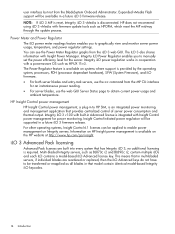
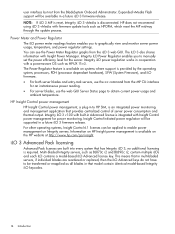
...Administrator. Multi-bladed Integrity servers, such as HPOFM, which reset the MP midway through the update process. This means that has Integrity iLO 3, no ...i2 and BL890c i2, contain multiple iLOs and each iLO contains a model-based iLO Advanced license key. Information on HP Insight power management is available on systems where support is disconnected. NOTE: If iLO 3 MP is reset, Integrity...
HP Integrity iLO 3 Operations Guide - Page 18


..., they work in an active - For information on port locations and console connection procedures, see the HP Integrity rx2800 i2 Server User Service Guide on the HP website at HP BladeSystem c-Class Onboard ... for the HP BladeSystem c7000 Enclosure is the enclosure MP, subsystem, and firmware base used to support the HP Integrity server blades and all the managed devices contained within the ...
HP Integrity iLO 3 Operations Guide - Page 22


...If the OA/iLO network port on a server blade. For HP Integrity server blades, you do not have DHCP enabled by the DHCP server. EBIPA requires each Auxiliary Blade. The ...After iLO 3 resets, log in .
c. To determine the required connection components and the ports used to connect the server to the console device, use the MP LAN connection in a BL890c i2 server (four blades),...
HP Integrity iLO 3 Operations Guide - Page 25


... to iLO 3 using the MP LAN internal connection in the iLO 3 database, the OA user login can still fail for a number of reasons:
• Maximum number of the monarch blade.
• On the HP Integrity rx2800 i2 server, the iLO Network Information Tag is necessary, you can connect directly through the console serial port. To log...
HP Integrity iLO 3 Operations Guide - Page 28


...
For information on the front panel.
2.
IMPORTANT: On HP Integrity server blades, user interfaces such as MP TUI and console on how to iLO 3 You must enter all system-level commands only on the right side of the monarch blade.
• On the HP Integrity rx2800 i2 server, the iLO Network Information Tag is on this tag. Obtain...
Similar Questions
A Processor Of An Hp Integrity Rx2800 I2 Server Failed And Has To Be Replaced .
how can you check remotely which processor type is installed ?
how can you check remotely which processor type is installed ?
(Posted by ltylriche 10 years ago)
How Can You Check Remotely Which Processor Type Is Installed In Rx 2800
(Posted by dnimje 10 years ago)
Does The Nb54000c Server Support 10gige?
Does the HP NonStop NB54000c server support 10GigE connections?
Does the HP NonStop NB54000c server support 10GigE connections?
(Posted by hpgeorger 11 years ago)
I Want To Reset The Admin Password Of Mp Conslole For Rp7440
(Posted by bobsivananthan 11 years ago)
How To Reset Mp Console Of Hp Rp4440/9000 Server
I want to reset the Admin password of MP conslole
I want to reset the Admin password of MP conslole
(Posted by vilasgnar 12 years ago)

