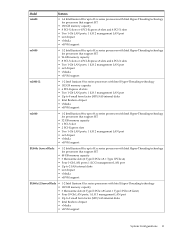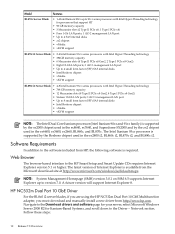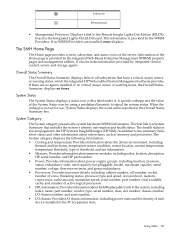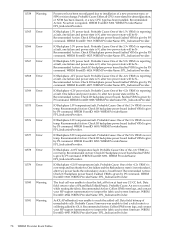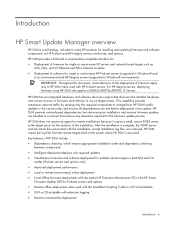HP Integrity rx2800 Support Question
Find answers below for this question about HP Integrity rx2800 - i2.Need a HP Integrity rx2800 manual? We have 24 online manuals for this item!
Question posted by dnimje on July 11th, 2013
How Can You Check Remotely Which Processor Type Is Installed In Rx 2800
The person who posted this question about this HP product did not include a detailed explanation. Please use the "Request More Information" button to the right if more details would help you to answer this question.
Current Answers
Answer #1: Posted by TommyKervz on July 11th, 2013 9:39 AM
Greetings - The product's specifications sheet linked to below has both your desired info and more -
http://h20566.www2.hp.com/hpsc/doc/public/display?sp4ts.oid=5033573&docId=emr_na-c02618419&lang=en&cc=us
http://h20566.www2.hp.com/hpsc/doc/public/display?sp4ts.oid=5033573&docId=emr_na-c02618419&lang=en&cc=us
Related HP Integrity rx2800 Manual Pages
Similar Questions
How To Hard Reset The Mp Console For Rx 2800
(Posted by sffggAdie 9 years ago)
A Processor Of An Hp Integrity Rx2800 I2 Server Failed And Has To Be Replaced .
how can you check remotely which processor type is installed ?
how can you check remotely which processor type is installed ?
(Posted by ltylriche 10 years ago)
How To Install A Second Processor Hp Dl180 G6
(Posted by vanifredr 10 years ago)
How To Install Windows Small Business Server 2003 On Hp Ml110 G7
(Posted by 87Risdel 10 years ago)
Dos/don't When Swapping Motherboard
We have to replace a motherboard with a used exact reconditioned duplicate and suspect pitfalls and ...
We have to replace a motherboard with a used exact reconditioned duplicate and suspect pitfalls and ...
(Posted by sales67425 11 years ago)