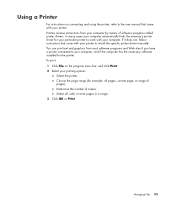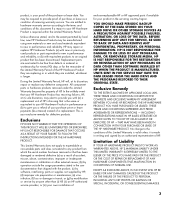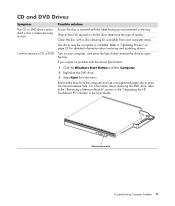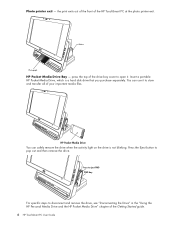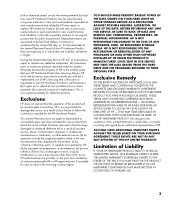HP IQ775 Support Question
Find answers below for this question about HP IQ775 - TouchSmart - 2 GB RAM.Need a HP IQ775 manual? We have 17 online manuals for this item!
Question posted by papakodjomoklo on January 24th, 2012
Need A User Manual
Please where can I get a free user manual for my HP IQ775 computer My grandson has destrued mine and as a pensioner I needed one very badly. Please can you help? Thanking you in advance for your kindest anticipation Papa Kodjo
Current Answers
Answer #1: Posted by freginold on February 7th, 2012 3:47 AM
Hi, you can download all of the user guides for this computer right here:
http://www.helpowl.com/manuals/HP/IQ775/6129
It's a good idea to start with the Getting Started Guide -- just select it from the page and then choose option #2, Direct Download.
http://www.helpowl.com/manuals/HP/IQ775/6129
It's a good idea to start with the Getting Started Guide -- just select it from the page and then choose option #2, Direct Download.
Related HP IQ775 Manual Pages
Similar Questions
Hp Iq775 - Touchsmart Lcd Problem
My hp model IQ775 product ID GN583AA-ABA all in one desktops LCD has nothing but colored lines up an...
My hp model IQ775 product ID GN583AA-ABA all in one desktops LCD has nothing but colored lines up an...
(Posted by chiarisx1 8 years ago)
How To Take Apart Hp Touchsmart Iq775
(Posted by djessal 9 years ago)
Manual Hp Compaq Dc5850 Mt Amd
technical reference guide motherboard
technical reference guide motherboard
(Posted by MARCELLUSAUGUSTTUS 12 years ago)
Will Not Load 8 Gb Ram, Need To Find Way, I Can
I need to find way to get HP 500b, Pro, 64 GB to load 8 GB ram. Will not go over 4 GB
I need to find way to get HP 500b, Pro, 64 GB to load 8 GB ram. Will not go over 4 GB
(Posted by brit439 12 years ago)