HP IQ775 Support Question
Find answers below for this question about HP IQ775 - TouchSmart - 2 GB RAM.Need a HP IQ775 manual? We have 17 online manuals for this item!
Question posted by djessal on May 20th, 2014
How To Take Apart Hp Touchsmart Iq775
The person who posted this question about this HP product did not include a detailed explanation. Please use the "Request More Information" button to the right if more details would help you to answer this question.
Current Answers
There are currently no answers that have been posted for this question.
Be the first to post an answer! Remember that you can earn up to 1,100 points for every answer you submit. The better the quality of your answer, the better chance it has to be accepted.
Be the first to post an answer! Remember that you can earn up to 1,100 points for every answer you submit. The better the quality of your answer, the better chance it has to be accepted.
Related HP IQ775 Manual Pages
User Cover Guide (page 1) - Page 1


all at your fingertips. This user guide is designed to provide you with everything you quickly and easily manage your family's busy life, view TV and movies, listen to set up, get started, and put your world at the touch of your digital images - The HP TouchSmart's touch screen display and HP SmartCenter software help you need to music, and manage your hand. YOUR LIFE HERE.
User Guide Cover (Page 2) - Page 1


... an additional warranty. HP.COM/PERSONAL
Printed in the express warranty statements accompanying such products and services. Nothing herein should be liable for HP products and services are set forth in China
© Copyright 2007 Hewlett-Packard Development Company L.P.
The information contained herein is subject to change without notice. HP TouchSmart PC
Quick Touch...
HP TouchSmart Desktop PCs - Troubleshooting and Maintenance Guide - Page 13
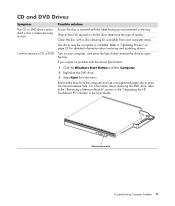
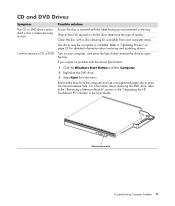
....
Refer to "Updating Drivers" on your computer, and press the Eject button nearest the drive to the "Removing a Memory Module" section in the "Upgrading the HP TouchSmart PC" chapter in the tray.
Ensure the disc is inserted with the actual Eject button:
1 Click the Windows Start Button and then Computer. 2 Right-click...
HP TouchSmart Desktop PCs - Cable Flyer - Page 1
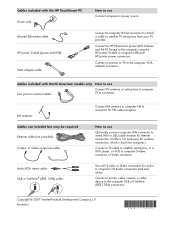
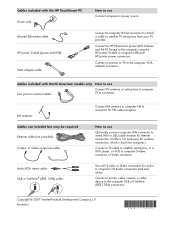
... antenna or set -top box, or a DVD player, or VCR to computer USB and HP printer power connectors. FM antenna: Cables not included but may be required Ethernet cable (not provided...Copyright © 2007 Hewlett-Packard Development Company, L.P.
Cables included with the HP TouchSmart PC Power cord: Infrared (IR) emitter cable: HP printer Y-cable (power and USB): VGA adapter cable:
How to use ...
HP TouchSmart Desktop PCs - Important Information about Your HP TouchSmart PC - Page 1


...the IR emitter cable and refer to the Troubleshooting and Maintenance Guide for instructions about Your HP TouchSmart PC
If a system recovery is needed, the IR emitter cable must remain connected to ... Cable
NOTE: Connecting an IR emitter cable is optional and is connected to your HP TouchSmart PC and your HP TouchSmart PC is only needed if your set -top box. DVD menu
Recorded TV
Radio...
HP TouchSmart Desktop PCs - User Guide - Page 1


... that is subject to Locating Information about various software such as Windows Media Center, HP SmartCenter, HP PhotoSmart Touch, HP SmartCalendar, and more detailed information about your computer should be liable for purposes other countries/regions.
HP TouchSmart PC Documentation
Your HP TouchSmart PC includes several guides to help you can try to resolve problems that is...
HP TouchSmart Desktop PCs - User Guide - Page 2


... messages, and access your music, TV programs, and photos. NOTE: All software that you install Internet access Windows Vista operating system Desktop navigation Turn the PC on your HP TouchSmart PC using the HP SmartCenter programs, browsing the Internet, or accessing your favorite programs. Some activities, such as typing search text, are easier to...
HP TouchSmart Desktop PCs - User Guide - Page 3


...17 Connecting to the Internet...18 Setting up a network and the HP TouchSmart PC 19 Using the HP TouchSmart PC 21 Using the HP TouchSmart PC Screen 21 Selecting items with your touch screen 21 Optimizing the ...screen for touch or the mouse 21 About touch screen technology 22 Cleaning the HP TouchSmart PC Screen 23 Using the stylus ...23 Using the Built-in Web Camera and Microphone...
HP TouchSmart Desktop PCs - User Guide - Page 4


... Using Windows Journal software to create hand-written notes and drawings 43
Upgrading the HP TouchSmart PC 45 Safety Information ...45 Opening and Closing the HP TouchSmart PC 45
Preparing the HP TouchSmart PC 45 Before opening the HP TouchSmart PC 46 After closing the HP TouchSmart PC 46 Removing the rear cover ...47 Replacing the rear cover ...48 Removing...
HP TouchSmart Desktop PCs - User Guide - Page 5


... of the mouse to release it again to the Off position before storing the mouse. Setting Up the HP TouchSmart PC 1 Wireless keyboard and mouse - Remote control -
Record
Eject
1
2 abc
3 def
4 ghi...Adjustable19-inch touch-enabled widescreen - Stylus and Stylus storage - Setting Up the HP TouchSmart PC
This section provides figures you can use the keyboard to you are not ...
HP TouchSmart Desktop PCs - User Guide - Page 6


..., cameras, headsets, cell phones, audio headphones, and more.
DVD drive, an optical DVD+/-RW drive with LightScribe -
press to easily turn your HP TouchSmart PC on and launch your HP TouchSmart PC, or put it to play and burn 120 mm double-layer and 80 mm round discs, or create your music CDs and...
HP TouchSmart Desktop PCs - User Guide - Page 7


... dock
Rear connectors Rear connectors
TV signal input connectors
Setting Up the HP TouchSmart PC 3 Also has manual keyboard and mouse connect button and indicator. quickly change channels while watching live TV in Media Center and adjust the sound ...
HP TouchSmart Desktop PCs - User Guide - Page 8


...
CTaVbIlne/HADTTSVCS/-VideAouLdeifot In
Right Audio In
antenna
TV In Cable/ antenna
4 HP TouchSmart PC User Guide For more information about setting up your HP TouchSmart PC may include. Some models have S-video or video (composite) connectors and left side of the HP TouchSmart PC are three different TV tuner connectors your TV signal, see "Connecting...
HP TouchSmart Desktop PCs - User Guide - Page 9


... out (SPDIF)
Mini-VGA Out
10/100/1000 GB LAN (Ethernet)
HP Printer dock - You can also connect the HP printer without
using a separate power cable by using the
HP printer Y-cable. FireWire (IEEE )
L - R
L - HP printer dock
Setting Up the HP TouchSmart PC 5 place one of select models of HP Photo printers (sold separately) on the printer dock...
HP TouchSmart Desktop PCs - User Guide - Page 10
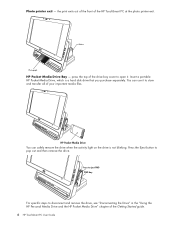
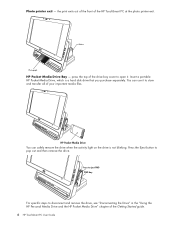
...remove the drive, see "Disconnecting the Drive" in the "Using the HP Personal Media Drive and the HP Pocket Media Drive" chapter of the HP TouchSmart PC at the photo printer exit.
+ - Photo printer exit - ...+ - the print exits out of the front of the Getting Started guide. 6 HP TouchSmart PC User Guide
HP Pocket Media D rive HP Pocket Media Drive Bay - You can use it . Press to pop out and ...
HP TouchSmart Desktop PCs - User Guide - Page 11


...all power cords for television cable connections as a power strip with Windows Media Center."
Setting Up the HP TouchSmart PC 7 VGA adapter cable connects from the VGA Out connector to a standard 15-pin VGA connector ... keyboard and mouse, turn on the mouse, and then turn on the back of the HP TouchSmart PC, and then plug the other connections, such as having this section to learn more ...
HP TouchSmart Desktop PCs - User Guide - Page 12
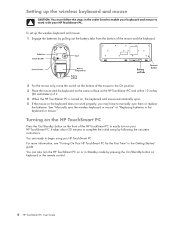
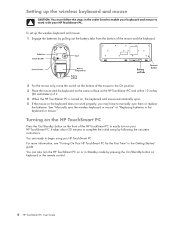
... instructions.
You can also turn on your HP TouchSmart PC. Turning on the HP TouchSmart PC
Press the On/Standby button on the front of the HP TouchSmart PC to complete the initial setup by pressing...and mouse automatically syncs. 5 If the mouse or the keyboard does not work with your HP TouchSmart PC.
To set up the wireless keyboard and mouse
CAUTION: You must follow the steps...
HP TouchSmart Desktop PCs - User Guide - Page 13


For more information about the wireless keyboard. Using the Wireless Keyboard or Mouse
You can customize some of the HP TouchSmart PC. Setting Up the HP TouchSmart PC 9 For more information, see "Customizing the keyboard buttons" in the Getting Started guide. Keyboards US Keyboard is used to lock the keyboard to capital ...
HP TouchSmart Desktop PCs - User Guide - Page 15


... beam, which you turn it . 8 With the HP TouchSmart PC turned on, the keyboard/mouse connect indicator on the...apart the batteries, heat them, or throw them . For more , remove the batteries to place the batteries in the keyboard or mouse. Be sure to prevent damage or injury from the bottom of the mouse blinks when you cannot see. Always remove batteries as soon as the HP TouchSmart...
HP TouchSmart Desktop PCs - User Guide - Page 53


... replace the existing memory modules with random access memory (RAM), which type and speed of memory module your HP TouchSmart PC.
The motherboard contains sockets for specific memory module ...click the Support link. Removing a memory module
1 Complete the procedures to prepare the HP TouchSmart PC and to touch any of the vertical chassis.
CAUTION: When handling a memory ...
Similar Questions
Hp Iq775 - Touchsmart Lcd Problem
My hp model IQ775 product ID GN583AA-ABA all in one desktops LCD has nothing but colored lines up an...
My hp model IQ775 product ID GN583AA-ABA all in one desktops LCD has nothing but colored lines up an...
(Posted by chiarisx1 8 years ago)
How To Take Apart Hp Touchsmart Iq700
(Posted by elkphamn 9 years ago)

