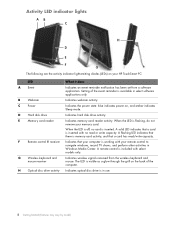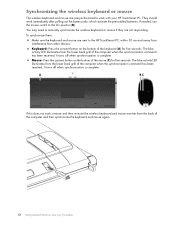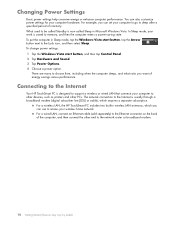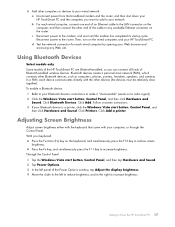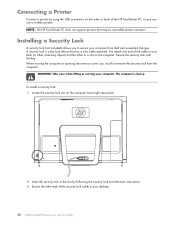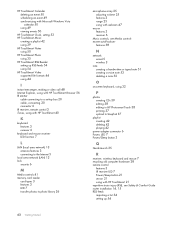HP IQ524 Support Question
Find answers below for this question about HP IQ524 - TouchSmart - 4 GB RAM.Need a HP IQ524 manual? We have 38 online manuals for this item!
Question posted by jacob07 on March 17th, 2011
I Have A Hp Touchsmart 300 Computer And Have A Hp Officejet 6500 Wireless Printe
The person who posted this question about this HP product did not include a detailed explanation. Please use the "Request More Information" button to the right if more details would help you to answer this question.
Requests for more information
Request from melaniea on May 29th, 2011 7:11 AM
What is the rest of the question? I have both the same products as stated in the beginning of the question and am WAY TOO FREQUENTLY losing wireless connection between the two. Very annoying. Anyone have an answer that will resolve the problem permanently? Thanks
What is the rest of the question? I have both the same products as stated in the beginning of the question and am WAY TOO FREQUENTLY losing wireless connection between the two. Very annoying. Anyone have an answer that will resolve the problem permanently? Thanks
Current Answers
Related HP IQ524 Manual Pages
Similar Questions
Hp Officejet 6500a Plus Wont Print Wireless Cogeco Modem
My HP officejet 6500A plus printer stopped printing once i upgraded from the wireless Dlink to Cogec...
My HP officejet 6500A plus printer stopped printing once i upgraded from the wireless Dlink to Cogec...
(Posted by millermjane 5 years ago)
Can I Print From My Hp Officejet 6600 With A Usb Connection Instead Of Wireless?
I have a new HP Officejet 6600 and am trying to print from my MacBook Air. So far I've been able to ...
I have a new HP Officejet 6600 and am trying to print from my MacBook Air. So far I've been able to ...
(Posted by MirandaLBoyd 11 years ago)
No 5.1 Sound
I lost my 5.1 option on my HP Touchsmart Iq524.. Where can I get the software.
I lost my 5.1 option on my HP Touchsmart Iq524.. Where can I get the software.
(Posted by savagegolfer 13 years ago)
Wall Mount
Who manufactures a wall mount for the HP Touchsmart IQ524 PC? Preferably a tilting/extendable mount,...
Who manufactures a wall mount for the HP Touchsmart IQ524 PC? Preferably a tilting/extendable mount,...
(Posted by ramidhakim 13 years ago)