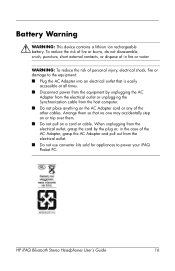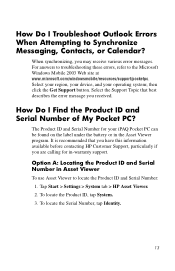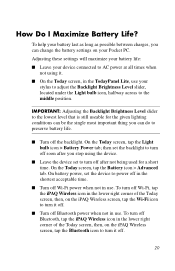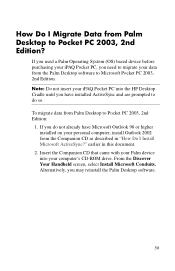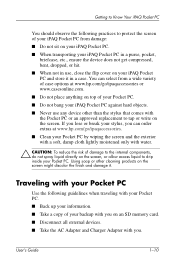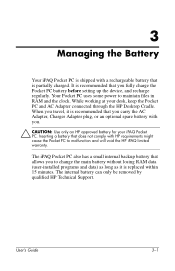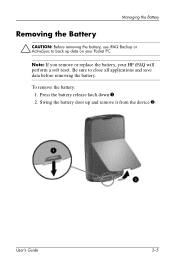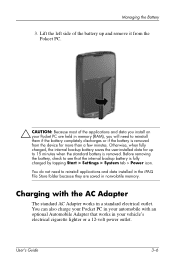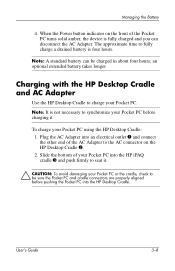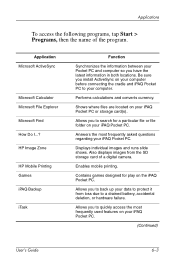HP Hx2795b Support Question
Find answers below for this question about HP Hx2795b - iPAQ Pocket PC.Need a HP Hx2795b manual? We have 7 online manuals for this item!
Question posted by irandamparvari on September 25th, 2011
Backup Battery
i don't have fill backup battery on diagram.why should i do? how can resolve it?
Current Answers
Answer #1: Posted by kcmjr on September 26th, 2011 2:31 PM
The battery has more than likely been overcharged and is not retaining a full charge. You'll need to replace the battery.
Try not to leave it plugged in all the time. Charge it when the battery gets low. That way the battery will last the longest.
Licenses & Certifications: Microsoft, Cisco, VMware, Novell, FCC RF & Amateur Radio licensed.
Related HP Hx2795b Manual Pages
Similar Questions
Turn Off All Applications And Unit
I charge the battery at 100% and turn off unit yet when I turn it back on the battery is down to 95%...
I charge the battery at 100% and turn off unit yet when I turn it back on the battery is down to 95%...
(Posted by ramonaw 2 years ago)
Hp Pocket Pc 540 How To Replace Battery
(Posted by peh72ememem 9 years ago)
I Forgot The Password And Tried To Hard Reset Hp Ipaq Hx2795 And Wont Work Still
I Tried To Hard Reset Hp Ipaq Hx2795 But It Still Goes To Password Screen. Which I Forgot Password, ...
I Tried To Hard Reset Hp Ipaq Hx2795 But It Still Goes To Password Screen. Which I Forgot Password, ...
(Posted by Honi1981 10 years ago)
Where Can I Buy Ipaq Hx2795b. Must Be The 'b' Model.
Where can I buy iPAQ hx2795b. Must be the "b" model.
Where can I buy iPAQ hx2795b. Must be the "b" model.
(Posted by carlhale 11 years ago)
Hp Ipaq Pocket Pc Comanion Cd.
Companion Cd
can you tell me ware can i get a ( hp ipaq pocket pc companion cd for hx2415 md, thank you Richard ...
can you tell me ware can i get a ( hp ipaq pocket pc companion cd for hx2415 md, thank you Richard ...
(Posted by dickgunson 12 years ago)