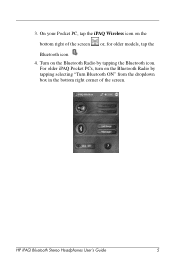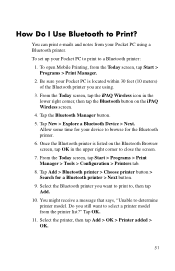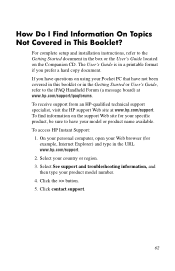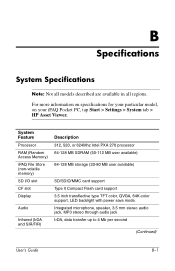HP Hx2795b Support Question
Find answers below for this question about HP Hx2795b - iPAQ Pocket PC.Need a HP Hx2795b manual? We have 7 online manuals for this item!
Question posted by carlhale on May 1st, 2013
Where Can I Buy Ipaq Hx2795b. Must Be The 'b' Model.
Where can I buy iPAQ hx2795b. Must be the "b" model.
Current Answers
Answer #1: Posted by TommyKervz on May 1st, 2013 10:02 AM
Greetings - You can either buy it from ebay.com or from samsclub.com online -
https://www.ebay.com/sch/sis.html?_kw=HP+iPAQ+Pocket+PC+Hx2795b
https://www.samsclub.com/are-you-human?url=L2MvY29tcHV0ZXJzLzExMTY/c2NhdElkPTExMTYmc2NhdElkPTExMTYmc2FjbHA9MQ==&uuid=aa24aac1-82f4-11ee-aa68-954af231c1b3&vid=&g=b
Related HP Hx2795b Manual Pages
Similar Questions
Turn Off All Applications And Unit
I charge the battery at 100% and turn off unit yet when I turn it back on the battery is down to 95%...
I charge the battery at 100% and turn off unit yet when I turn it back on the battery is down to 95%...
(Posted by ramonaw 2 years ago)
I Forgot The Password And Tried To Hard Reset Hp Ipaq Hx2795 And Wont Work Still
I Tried To Hard Reset Hp Ipaq Hx2795 But It Still Goes To Password Screen. Which I Forgot Password, ...
I Tried To Hard Reset Hp Ipaq Hx2795 But It Still Goes To Password Screen. Which I Forgot Password, ...
(Posted by Honi1981 10 years ago)
I Have Ipaq Hp H1900 Pocket Pc When I Turn It On The Top Of Screen Stays Black.
(Posted by svenskasweet1 11 years ago)
Missing Getting Started Disc?
I am looking to sell my HP iPaq hx2795b, but I am missing the Getting Started disc. Where can I buy/...
I am looking to sell my HP iPaq hx2795b, but I am missing the Getting Started disc. Where can I buy/...
(Posted by citamgine1 12 years ago)
Hp Ipaq Pocket Pc Comanion Cd.
Companion Cd
can you tell me ware can i get a ( hp ipaq pocket pc companion cd for hx2415 md, thank you Richard ...
can you tell me ware can i get a ( hp ipaq pocket pc companion cd for hx2415 md, thank you Richard ...
(Posted by dickgunson 12 years ago)