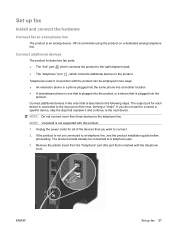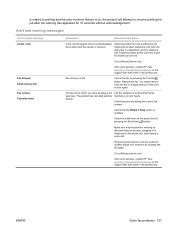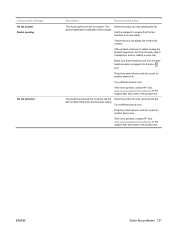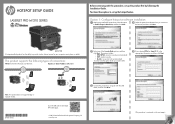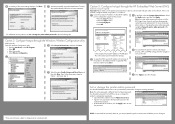HP HotSpot LaserJet Pro M1218nfs Support Question
Find answers below for this question about HP HotSpot LaserJet Pro M1218nfs.Need a HP HotSpot LaserJet Pro M1218nfs manual? We have 7 online manuals for this item!
Question posted by ashokbdk on June 25th, 2014
Problem In Downloading Hp Laser Jet Pro M 1218 Nfs Printer
How to download HP Laser Jet Pro M 1218 nfs printer in I Pad and I Phone
Current Answers
Related HP HotSpot LaserJet Pro M1218nfs Manual Pages
Similar Questions
Compatibility With I Pad
Pl inform the procedure to connect my I Pad with HP Jet pro m1218nfs mfp driver printer
Pl inform the procedure to connect my I Pad with HP Jet pro m1218nfs mfp driver printer
(Posted by ashokbdk 9 years ago)
How Do You Clean The Rollers On The Hp Laser Jet Pro Cm1415fnw Color Mfp?
(Posted by adardet 10 years ago)
Hp Laser Jet Pro M1530 Series Pcl 6 Can I Scan A Document With It? If So, How?
(Posted by neysisample 10 years ago)
How Do Remove A Rear Paper Jam In Hp Laser Jet Pro Cm1415fnw
(Posted by bltec 10 years ago)
How Do I Install The Hp Laser Jet Pro M 1530 Printer Drive Using The Internet?
My HP Laser jet Pro M 1530 disk drive is not responding-so I want to instal the Printer using the in...
My HP Laser jet Pro M 1530 disk drive is not responding-so I want to instal the Printer using the in...
(Posted by paulus2 12 years ago)