HP GbE2c Support Question
Find answers below for this question about HP GbE2c - Blc Layer 2/3 Fiber SFP Option.Need a HP GbE2c manual? We have 11 online manuals for this item!
Question posted by johnxSmoki on June 19th, 2014
Gbe2c Vlan Tagging What Is
The person who posted this question about this HP product did not include a detailed explanation. Please use the "Request More Information" button to the right if more details would help you to answer this question.
Current Answers
There are currently no answers that have been posted for this question.
Be the first to post an answer! Remember that you can earn up to 1,100 points for every answer you submit. The better the quality of your answer, the better chance it has to be accepted.
Be the first to post an answer! Remember that you can earn up to 1,100 points for every answer you submit. The better the quality of your answer, the better chance it has to be accepted.
Related HP GbE2c Manual Pages
Server virtualization technologies for x86-based HP BladeSystem and HP ProLiant servers, 3rd edition - Page 9


... BladeSystem servers. For more information about Flex-10 technology, see Figure 5). It is currently available with its own MAC address and virtual local area network (VLAN) tags (see the technology brief ―HP Flex-10 technology‖ at http://h20000.www2.hp.com/bc/docs/support/SupportManual/c01608922/c01608922.pdf.
9 through the...
HP GbE2c Ethernet Blade Switch for c-Class BladeSystem Application Guide - Page 4


... guidelines ...42 Port-based traffic control ...42
VLANs Introduction ...43 Overview...43 VLANs and port VLAN ID numbers ...43 VLAN numbers ...43 PVID numbers ...43 Viewing and configuring PVIDs...44 VLAN tagging ...44 VLANs and IP interfaces...47 VLAN topologies and design considerations 47 VLAN configuration rules ...47 Multiple VLANS with tagging ...47 Configuring the example network...49 FDB...
HP GbE2c Ethernet Blade Switch for c-Class BladeSystem Application Guide - Page 8
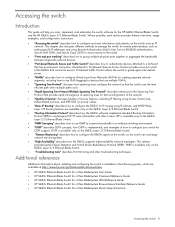
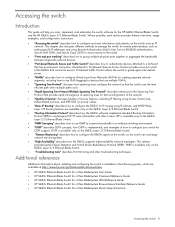
... broadcast storms.
• "VLANs" describes how to configure Virtual Local Area Networks (VLANs) for creating separate network segments, including how to use VLAN tagging for devices that use IGMP ...connection characteristics. RIP is available only on the GbE2c Layer 2/3 Ethernet Blade Switch.
• "IGMP Snooping" describes how to use multiple VLANs.
• "Spanning Tree Protocol" discusses ...
HP GbE2c Ethernet Blade Switch for c-Class BladeSystem Application Guide - Page 43
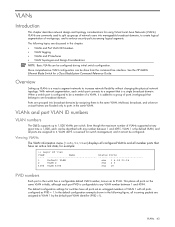
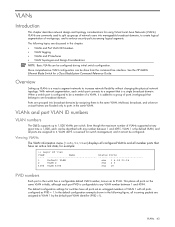
...; VLANs and Port VLAN ID Numbers • VLAN Tagging • VLANs and IP Interfaces • VLAN Topologies and Design Considerations
NOTE: Basic VLANs can be configured. VLAN 4095 is configurable to create logical segmentation of network users into broadcast domains by the default port VLAN identifier (PVID =1).
The default configuration settings for example:
>> Layer 2# vlan
VLAN...
HP GbE2c Ethernet Blade Switch for c-Class BladeSystem Application Guide - Page 44


... belong to one or more VLANs, and each VLAN can have VLAN tagging enabled. Any untagged frames (those with no VLAN specified) are :
• VLAN identifier (VID)-the 12-bit portion of the VLAN tag in the header. VLAN tagging
The switch supports IEEE 802.1Q VLAN tagging, providing standards-based VLAN support for Ethernet systems.
Tagging places the VLAN identifier in this classification as...
HP GbE2c Ethernet Blade Switch for c-Class BladeSystem Application Guide - Page 49


... it can communicate with Server 1, PC 1, and PC 3. The Layer 2 switch port to configure ports and VLANs on Switch 1 and Switch 2. This PC is a member of VLAN 1 and VLAN 2.
Via VLAN 2, it is connected is a member of both VLAN 1 and VLAN 2 and has tagging enabled.
Table 10 Multiple VLANs with tagging
Component PC #3
PC #4 PC #5
Description
This PC is configured...
HP GbE2c Ethernet Blade Switch for c-Class BladeSystem Application Guide - Page 51


... that belong to 4 [y/n]: y Current ports for VLAN 4: 2, 4 Pending new ports for VLAN 4: 23
>> apply >> save
(Apply the port configurations) (Save the port configurations)
The external Layer 2 switches should also be configured for VLAN 4: 2
>> VLAN 4# add 23 Port 23 is an UNTAGGED port and its current PVID is 1.
On the switch 1, enable VLAN tagging on the necessary ports. 2.
HP GbE2c Ethernet Blade Switch for c-Class BladeSystem Application Guide - Page 81


... queues (COSq). The IEEE 802.1p standard uses eight levels of Service 81 Figure 13 Layer 2 802.1q/802.1p VLAN tagged packet
Ingress packets receive a priority value, as voice and video, and lower priorities are defined by the GbE2c, listed from 0 to 15 for transmission based on the scheduling weight of Service functions...
HP GbE2c Ethernet Blade Switch for c-Class BladeSystem Browser-based Interface Guide - Page 131


... port's transmission media, as follows:
• fiber • copper • auto
This field applies only to function.
Disables or enables VLAN tagging for the port. Switch Port Configuration
To display ...Port Configuration controls
Control
Description
Switch Port State RMON Instrumentation Media Setting
VLAN Tagging
Enables or disables the port. This form allows you to the Switch Ports ...
HP GbE2c Ethernet Blade Switch for c-Class BladeSystem Browser-based Interface Guide - Page 141


...the port to at least one VLAN unless the port has VLAN tagging turned on. Switch Spanning Tree Groups Configuration
To display the following form, select Layer 2 > Spanning Tree Groups (...VLAN list and click Remove to the VLAN. You cannot remove a port from a VLAN and which is turned on, only STP group 1 can be configured. Also, you cannot add a port to a Spanning Tree Group.
The GbE2c...
HP GbE2c Ethernet Blade Switch for c-Class BladeSystem Command Reference Guide - Page 22


... name • VLAN membership
Displays GEA port mapping information, used by service personnel. Show RMON information
link
-
Information Menu 22 Displays the Quality of Service (QoS) Information Menu.
Displays the Layer 3 Information Menu.
Displays Uplink Failure Detection information
Dumps all information
The following table describes the Information Menu options. Show...
HP GbE2c Ethernet Blade Switch for c-Class BladeSystem Command Reference Guide - Page 106


.../Disable RMON for port
tagpvid - Enable/disable VLAN tagging for port
tag
- Lookup Fail Threshold
ena
- Display current port...options
Command
Description
access enable|disable port generate
certSave cur
Enables or disables BBI access (Web access) using HTTPS. It takes approximately 30 seconds to be used when the switch is rebooted. Then the switch restarts SSL agent.
Set fiber...
HP GbE2c Ethernet Blade Switch for c-Class BladeSystem Command Reference Guide - Page 107


... the GbE2c Layer 2/3 Ethernet Blade Switch. tag enable|disable
Disables or enables VLAN tagging for the port (maximum 64 characters).
This option applies ...fiber, or auto
This option is only available on uplink ports.
mrate |dis
Limits the number of broadcast packets per second to the GbE2c Layer 2/3 Ethernet Blade Switch.
*fiber
Configures the port's transmission media as fiber...
HP GbE2c Ethernet Blade Switch for c-Class BladeSystem Command Reference Guide - Page 122
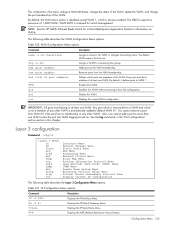
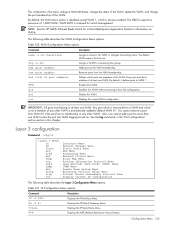
... the HP GbE2c Ethernet Blade Switch for c-Class BladeSystem Application Guide for switch management.
Table 120 VLAN Configuration Menu options
Command
Description
name
stg add rem def
ena
dis del cur
Assigns a name to VLAN 1. You cannot remove a port from a VLAN and which is the first one VLAN unless the port has VLAN tagging turned on VLANs.
Virtual Router...
HP GbE2c Ethernet Blade Switch for c-Class BladeSystem Command Reference Guide - Page 173


... (forward delay), bridge port,
38, 40, 42
G
gig (Port Menu option), 107 Gigabit Ethernet Physical Link, 107 Gigabit Ethernet, configuration, 107 global commands, 15 Greenwich Mean Time (GMT), 96 gtcfg (TFTP load command), 159
H
health checks: default gateway interval, retries, 124; VLAN tagging, 107 configuration block, 164 configuring RMON (remote monitoring), 152 connecting...
HP GbE2c Ethernet Blade Switch for c-Class BladeSystem ISCLI Reference Guide - Page 16


..., including:
• Port number • Whether the port uses VLAN tagging or not • Port VLAN ID (PVID) • Port name • VLAN membership
Command mode: All except User EXEC
Displays GEA port mapping information... Commands 16 Command mode: All
Displays Layer 2 information.
Command mode: All
Displays Layer 3 information. Command mode: All
Displays Remote Monitoring Information.
HP GbE2c Ethernet Blade Switch for c-Class BladeSystem ISCLI Reference Guide - Page 96


... as fiber.
Command mode: Interface port
dest-lookup-threshold {}
Limits the number of unknown unicast packets per second to the specified value. name {}
Sets a name for the port. The assigned port name displays next to the port number on the GbE2c Layer 2/3 Ethernet Blade Switch. Command mode: Interface port
[no ] tagging
Disables or enables VLAN tagging...
HP GbE2c Ethernet Blade Switch for c-Class BladeSystem ISCLI Reference Guide - Page 110
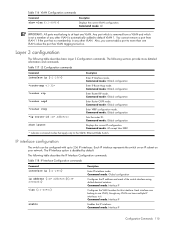
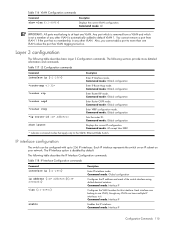
...port to at least one VLAN unless the port has VLAN tagging turned on your network. ...VLAN, though any other VLAN. The IP Interface option is removed from VLAN 1 if the port has no membership in it. Command mode: Global configuration
Configures the IP address and mask of any VLAN can be configured with up to the GbE2c Ethernet Blade Switch. The following table describes basic Layer...
HP GbE2c Ethernet Blade Switch for c-Class BladeSystem ISCLI Reference Guide - Page 152


... configuration block, 81, 145 banner (system option), 82 Boot Options Menu, 143 bootstrap protocol (BOOTP): obtain
the IP address, 9 bridge maximum age parameter:
configuration, 105; dump information, 150
commands: abbreviations, 15; shortcuts, 15; default gateway IP address, 111; operating mode, 97; VLAN IP interface, 110; VLAN tagging, 96 configuration block, 145 configuring RMON (remote...
HP GbE2c Ethernet Blade Switch for c-Class BladeSystem User Guide - Page 10


... (collision avoidance) • Contention resolution (collision handling) Layer 2 switching technology allows the switch to the destination port only.
However, specific switch port to a dedicated uplink or share an uplink using VLAN tagging.
IEEE 802.1 Q-based VLAN
The switch provides support for future functionality. VLANs also logically segment the physical network into data packets...
Similar Questions
Hp Gbe2c L2/3 Blade Switch How To Update Firmware Using Cli
(Posted by jrovo 9 years ago)
How To Reset A Gbe2c Layer 2/3 Ethernet Blade Switch To Factory Defaults.
(Posted by Pedssk 9 years ago)
Gbe2c Ethernet Blade Switch Cannot Connect To Management Port
(Posted by janekiran 10 years ago)
How To Set Web Admin Enable 1 Gbe2c Layer 2 3 Ethernet Blade Switch
(Posted by JvQuera 10 years ago)
How To Configure The Snmp V2 Protocol In Hp Gbe2c Layer 2/3 Ethernet Blade
Pls tell me how to configure HP GbE2c Layer 2/3 Ethernet Blade Switch ..???
Pls tell me how to configure HP GbE2c Layer 2/3 Ethernet Blade Switch ..???
(Posted by abhiz02ster 12 years ago)

