HP GbE2c Support Question
Find answers below for this question about HP GbE2c - Blc Layer 2/3 Fiber SFP Option.Need a HP GbE2c manual? We have 11 online manuals for this item!
Question posted by jaidechris on August 31st, 2014
Gbe2c How Many Ports?
The person who posted this question about this HP product did not include a detailed explanation. Please use the "Request More Information" button to the right if more details would help you to answer this question.
Current Answers
There are currently no answers that have been posted for this question.
Be the first to post an answer! Remember that you can earn up to 1,100 points for every answer you submit. The better the quality of your answer, the better chance it has to be accepted.
Be the first to post an answer! Remember that you can earn up to 1,100 points for every answer you submit. The better the quality of your answer, the better chance it has to be accepted.
Related HP GbE2c Manual Pages
HP BladeSystem c7000 Enclosure Maintenance and Service Guide - Page 23
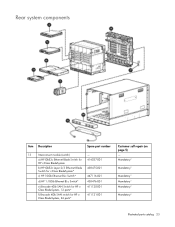
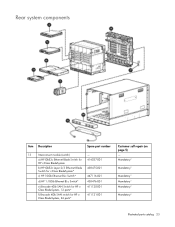
... c-Class BladeSystem
414037-001
b) HP GbE2c Layer 2/3 Ethernet Blade Switch for c-Class BladeSystem*
438475-001
c) HP 10Gb Ethernet BL-c Switch*
447116-001
d) HP 1:10Gb Ethernet BL-c Switch*
438476-001
e) Brocade 4Gb SAN Switch for HP cClass BladeSystem, 12 ports*
f) Brocade 4Gb SAN switch for HP cClass BladeSystem, 24 ports*
411120-001 411121-001
Customer...
HP BladeSystem c7000 Enclosure Maintenance and Service Guide - Page 42


... until it with more than one component or blank removed. Press the release tab. 3.
IMPORTANT: An SFP port must be sure that all critical network activity has stopped before removing the interconnect module. When removing an ... prevent data loss, redirect network activity or be occupied by an SFP transceiver or an SFP dust cover at all cables from the component. 2. 2. Open the handle.
HP GbE2c Ethernet Blade Switch for c-Class BladeSystem Application Guide - Page 8
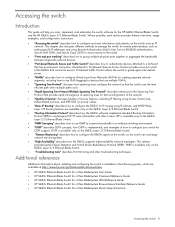
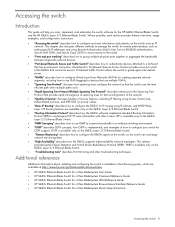
... Access and Traffic Control" describes how to authenticate devices attached to a LAN port that connect to -point connection characteristics. OSPF is available only on the GbE2c Layer 2/3 Ethernet Blade Switch. • "Troubleshooting tools" describes Port Mirroring and other routers. Where possible, each section provides feature overviews, usage examples, and configuration instructions...
HP GbE2c Ethernet Blade Switch for c-Class BladeSystem Application Guide - Page 11


...in the System Information menu (see the HP GbE2c Ethernet Blade Switch for the entire switch. • System-Configure general switch configuration elements. • Switch ports-Configure switch ports and related features. • Port-based port mirroring-Configure mirrored ports and monitoring ports. • Layer 2-Configure Layer 2 features, including trunk groups, VLANs, and Spanning Tree...
HP GbE2c Ethernet Blade Switch for c-Class BladeSystem Application Guide - Page 36


... one or a maximum of having to utilize the defaults. Information about each port is displayed. Make sure that trunk groups consist of the following configurations: •...MAC (DMAC)
Ports and trunking 36 You can configure new default behavior for the GbE2c Trunk Hash algorithm instead of two parameters to configure the particular parameters for Layer 2 traffic and Layer 3 traffic, ...
HP GbE2c Ethernet Blade Switch for c-Class BladeSystem Application Guide - Page 37


... constructed mainly from an LACP active port. Each GbE2c port that supports the standard.
partner LACP configuration
Actor Switch
Partner Switch 1
Partner Switch 2
Port 20 (admin key = 100) Port 21 (admin key = 100) Port 22 (admin key = 200) Port 23 (admin key = 200)
Port 1 (admin key = 50) Port 2 (admin key = 50)
Port 3 (admin key = 60) Port 4 (admin key = 60)
In the...
HP GbE2c Ethernet Blade Switch for c-Class BladeSystem Application Guide - Page 42


... above. NOTE: All ports that belong to another switch, which can cause a LAN storm.
Configuration changes performed using SNMP and the standard 802.1x MIB take effect immediately.
For example, if a GbE2c is connected to a trunk must be in force-authorized mode.
• The 802.1x standard has optional provisions for supporting dynamic...
HP GbE2c Ethernet Blade Switch for c-Class BladeSystem Application Guide - Page 43
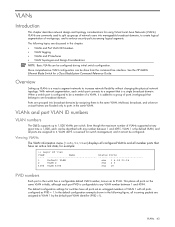
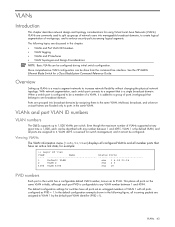
...port connects to increase network flexibility without changing the physical network topology.
VLANs and port VLAN ID numbers
VLAN numbers
The GbE2c supports up VLANs is a way to segment networks to a segment that have all ports...switch management, and it is 1,000, each port PVID is reserved for example:
>> Layer 2# vlan
VLAN
Name
Status Ports
1
Default VLAN
ena 1 4-18 20-24...
HP GbE2c Ethernet Blade Switch for c-Class BladeSystem Browser-based Interface Guide - Page 132
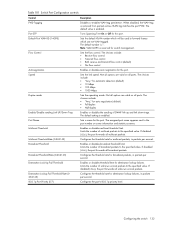
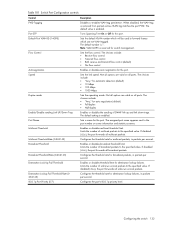
...; Full-duplex • Half-duplex
Enables or disables the sending of broadcast packets to the port number on all options are valid on some information and statistics screens.
Enables or disables threshold limit for switch management. Configures the port's 802.1p priority level. The choices include:
• "Any," for broadcast packets, in packets...
HP GbE2c Ethernet Blade Switch for c-Class BladeSystem Command Reference Guide - Page 72
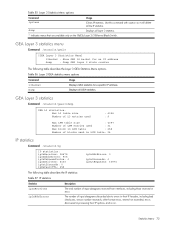
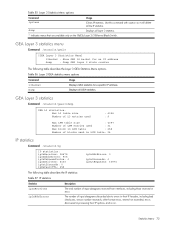
..., including those received in processing their IP options, and so on the GbE2c Layer 2/3 Ethernet Blade Switch. GEA Layer 3 statistics menu
Command: /stats/l3/geal3
[GEA Layer 3 Statistics Menu]
l3bucket -
dump
Displays all Layer 3 statistics.
* indicates menus that are available only on .
Table 55 Layer 3 Statistics Menu options
Command
Usage
ipclear
Clears IP statistics...
HP GbE2c Ethernet Blade Switch for c-Class BladeSystem Command Reference Guide - Page 107


... frames which will be enabled for switch management. This option applies only to the port number on uplink ports.
The assigned port name displays next to the GbE2c Layer 2/3 Ethernet Blade Switch.
*fiber
Configures the port's transmission media as fiber. RMON must be used to function.
dis
Disables the port. pvid
Sets the default VLAN number which are available...
HP GbE2c Ethernet Blade Switch for c-Class BladeSystem Command Reference Guide - Page 157
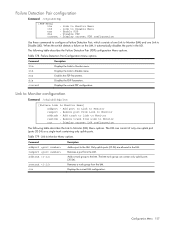
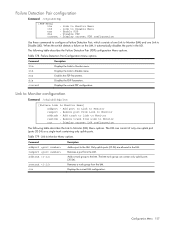
....
Display current LtM configuration
The following table describes the Failure Detection Pair (FDP) configuration Menu options. Removes a port from the LtM. Adds a trunk group to Monitor (LtM) Menu options. Displays the current LtM configuration. Enable FDP
dis
- Add port to Link to Monitor
remtrnk - Add trunk to Link to Monitor
remport - Table 179 Link...
HP GbE2c Ethernet Blade Switch for c-Class BladeSystem Command Reference Guide - Page 158
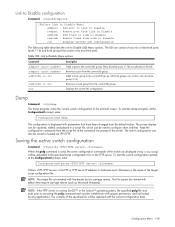
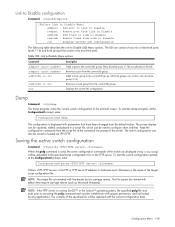
... trunk to Link to executing the ptcfg command and must exist prior to Disable
remtrnk - Table 180 Link to Disable Menu options
Command
addport remport addtrunk
remtrunk cur
Description Adds a port to the specified script configuration file on the TFTP server. To start the switch configuration upload, at the Configuration# prompt, enter...
HP GbE2c Ethernet Blade Switch for c-Class BladeSystem ISCLI Reference Guide - Page 94


... Table 91 System Access Configuration commands
Command
access tftp-port
show access
Description
Sets an optional telnet server port number for cases where the server listens for switch ...Configuration commands
Command
access management-network
no direct
responsibility for TFTP sessions on the GbE2c. A range of 128 characters). Command mode: Global configuration
Removes a defined ...
HP GbE2c Ethernet Blade Switch for c-Class BladeSystem ISCLI Reference Guide - Page 96


... only on the GbE2c Layer 2/3 Ethernet Blade Switch. fiber
Configures the port's transmission media as fiber. This command is available only on the GbE2c Layer 2/3 Ethernet Blade Switch. NOTE: Port 19 is 1. The following table describes the Port Configuration commands. Table 96 Port Configuration commands
Command
Description
interface port {}
Enter Interface Port configuration mode...
HP GbE2c Ethernet Blade Switch for c-Class BladeSystem User Guide - Page 9


... into the switch boot process • Switch port mirroring • Switch LED panel displaying per port status and speed • System, management, and option compatibility status LEDs • Rear panel reset power switch and DB-9 management serial port • Statistic monitoring including port utilization, data packets received/transmitted, port error packets,
trunk utilization, and so on...
HP GbE2c Layer 2/3 Ethernet Blade Switch for c-Class BladeSystem User Guide - Page 9


... into the switch boot process • Switch port mirroring • Switch LED panel displaying per port status and speed • System, management, and option compatibility status LEDs • Rear panel reset power switch and DB-9 management serial port • Statistic monitoring including port utilization, data packets received/transmitted, port error packets,
trunk utilization, and so on...
HP GbE2c Layer 2/3 Ethernet Blade Switch for c-Class BladeSystem User Guide - Page 10


... and broadcast traffic between servers remains within the enclosure.
Security features provide added protection for server grouping and isolation. Layer 2 refers to the destination port only. VLANs are transmitted to the Data Link layer of 255 IEEE 802.1Q VLANs for switch configuration data, while packet filtering helps secure and segment sensitive traffic...
HP GbE2c Layer 2/3 Ethernet Blade Switch for c-Class BladeSystem User Guide - Page 15


... Amber-Indicates a problem such as a port mismatch. DB-9 management serial port RJ-45 port 20 SFP transceiver cages 21-24 RJ-45 ports 21-24 Reset button
Component identification 15 For more
information, see the HP BladeSystem enclosure setup and installation guide. Component identification
In this section
GbE2c Layer 2/3 front panel ...15
GbE2c Layer 2/3 front panel
CAUTION: Pressing the Reset...
HP GbE2c Layer 2/3 Ethernet Blade Switch for c-Class BladeSystem User Guide - Page 29


...-T/100Base-TX/1000Base-T RJ-45 ports 1 x serial RS-232 DB-9 rear panel management serial port 4 x SFP 1000Base-SX transceivers
Runtime switching software default settings
General default settings
Setting
Value
Notice Banner User names and passwords
BOOTP service IP address (if manual IP option is selected) Subnet mask (if manual IP option is selected) Primary default gateway...
Similar Questions
Gbe2c Hp Interconnect Port Will Not Trunk
(Posted by SELka 9 years ago)
How To Reset A Gbe2c Layer 2/3 Ethernet Blade Switch To Factory Defaults.
(Posted by Pedssk 10 years ago)
Gbe2c Ethernet Blade Switch Cannot Connect To Management Port
(Posted by janekiran 10 years ago)
How To Set Web Admin Enable 1 Gbe2c Layer 2 3 Ethernet Blade Switch
(Posted by JvQuera 10 years ago)
How To Configure The Snmp V2 Protocol In Hp Gbe2c Layer 2/3 Ethernet Blade
Pls tell me how to configure HP GbE2c Layer 2/3 Ethernet Blade Switch ..???
Pls tell me how to configure HP GbE2c Layer 2/3 Ethernet Blade Switch ..???
(Posted by abhiz02ster 12 years ago)

