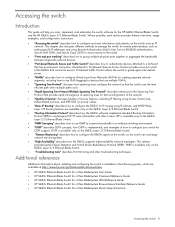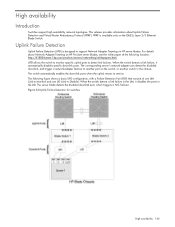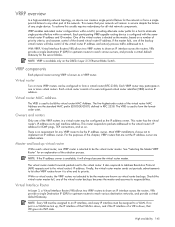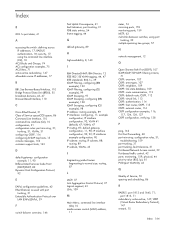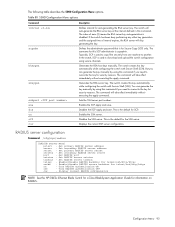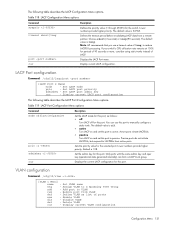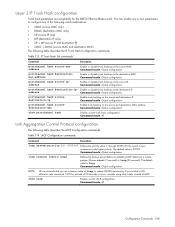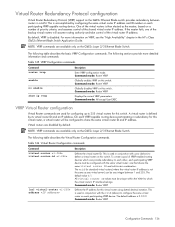HP GbE2c Support Question
Find answers below for this question about HP GbE2c - Blc Layer 2/3 Fiber SFP Option.Need a HP GbE2c manual? We have 11 online manuals for this item!
Question posted by Besimlushta on February 29th, 2012
Configuring Lacp And High Availability On Hp Blade Swich.
Hi everyone.
I have a started to create a new infrastructure with two HP blade enclosure c 7000 and two Cisco 3560 External Swiches. The images attached to my question are defining what I have done until now. The only problem which I have is I can't finde a solution how to configure LACP on Blade Switches. Othervise in Cisco Swiches I have done LACP as is showing in CISCO documentation. Can somebody send me details how to configure LACP in blade switches?
Supporting Image
You can click the image below to enlargeCurrent Answers
Related HP GbE2c Manual Pages
Similar Questions
Hp Gbe2c L2/3 Blade Switch How To Update Firmware Using Cli
(Posted by jrovo 9 years ago)
Can Rmon Event Helps Us In Ufd Detection For Hp Gbe2c Blade Switches
(Posted by andy69ron 10 years ago)
How To Upgrade Firmware On Hp Gbe2c Blade Switch
(Posted by 6ftdeojed 10 years ago)
How To Configure Hp Gbe2c Ethernet Blade Switch
(Posted by jeherman 10 years ago)
How To Reset Hp Gbe2c Ethernet Blade Switch To Default Settings
(Posted by xtdar 10 years ago)