HP GbE2c Support Question
Find answers below for this question about HP GbE2c - Blc Layer 2/3 Fiber SFP Option.Need a HP GbE2c manual? We have 11 online manuals for this item!
Question posted by mellmo on August 19th, 2014
How To Clear All Settings On Gbe2c Switch
The person who posted this question about this HP product did not include a detailed explanation. Please use the "Request More Information" button to the right if more details would help you to answer this question.
Current Answers
There are currently no answers that have been posted for this question.
Be the first to post an answer! Remember that you can earn up to 1,100 points for every answer you submit. The better the quality of your answer, the better chance it has to be accepted.
Be the first to post an answer! Remember that you can earn up to 1,100 points for every answer you submit. The better the quality of your answer, the better chance it has to be accepted.
Related HP GbE2c Manual Pages
HP GbE2c Ethernet Blade Switch for c-Class BladeSystem Application Guide - Page 43
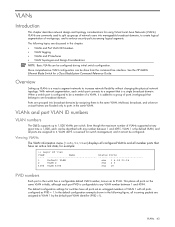
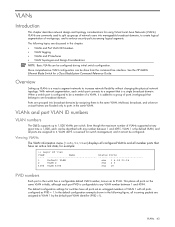
...is a way to segment networks to a segment that have an active link state, for example:
>> Layer 2# vlan
VLAN
Name
Status Ports
1
Default VLAN
ena 1 4-18 20-24
2
VLAN 2
ena... settings for switch management, and it .
VLANs and port VLAN ID numbers
VLAN numbers
The GbE2c supports up to enforce security policies among logical segments. See the HP GbE2c Ethernet Blade Switch ...
HP GbE2c Ethernet Blade Switch for c-Class BladeSystem Application Guide - Page 60


... permits a port that participates in Spanning Tree to learn if there is automatically removed from Spanning Tree Group 1. Enter the Spanning Tree Group number and set the Switch Spanning Tree State to interoperate well with Fast Path, a NIC Teaming feature. Apply, verify, and save the configuration.
Scroll down, and click Submit. 3.
c. VLAN...
HP GbE2c Ethernet Blade Switch for c-Class BladeSystem Application Guide - Page 89
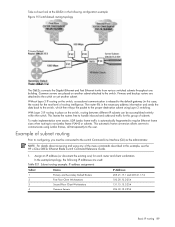
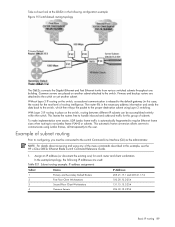
.... In the example topology, the following configuration example: Figure 15 Switch-based routing topology
The GbE2c connects the Gigabit Ethernet and Fast Ethernet trunks from various switched subnets throughout one ) for this example, see the HP c-Class GbE2c Ethernet Blade Switch Command Reference Guide.
1. With Layer 3 IP routing in place on another subnet.
Example of subnets...
HP GbE2c Ethernet Blade Switch for c-Class BladeSystem Application Guide - Page 158
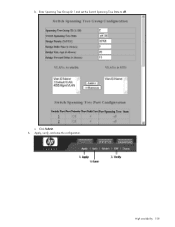
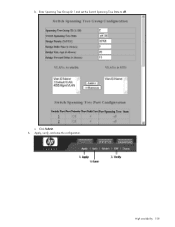
c. High availability 158 Click Submit. 6. Apply, verify, and save the configuration.
Enter Spanning Tree Group ID 1 and set the Switch Spanning Tree State to off. b.
HP GbE2c Ethernet Blade Switch for c-Class BladeSystem Browser-based Interface Guide - Page 40


.... This form displays information for an Event Group, enter optional search parameters:
• RMON Type
Fields that passed since the last switch reboot, when the most recent event was triggered. and:...and meet all configured RMON Event Groups.
Dashboard 40 This value is cleared when the switch reboots. To focus the search for all of the criteria entered.
Displays the time that ...
HP GbE2c Ethernet Blade Switch for c-Class BladeSystem Command Reference Guide - Page 14


... changes to clear entries in the Forwarding Database and the Address Resolution Protocol (ARP) and routing tables. This menu is available only from an administrator and operator login. This menu is available only from an administrator and operator login.
• Boot Options Menu The Boot Options Menu is used to set the switch back to...
HP GbE2c Ethernet Blade Switch for c-Class BladeSystem Command Reference Guide - Page 34


... the "Configuration Menu" chapter.
port
Displays LACP information for the port. Clearing entries from the forwarding database
To delete a static MAC address from the forwarding database (FDB), see the "Forwarding Database options" section in the forwarding (FWD) state indicates that the switch has learned it. Table 20 LACP information
Command
Usage
aggr
Displays...
HP GbE2c Ethernet Blade Switch for c-Class BladeSystem Command Reference Guide - Page 51


... information:
1: 47.80.22.1,
up
2: 47.80.225.2,
up
Current BOOTP relay settings: OFF 0.0.0.0, 0.0.0.0
Current IP forwarding settings: OFF, dirbr disabled
Current network filter settings: none
Current route map settings:
The following table describes the commands used to the GbE2c Layer 2/3 Ethernet Blade Switch):
• Interface number • IP address • IP mask • IP...
HP GbE2c Ethernet Blade Switch for c-Class BladeSystem Command Reference Guide - Page 57
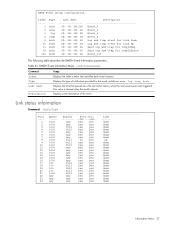
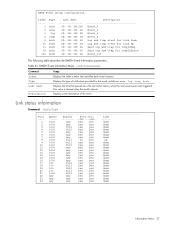
... Menu /info/rmon/event
Command
Usage
Index Type Last Sent
Description
Displays the index number that passed since the last switch reboot, when the most recent event was triggered.
Displays the time that identifies each event instance.
Displays the type of...
1 2 3 4 5 10 11 15 100
Type ---both none
log trap both both both both both . This value is cleared when the switch reboots.
HP GbE2c Ethernet Blade Switch for c-Class BladeSystem Command Reference Guide - Page 71


... stats
vrrp
- Show RIP stats
clrigmp - Table 55 Layer 3 Statistics Menu options
Command
geal3 ip route arp
dns icmp tcp
udp
igmp *ospf *vrrp
*rip
clrigmp |all IGMP statistics for the selected VLANs. Add the argument, clear, to clear TCP statistics. Add the argument, clear, to clear ARP statistics. Displays User Datagram Protocol (UDP) statistics. Displays...
HP GbE2c Ethernet Blade Switch for c-Class BladeSystem Command Reference Guide - Page 72
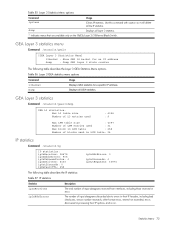
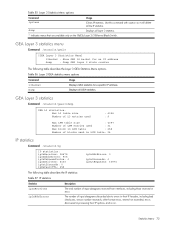
...to-live exceeded, errors discovered in processing their IP options, and so on the GbE2c Layer 2/3 Ethernet Blade Switch.
Displays all the IP statistics. GEA Layer 3 statistics
Command: /stats/l3/geal3/dump
GEA L3...
Displays all Layer 3 statistics.
* indicates menus that are available only on .
Table 55 Layer 3 Statistics Menu options
Command
Usage
ipclear
Clears IP statistics.
HP GbE2c Ethernet Blade Switch for c-Class BladeSystem Command Reference Guide - Page 91


... of features
cur
- Enable/disable syslogging of first syslog host
facil2 -
Table 79 Syslog Configuration Menu options
Command
host host2 sever
Description
Sets the IP address of BOOTP. When a user or administrator logs into the switch, the login banner is enabled.
It is 7, which means log all of the host name (system administrator...
HP GbE2c Ethernet Blade Switch for c-Class BladeSystem Command Reference Guide - Page 104


...]
add
- Configuration Menu 104 The default is enabled by
default. tport
Sets an optional telnet server port number for cases where the server listens for telnet sessions on the switch.
Enable/disable HTTP (Web) access
https - HTTPS Web Access Menu
wport - wport
Sets the switch port used with a network mask address. A range of IP addresses...
HP GbE2c Ethernet Blade Switch for c-Class BladeSystem Command Reference Guide - Page 107


.... This option applies only to the specified value. If disabled (dis), the port forwards all unknown unicast packets. drate |dis
Limits the number of multicast packets per second to the GbE2c Layer 2/3 Ethernet Blade Switch.
*automedia
Configures the port's transmission media as fiber. If disabled (dis), the port forwards all broadcast packets. pvid
Sets the default...
HP GbE2c Ethernet Blade Switch for c-Class BladeSystem Command Reference Guide - Page 108
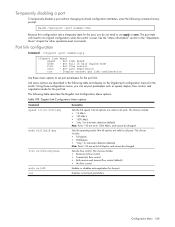
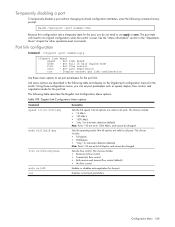
.... Temporarily disabling a port
To temporarily disable a port without changing its original configuration when the switch is reset. See the "Menu information" section in the following table describes the Gigabit Link Configuration Menu options. Set flow control
auto - Link menu options are valid on the Gigabit port configuration menus for other operations-level commands. Not...
HP GbE2c Ethernet Blade Switch for c-Class BladeSystem Command Reference Guide - Page 151
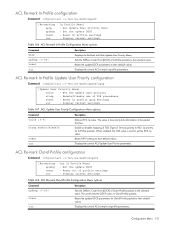
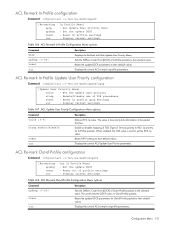
...]
updscp -
Configuration Menu 151 Display current settings
Table 167 ACL Update User Priority Configuration Menu options
Command
value utosp enable|disable
reset cur
Description
Defines 802.1p value. Displays the current ACL Update User Priority parameters. ACL Re-mark Out-of TOS precedence
reset - The switch sets the DSCP value on Out-of profile...
HP GbE2c Ethernet Blade Switch for c-Class BladeSystem ISCLI Reference Guide - Page 50


.... Displays the falling alarm event index that is triggered when a rising threshold is cleared when the switch reboots.
Table 41 RMON Alarm Information
Command
Index Interval Type
rLimit fLimit rEvtIdx fEvtIdx ...Last value OID
Usage
Displays the index number that passed since the last switch reboot, when the most recent event was triggered.
delta: delta value, the value of...
HP GbE2c Ethernet Blade Switch for c-Class BladeSystem User Guide - Page 3


... ...15
Installing the switch ...16
Planning the switch configuration ...16 Default settings...16 Switch security ...17 Manually configuring a switch ...18 Configuring multiple switches ...18
Installing the switch...18 Preparing for installation ...18 Installing the switch...19
Accessing the switch...19 Logging on and configuring the switch ...20 Cabling the switch...21 Supporting software and...
HP GbE2c Layer 2/3 Ethernet Blade Switch for c-Class BladeSystem User Guide - Page 3


...-negotiation of duplex mode and speed 14 Redundant images in firmware ...14
Component identification ...15
GbE2c Layer 2/3 front panel ...15
Installing the switch ...16
Planning the switch configuration ...16 Default settings...16 Switch security ...17 Manually configuring a switch ...18 Configuring multiple switches ...18
Installing the switch...19 Preparing for installation ...19 Installing the...
HP GbE2c Layer 2/3 Ethernet Blade Switch for c-Class BladeSystem User Guide - Page 59


... Virtual Local Area Network 11 IGMP snooping 14 installation 17 installing the switch 17
J
Japanese notice 28 jumbo frames 14
K
Korean notices 29
L
laser compliance 29 Layer 2 switching 10 Layer 3 switching 11 link LED, troubleshooting 52 load balancing 12 logging on to the switch 22
N
Network Time Protocol (NTP) 13
O
operating system firmware, performing a serial upgrade...
Similar Questions
How To Configure Radius In Gbe2c Switch
(Posted by kev1alex2 9 years ago)
How To Reboot Hp Gbe2c Switch With New Image
(Posted by RitcPa 9 years ago)
How To Reset An Hp Gbe2c Switch
(Posted by tjmar 9 years ago)
How To Update The Firmware On A Hp Gbe2c Switch Using Tftp
(Posted by danruco 10 years ago)
How To Configure Snmp On A Gbe2c Switch
(Posted by nitruben 10 years ago)

