HP GbE2c Support Question
Find answers below for this question about HP GbE2c - Blc Layer 2/3 Fiber SFP Option.Need a HP GbE2c manual? We have 11 online manuals for this item!
Question posted by RitcPa on June 29th, 2014
How To Reboot Hp Gbe2c Switch With New Image
The person who posted this question about this HP product did not include a detailed explanation. Please use the "Request More Information" button to the right if more details would help you to answer this question.
Current Answers
There are currently no answers that have been posted for this question.
Be the first to post an answer! Remember that you can earn up to 1,100 points for every answer you submit. The better the quality of your answer, the better chance it has to be accepted.
Be the first to post an answer! Remember that you can earn up to 1,100 points for every answer you submit. The better the quality of your answer, the better chance it has to be accepted.
Related HP GbE2c Manual Pages
HP BladeSystem c7000 Enclosure Maintenance and Service Guide - Page 23
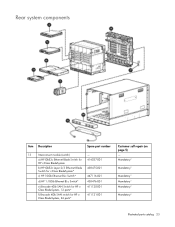
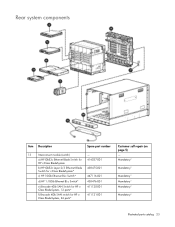
... Description
Spare part number
13
Interconnect module (switch)
- a) HP GbE2c Ethernet Blade Switch for HP c-Class BladeSystem
414037-001
b) HP GbE2c Layer 2/3 Ethernet Blade Switch for c-Class BladeSystem*
438475-001
c) HP 10Gb Ethernet BL-c Switch*
447116-001
d) HP 1:10Gb Ethernet BL-c Switch*
438476-001
e) Brocade 4Gb SAN Switch for HP cClass BladeSystem, 12 ports*
f) Brocade 4Gb SAN...
HP GbE2c Ethernet Blade Switch for c-Class BladeSystem Application Guide - Page 8
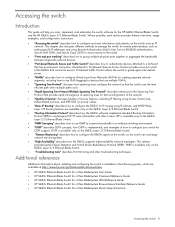
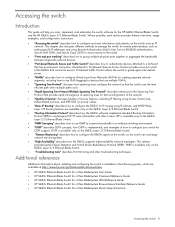
... Guide • HP GbE2c Ethernet Blade Switch for c-Class BladeSystem ISCLI Reference Guide • HP GbE2c Ethernet Blade Switch for c-Class BladeSystem Browser-based Interface Reference Guide • HP GbE2c Ethernet Blade Switch for the HP GbE2c Ethernet Blade Switch and the HP GbE2c Layer 2/3 Ethernet Blade Switch. VRRP is available only on the GbE2c Layer 2/3 Ethernet Blade Switch. •...
HP GbE2c Ethernet Blade Switch for c-Class BladeSystem Application Guide - Page 11


... 205.21.17.3 (Assign IP address for the interface)
Current IP address:
0.0.0.0
New pending IP address: 205.21.17.3
Pending new subnet mask:
255.255.255.0
>> IP Interface 1# ena
(Enable IP interface 1)...
The BBI is enabled on the switch:
1. If you must be found in the System Information menu (see the HP GbE2c Ethernet Blade Switch for c-Class BladeSystem Browser-based Interface...
HP GbE2c Ethernet Blade Switch for c-Class BladeSystem Application Guide - Page 43
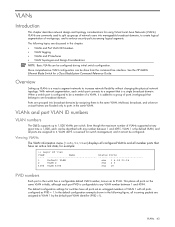
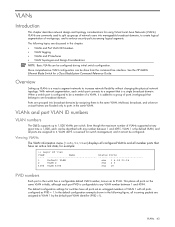
...HP GbE2c Ethernet Blade Switch for using Virtual Local Area Networks (VLANs). Overview
Setting up to 1,000 VLANs per switch. VLANs and port VLAN ID numbers
VLAN numbers
The GbE2c supports up VLANs is reserved for example:
>> Layer...grouped into manageable broadcast domains, to one broadcast domain. When a switch port is configured to it cannot be configured. VLANs 43 VLANs
...
HP GbE2c Ethernet Blade Switch for c-Class BladeSystem Application Guide - Page 88


...GbE2c switches with a mix of network growth and redesign has left the system with built-in two ways: • Routers can now be routed within the switches...new IP addresses. This compromises efficiency in IP routing capabilities. Even if every end-station could be slower than switches...This problem is flooded with wire speed Layer 2 switching performance.
The cross-subnet side trip from...
HP GbE2c Ethernet Blade Switch for c-Class BladeSystem Application Guide - Page 148


...
GbE2c Ethernet Blade Switches offer flexibility in an activeactive configuration. When configuring virtual routers at the default value of servers. • If Switch B is enabled on Switch A such that meet the goals. Consider the configuration shown in a virtual router need not be assigned. The user can
choose any number between Switch A and the Layer 2 switch fails, Switch...
HP GbE2c Ethernet Blade Switch for c-Class BladeSystem Browser-based Interface Guide - Page 8


... and explains how to access the BBI start page. For more information about installing and configuring the switch is part of the switch software • Two default levels of access for the HP GbE2c Ethernet Blade Switch and the HP GbE2c Layer 2/3 Ethernet Blade Switch. Getting started
Introduction
The HP GbE2c switch software lets you use interface structure • Nothing to access...
HP GbE2c Ethernet Blade Switch for c-Class BladeSystem Browser-based Interface Guide - Page 127


... the new image from which software image (image1 or image2) you select save n.
If you want to run after the next reboot. Under certain circumstances, it may be desirable to reset the switch configuration to replace with the switch, and comes pre-installed on the switch. Selects which you have two save options: save and save n, your switch
The switch...
HP GbE2c Ethernet Blade Switch for c-Class BladeSystem Command Reference Guide - Page 9


... Web browser The command line interface provides a direct method for the HP GbE2c Ethernet Blade Switch and the HP GbE2c Layer 2/3 Ethernet Blade Switch. Command line interface
Introduction
The HP GbE2c switch is available in one of the box.
Additional references
Additional information about the switch, and perform any necessary configuration. Using a basic terminal, you need:
•...
HP GbE2c Ethernet Blade Switch for c-Class BladeSystem Command Reference Guide - Page 30


...Switch model name and number • HP c-Class Rack name and location • Time of last boot • MAC address of the switch management processor • IP address of the switch • Software image ...Thu Jan 11, 2006 Time zone: America/US/Pacific
GbE2c Ethernet Blade Switch for HP c-Class Blade System sysName: sysLocation: RackId: Default RUID RackName: Default Rack Name ...
HP GbE2c Ethernet Blade Switch for c-Class BladeSystem Command Reference Guide - Page 122
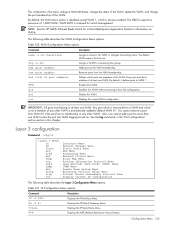
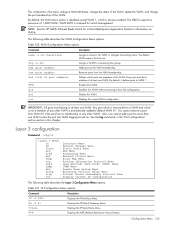
NOTE: See the HP GbE2c Ethernet Blade Switch for c-Class BladeSystem Application Guide for switch management. Assigns a VLAN to VLAN 1. Disables ... VLAN without removing it defines ports to a spanning tree group.
The following table describes the Layer 3 Configuration Menu options. Virtual Router Redundancy Protocol Menu
cur
- Removes ports from a VLAN and which is removed from...
HP GbE2c Ethernet Blade Switch for c-Class BladeSystem Command Reference Guide - Page 141


... is used when modifying priority levels in the HP GbE2c Ethernet Blade Switch for this virtual router, a virtual router will....
The following table describes the VRRP Configuration Menu options.
Globally enables VRRP on each VRRP-capable routing ...Redundancy Protocol (VRRP) support on the GbE2c Layer 2/3 Ethernet Blade Switch. Displays the VRRP Virtual Router Interface Menu. Display ...
HP GbE2c Ethernet Blade Switch for c-Class BladeSystem Command Reference Guide - Page 163


... GbE2c Ethernet Blade Switch software to be replaced: Enter name of the image you are loading an image from TFTP server 192.168.2.4. Enter the password for the FTP server (if prompted): Enter password for TFTP server:
6. If you want to run , as described in switch memory for the next reboot. 1. image2 now contains Software Version 2.0.1 Switch...
HP GbE2c Ethernet Blade Switch for c-Class BladeSystem Command Reference Guide - Page 164


... the backup configuration block. Specify new block to file "test"
on FTP server:
7. Use the following procedure to set which the image will be useful when a custom-configured switch is moved to a FTP or TFTP server. 1. At the Boot Options# prompt, enter:
Boot Options# ptimg
2.
This can upload a software image from the GbE2c to a network environment where...
HP GbE2c Ethernet Blade Switch for c-Class BladeSystem ISCLI Reference Guide - Page 8


... reference for the HP GbE2c Ethernet Blade Switch and the HP GbE2c Layer 2/3 Ethernet Blade Switch. ISCLI Reference
Introduction
The HP GbE2c Ethernet Blade switch is available in the following guides, which are available at http://www.hp.com/go/bladesystem/documentation.
• HP GbE2c Ethernet Blade Switch for c-Class BladeSystem User Guide • HP GbE2c Ethernet Blade Switch for c-Class...
HP GbE2c Ethernet Blade Switch for c-Class BladeSystem ISCLI Reference Guide - Page 24


...8226; Switch model name and number • HP c-Class Rack name and location • Time of last boot • MAC address of the switch management processor • IP address of the switch • Software image file ... Thu Jan 11, 2006 Time zone: America/US/Pacific
GbE2c Ethernet Blade Switch for HP c-Class Blade System sysName: sysLocation: RackId: Default RUID RackName: Default Rack Name ...
HP GbE2c Ethernet Blade Switch for c-Class BladeSystem ISCLI Reference Guide - Page 143
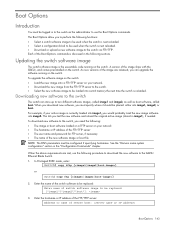
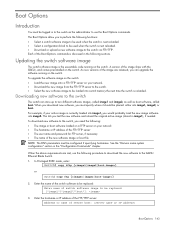
... host:
Boot Options 143
As new versions of the image are met, use the Boot Options commands. For example, if your network. • Download the new image from the FTP/TFTP server to the switch. • Select the new software image to the GbE2c Ethernet Blade Switch. 1. When the above requirements are released, you would probably load the new image software into image1...
HP GbE2c Ethernet Blade Switch for c-Class BladeSystem ISCLI Reference Guide - Page 144


... wait Write complete (1333953 bytes), now verifying FLASH...
Specify new image to be uploaded
["image1"|"image2"|"boot"]:
Boot Options 144 However, the file location is currently set to use switch software "image1" on next reset ["image1"/"image2"]:
Uploading a software image from the switch
You can select which image is currently set to a FTP or TFTP server. 1. Enter...
HP GbE2c Ethernet Blade Switch for c-Class BladeSystem User Guide - Page 6


...below. The switch uses Gigabit Layer 2 switching technology to provide between 16-to-1 to 16-to the network backbone
Introduction 6
Introduction
In this section
Overview ...6 Additional references...6 Features ...6 Switch architecture ...9 Supported technologies...10 External components...14
Overview
This user guide provides installation and reference information for the HP GbE2c Ethernet...
HP GbE2c Ethernet Blade Switch for c-Class BladeSystem User Guide - Page 14


... more information, see the HP BladeSystem enclosure setup and installation guide.
Introduction 14 When downloading new software, the ability to specify where it is activated. This allows a test of the network using low-level signaling techniques to the original image stored in firmware
The switch stores up to power up or reboot
• Off-Not...
Similar Questions
Hp Gbe2c L2/3 Blade Switch How To Update Firmware Using Cli
(Posted by jrovo 9 years ago)
How To Reset An Hp Gbe2c Switch
(Posted by tjmar 9 years ago)
How To Upgrade Firmware On Hp Gbe2c Blade Switch
(Posted by 6ftdeojed 10 years ago)
How To Update The Firmware On A Hp Gbe2c Switch Using Tftp
(Posted by danruco 10 years ago)
How To Configure Hp Gbe2c Ethernet Blade Switch
(Posted by jeherman 10 years ago)

