HP GbE2c Support Question
Find answers below for this question about HP GbE2c - Blc Layer 2/3 Fiber SFP Option.Need a HP GbE2c manual? We have 11 online manuals for this item!
Question posted by kev1alex2 on October 18th, 2014
How To Configure Radius In Gbe2c Switch
The person who posted this question about this HP product did not include a detailed explanation. Please use the "Request More Information" button to the right if more details would help you to answer this question.
Current Answers
There are currently no answers that have been posted for this question.
Be the first to post an answer! Remember that you can earn up to 1,100 points for every answer you submit. The better the quality of your answer, the better chance it has to be accepted.
Be the first to post an answer! Remember that you can earn up to 1,100 points for every answer you submit. The better the quality of your answer, the better chance it has to be accepted.
Related HP GbE2c Manual Pages
HP GbE2c Ethernet Blade Switch for c-Class BladeSystem Application Guide - Page 8
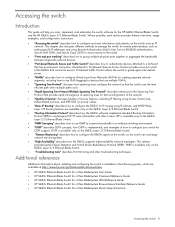
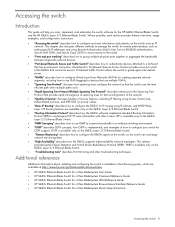
... IEEE 802.1p priority values.
• "Basic IP Routing" describes how to configure and view information and statistics on the switch over an IP network. VRRP is available only on the GbE2c Layer 2/3 Ethernet Blade Switch.
• "Routing Information Protocol" describes how the GbE2c software implements standard Routing Information Protocol (RIP) for devices that use IGMP...
HP GbE2c Ethernet Blade Switch for c-Class BladeSystem Application Guide - Page 11


...in the System Information menu (see the HP GbE2c Ethernet Blade Switch for the entire switch. • System-Configure general switch configuration elements. • Switch ports-Configure switch ports and related features. • Port-based port mirroring-Configure mirrored ports and monitoring ports. • Layer 2-Configure Layer 2 features, including trunk groups, VLANs, and Spanning Tree...
HP GbE2c Ethernet Blade Switch for c-Class BladeSystem Application Guide - Page 42


...has optional provisions for supporting dynamic virtual LAN assignment via RADIUS tunneling ...switches, the two connected ports must have MAC addresses with the least significant bit of another device, such as another GbE2c, and if 802.1x is enabled on the remote port is disabled or is configured in the authorized state before any other Layer 2 feature can be in forced-authorized mode. RADIUS...
HP GbE2c Ethernet Blade Switch for c-Class BladeSystem Application Guide - Page 43
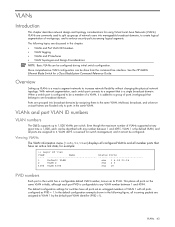
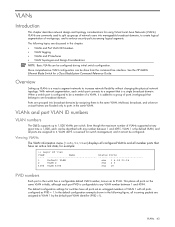
...See the HP GbE2c Ethernet Blade Switch for using Virtual Local Area Networks (VLANs). When a switch port is configured to be a member of ports (workgroup) that is configurable to enforce security ...:
>> Layer 2# vlan
VLAN
Name
Status Ports
1
Default VLAN
ena 1 4-18 20-24
2
VLAN 2
ena 2 3
4095 VLAN 4095
ena 19
PVID numbers
Each port in the switch has a configurable default VLAN...
HP GbE2c Ethernet Blade Switch for c-Class BladeSystem Application Guide - Page 87


... this chapter: • IP Routing Benefits • Routing Between IP Subnets • Example of Subnet Routing • Defining IP Address Ranges for using the GbE2c Layer 2/3 Ethernet Blade Switch to route IP traffic between IP subnets
The physical layout of configurable IP switch interfaces and IP routing options.
The following topology migration:
Basic IP routing 87
HP GbE2c Ethernet Blade Switch for c-Class BladeSystem Application Guide - Page 89
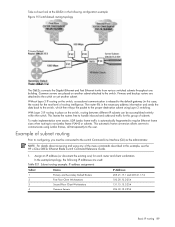
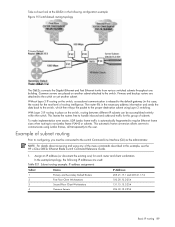
... existing one building. In the example topology, the following configuration example: Figure 15 Switch-based routing topology
The GbE2c connects the Gigabit Ethernet and Fast Ethernet trunks from various switched subnets throughout one ) for the next level of subnet routing
Prior to communicate using Layer 2 switching. The router fills in the necessary address information and sends...
HP GbE2c Ethernet Blade Switch for c-Class BladeSystem Application Guide - Page 92


....
>> Information# save
(Save for restore after reboot)
Dynamic Host Configuration Protocol
Dynamic Host Configuration Protocol (DHCP) is a transport protocol that have DHCP/BOOTP servers on GbE2c switches is described in the TCP/IP network. DHCP is then forwarded as a UDP Unicast MAC layer message to two BOOTP servers whose IP addresses are separated into three...
HP GbE2c Ethernet Blade Switch for c-Class BladeSystem Application Guide - Page 148


... between Switch A and the Layer 2 switch fails, Switch B becomes the Master because it remains the master even if servers are used in a redundant configuration. On both switches respond to packets. You can implement this configuration, both switches, enable tracking based on your network configuration.
High availability configurations
GbE2c Ethernet Blade Switches offer flexibility...
HP GbE2c Ethernet Blade Switch for c-Class BladeSystem Browser-based Interface Guide - Page 8


... via the Internet. This chapter briefly describes the software features and requirements for the HP GbE2c Ethernet Blade Switch and the HP GbE2c Layer 2/3 Ethernet Blade Switch. Additional references
Additional information about configuring an IP interface for management access, see the "Using the command line interface" section in the following guides, which are available
Requirements...
HP GbE2c Ethernet Blade Switch for c-Class BladeSystem Command Reference Guide - Page 18


... command, always available]
>> Main#
3. Dump current configuration to FLASH [global command]
revert - GbE2c Ethernet Blade Switch for Telnet Support" steps. Password:
2. The system displays the Main Menu with Telnet support. Information Menu
stats - Layer 3 Menu
qos
- By default, they are not configuring the switch with administrator privileges.
[Main Menu]
info...
HP GbE2c Ethernet Blade Switch for c-Class BladeSystem Command Reference Guide - Page 44


... Layer 3 Information Menu options. If you can display all routes
Using the commands listed below, you want to capture dump data to a file, set your communication software on your configuration). Show routes to a single gateway. Show all or a portion of the IP routes currently held in the switch.
Displays routes on the GbE2c Layer 2/3 Ethernet Blade Switch...
HP GbE2c Ethernet Blade Switch for c-Class BladeSystem Command Reference Guide - Page 51


... trunk dump - Table 35 IGMP Multicast Group menu options
Information Menu 51 Show groups on a single vlan port - RIP user configuration
NOTE: RIP commands are available only on a single port trunk - Show groups on the GbE2c Layer 2/3 Ethernet Blade Switch.
Command: /info/l3/rip/dump
RIP USER CONFIGURATION : RIP on updat 30 RIP Interface 2 : 102.1.1.1, enabled...
HP GbE2c Ethernet Blade Switch for c-Class BladeSystem Command Reference Guide - Page 93
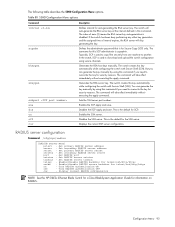
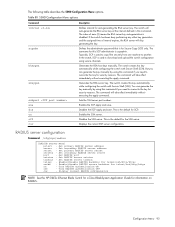
... auto-generation is scpadmin. Typically, SCP is the default for information on off
- The command will skip generating the key. Display current RADIUS configuration
NOTE: See the HP GbE2c Ethernet Blade Switch for c-Class BladeSystem Application Guide for the SSH server. Sets the SSH server port number. This is for auto-generating the RSA...
HP GbE2c Ethernet Blade Switch for c-Class BladeSystem Command Reference Guide - Page 107


... to the GbE2c Layer 2/3 Ethernet Blade Switch.
*fiber
Configures the port's transmission media as auto. RMON must be used to the GbE2c Layer 2/3 Ethernet Blade Switch.
*copper
Configures the port's transmission media as copper. It is only available on the GbE2c Layer 2/3 Ethernet Blade Switch.
tagpvid enable|disable
Disables or enables VLAN tag persistence.
This option applies only...
HP GbE2c Ethernet Blade Switch for c-Class BladeSystem Command Reference Guide - Page 110
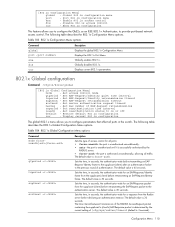
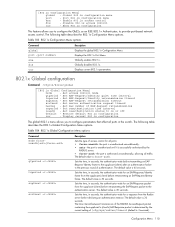
... 802.1x Port Menu. Restore default 802.1x configuration
cur
- Display current 802.1x configuration
The global 802.1x menu allows you to configure the GbE2c as an IEEE 802.1x Authenticator, to configure parameters that affect all ports in the switch. the port is determined by the
RADIUS server.
• force-auth -
Globally disables 802.1x...
HP GbE2c Ethernet Blade Switch for c-Class BladeSystem Command Reference Guide - Page 124
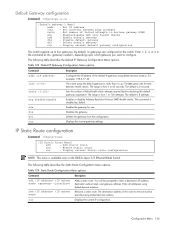
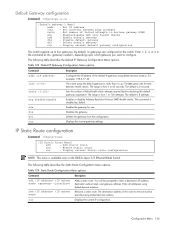
... default, no gateways are configured on the GbE2c Layer 2/3 Ethernet Blade Switch. Sets the number of the default IP gateway using dotted decimal notation.
Enter all addresses using dotted decimal notation.
Set number of the route to declare gateway DOWN
arp
-
Add static route
rem
- Table 124 Static Route Configuration Menu options
Command
add
rem cur...
HP GbE2c Ethernet Blade Switch for c-Class BladeSystem Command Reference Guide - Page 140
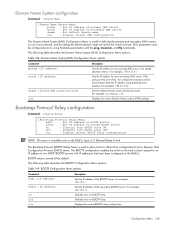
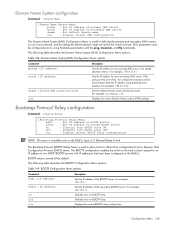
...) Configuration Menu options
Command
prima
secon
dname |none cur
Description
Sets the IP address for an IP address to forward a client request for your secondary DNS server. Use dotted decimal notation. Enter the IP address using hostname parameters with IP addresses that have been configured on the GbE2c.
Globally turns on the GbE2c Layer 2/3 Ethernet Blade Switch...
HP GbE2c Ethernet Blade Switch for c-Class BladeSystem ISCLI Reference Guide - Page 38
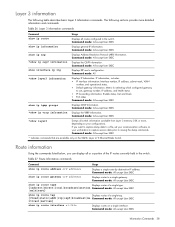
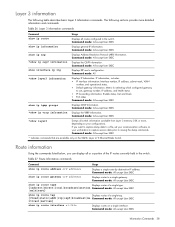
... 26 Layer 3 information commands
Command
Usage
show layer3
Dumps all routes configured in the switch. Layer 3 information
The following sections provide more , depending on your workstation to capture session data prior to a file, set your communication software on your configuration). Command mode: All except User EXEC
* indicates commands that are available only on the GbE2c Layer...
HP GbE2c Ethernet Blade Switch for c-Class BladeSystem ISCLI Reference Guide - Page 98
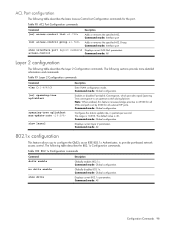
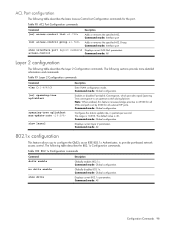
...
This feature allows you to configure the GbE2c as an IEEE 802.1x Authenticator, to an upstream switch during failover. Command mode: Global configuration
Configures the station update rate, in packets per second. Command mode: All
Configuration Commands 98 The following table describes the Layer 2 Configuration commands.
ACL Port configuration
The following table describes the...
HP GbE2c Layer 2/3 Ethernet Blade Switch for c-Class BladeSystem User Guide - Page 3


... RADIUS...12 TACACS+ ...13 SSH and SCP...13 XModem ...13 IGMP Snooping ...14 Jumbo frames...14 Auto-MDI/MDIX ...14 Auto-negotiation of duplex mode and speed 14 Redundant images in firmware ...14
Component identification ...15
GbE2c Layer 2/3 front panel ...15
Installing the switch ...16
Planning the switch configuration ...16 Default settings...16 Switch security ...17 Manually configuring...
Similar Questions
How To Reset An Hp Gbe2c Switch
(Posted by tjmar 9 years ago)
How To Reset Configuration On Hp Switch Gbe2
(Posted by userdigi 10 years ago)
How To Update The Firmware On A Hp Gbe2c Switch Using Tftp
(Posted by danruco 10 years ago)
How To Configure Snmp On A Gbe2c Switch
(Posted by nitruben 10 years ago)
How To Configure Hp Gbe2c Ethernet Blade Switch
(Posted by jeherman 10 years ago)

