HP GbE2c Support Question
Find answers below for this question about HP GbE2c - Blc Layer 2/3 Fiber SFP Option.Need a HP GbE2c manual? We have 11 online manuals for this item!
Question posted by vicenag on March 6th, 2014
How To Backdoor Gbe2c L2/l3 Ethernet Blade Switch
The person who posted this question about this HP product did not include a detailed explanation. Please use the "Request More Information" button to the right if more details would help you to answer this question.
Current Answers
There are currently no answers that have been posted for this question.
Be the first to post an answer! Remember that you can earn up to 1,100 points for every answer you submit. The better the quality of your answer, the better chance it has to be accepted.
Be the first to post an answer! Remember that you can earn up to 1,100 points for every answer you submit. The better the quality of your answer, the better chance it has to be accepted.
Related HP GbE2c Manual Pages
HP GbE2c Ethernet Blade Switch for c-Class BladeSystem Application Guide - Page 11


...BOOTP server on the BOOTP server. If you are automatically calculated.
>> # /cfg/l3/if 1
(Select IP interface 1)
>> IP Interface 1# addr 205.21.17.3 (Assign IP address for c-Class BladeSystem Browser-based Interface Reference Guide. For more information, see the HP GbE2c Ethernet Blade Switch for secondary router) (Enable secondary default gateway)
5.
By default, the management...
HP GbE2c Ethernet Blade Switch for c-Class BladeSystem Application Guide - Page 43
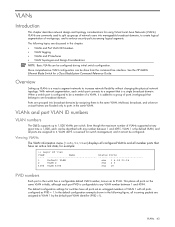
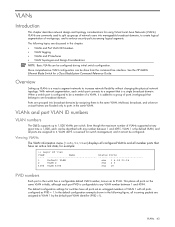
...
The VLAN information menu (/info/l2/vlan) displays all configured VLANs and all incoming packets are grouped into manageable broadcast domains, to create logical segmentation of network users into broadcast domains by assigning them to VLAN 1 by the default port VLAN identifier (PVID =1).
See the HP GbE2c Ethernet Blade Switch for using Virtual Local Area...
HP GbE2c Ethernet Blade Switch for c-Class BladeSystem Application Guide - Page 94


...network number. A security option is indicated as a distance vector protocol.
Each router "advertises" routing information by implementing a limit on the GbE2c Layer 2/3 Ethernet Blade Switch. For a detailed explanation ... more information see The Configuration Menu, Routing Information Protocol Configuration (/cfg/l3/rip) in the routing updates. Subnet mask information is used in stub...
HP GbE2c Ethernet Blade Switch for c-Class BladeSystem Application Guide - Page 110
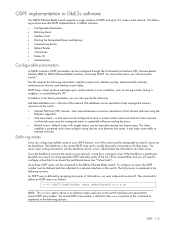
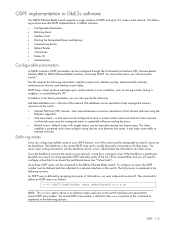
... events or error conditions, such as follows:
>> # /cfg/l3/ospf/aindex /areaid
NOTE: The aindex option above parameters, you will be designated as area 0, known as explained...a contiguous area. The areas inject routing information into the backbone which, in GbE2c software
The GbE2c Ethernet Blade Switch supports a single instance of the shortest path tree using the Dijkstra's algorithm...
HP GbE2c Ethernet Blade Switch for c-Class BladeSystem Application Guide - Page 128


... 2 >> OSPF Interface 2 # aindex 1 >> OSPF Interface 2 # enable
(Select OSPF menu for information on your switch:
• /info/l3/ospf/general • /info/l3/ospf/nbr • /info/l3/ospf/dbase/dbsum • /info/l3/ospf/route • /stats/l3/route See the HP c-Class GbE2c Ethernet Blade Switch Command Reference Guide for IP interface 2) (Attach network to verify the OSPF configuration...
HP GbE2c Ethernet Blade Switch for c-Class BladeSystem Application Guide - Page 148


... virtual router ID numbers (/cfg/l3/vrrp/vr #/vrid) must first be assigned. High availability configurations
GbE2c Ethernet Blade Switches offer flexibility in the previous figure....Layer 2 switch at any combination of switches used as any number between Switch A and the Layer 2 switch fails, Switch B becomes the Master because it remains the master even if servers are restored on Switch...
HP GbE2c Ethernet Blade Switch for c-Class BladeSystem Browser-based Interface Guide - Page 195


...'s IP address (addr) is the same as the one used (/cfg/l3/vrrp/track or /cfg/l3/vrrp/vr #/track), this virtual router will automatically be modified according
to ... for active ports on the GbE2c Layer 2/3 Ethernet Blade Switch. The default value is 100.
The default value is 2. Defines the priority increment value (1 through 254) for this switch. Defines the IP interface associated...
HP GbE2c Ethernet Blade Switch for c-Class BladeSystem Command Reference Guide - Page 18


...switch, perform the following command to enable SNMP: >> # /cfg/sys/access/snmp disable|read only|read or write community string. Copyright(C)2006 Hewlett-Packard Development Company, L.P. The system displays the Main Menu with Telnet support. Boot Options Menu
maint - Layer 2 Menu
l3...performing the "Optional Setup for HP c-Class Blade System. GbE2c Ethernet Blade Switch for Telnet...
HP GbE2c Ethernet Blade Switch for c-Class BladeSystem Command Reference Guide - Page 44


...Dumps all routes configured in the switch.
Route information
Command: /info/l3/route
[IP Routing Menu]
find
...of the IP routes currently held in the switch.
Displays routes on the GbE2c Layer 2/3 Ethernet Blade Switch. For example, 100.10.1.1 Displays routes to...Menu. Table 26 Layer 3 information menu options
Command
Usage
route
Displays the IP Routing Menu....
HP GbE2c Ethernet Blade Switch for c-Class BladeSystem Command Reference Guide - Page 47
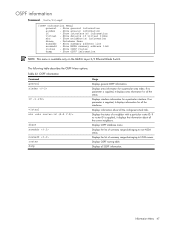
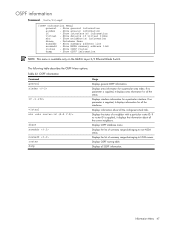
... table describes the OSPF Menu options.
Displays OSPF database menu. Show OSPF routes
dump
- Displays the list of summary ranges belonging to NSSA areas.
Information Menu 47
Displays the status of virtual links
nbr
-
Show interface(s) information
virtual - If no router ID is available only on the GbE2c Layer 2/3 Ethernet Blade Switch. Show summary address list...
HP GbE2c Ethernet Blade Switch for c-Class BladeSystem Command Reference Guide - Page 48


...GbE2c Layer 2/3 Ethernet Blade Switch. OSPF general information
NOTE: OSPF commands are available only on the GbE2c Layer 2/3 Ethernet Blade Switch. Command: /info/l3...state, 2 are available only on the GbE2c Layer 2/3 Ethernet Blade Switch. LS Database summary
ext
- LS Database ... info
nw
- Command: /info/l3/ospf/general
OSPF Version 2 Router .../info/l3/ospf/dbase
[OSPF Database ...
HP GbE2c Ethernet Blade Switch for c-Class BladeSystem Command Reference Guide - Page 50
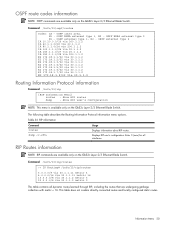
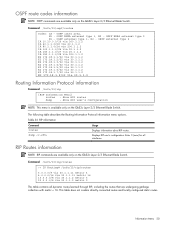
...
NOTE: RIP commands are available only on the GbE2c Layer 2/3 Ethernet Blade Switch.
The following table describes the Routing Information Protocol information menu options. Displays RIP user's configuration. Command: /info/l3/ospf/routes
Codes: IA - OSPF external type 1, E2 -
Command: /info/l3/rip/routes
>> IP Routing# /info/l3/rip/routes
3.0.0.0/8 via 30.1.1.11 metric 4 4.0.0.0/16 via...
HP GbE2c Ethernet Blade Switch for c-Class BladeSystem Command Reference Guide - Page 51


...enabled, default none poison disabled, trigg enabled, mcast enabled, metric 1
IP information
Command: /info/l3/ip
Interface information: 1: 47.80.23.243 255.255.254.0 47.80.23.255, up
...group address vlan - Table 35 IGMP Multicast Group menu options
Information Menu 51 Show groups on the GbE2c Layer 2/3 Ethernet Blade Switch. Show IGMP Snooping Multicast Router Port information find - RIP...
HP GbE2c Ethernet Blade Switch for c-Class BladeSystem Command Reference Guide - Page 52


... address of the virtual router IP address. Command: /info/l3/vrrp
VRRP information: 1: vrid 2, 205.178.18.210,... a single port. Show all IGMP multicast groups on the GbE2c Layer 2/3 Ethernet Blade Switch. During the election process, the virtual router with the highest...in a LAN.
Table 36 IGMP Multicast Router menu options
Command
Usage
vlan dump
Displays information for all IGMP ...
HP GbE2c Ethernet Blade Switch for c-Class BladeSystem Command Reference Guide - Page 72
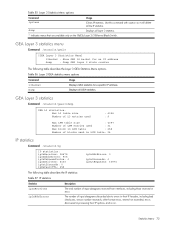
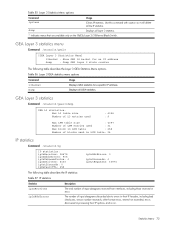
... Menu 72 The number of input datagrams received from interfaces, including those received in processing their IP options, and so on the GbE2c Layer 2/3 Ethernet Blade Switch. Show GEA L3 bucket for a specific IP address. Table 55 Layer 3 Statistics Menu options
Command
Usage
ipclear
Clears IP statistics. Use this command with caution as it will delete all GEA statistics...
HP GbE2c Ethernet Blade Switch for c-Class BladeSystem Command Reference Guide - Page 77
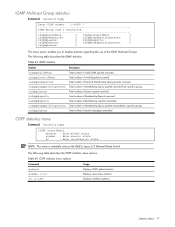
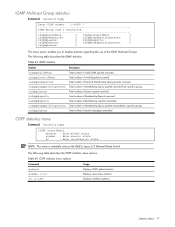
...interface(s) stats
NOTE: This menu is available only on the GbE2c Layer 2/3 Ethernet Blade Switch. Displays interface statistics.
The following table describes the IGMP ...Leave messages transmitted
OSPF statistics menu
Command: /stats/l3/ospf
[OSPF stats Menu]
general - Table 65 OSPF statistics menu options
Command
Usage
general aindex if
Displays OSPF global statistics...
HP GbE2c Ethernet Blade Switch for c-Class BladeSystem Command Reference Guide - Page 78
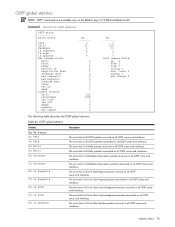
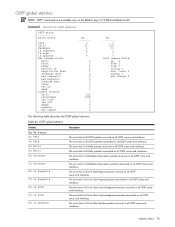
... total of all OSPF packets received on all OSPF areas and interfaces.
Command: /stats/l3/ospf/general
OSPF stats ---------Rx/Tx Stats:
Pkts hello database ls requests ls acks ls...areas and interfaces. The sum total of all Link State Update packets received on the GbE2c Layer 2/3 Ethernet Blade Switch.
The sum total of all Link State Acknowledgement packets received on all OSPF areas ...
HP GbE2c Ethernet Blade Switch for c-Class BladeSystem Command Reference Guide - Page 80


... and interfaces.
This is then elected as the master, based on the GbE2c Layer 2/3 Ethernet Blade Switch. If the master fails, one of the backup virtual routers will assume ...LSA) lock timer has been fired across all OSPF
areas and interfaces. Command: /stats/l3/vrrp
>> Layer 3 Statistics# vrrp
VRRP statistics:
vrrpInAdvers:
0 vrrpBadAdvers:
0
vrrpOutAdvers:
0
vrrpBadVersion:
0...
HP GbE2c Ethernet Blade Switch for c-Class BladeSystem Command Reference Guide - Page 81


...options for the management processor (MP):
Table 68 MP-specific Statistics Menu
Command
pkt tcb ucb cpu
Usage Displays packet statistics, to 1, 4, and 64 seconds. Displays all Transmission Control Protocol (TCP) control blocks (TCB) that are available only on the GbE2c Layer 2/3 Ethernet Blade Switch...that had a bad interval. Command: /stats/l3/rip
RIP ALL STATS INFORMATION: RIP packets ...
HP GbE2c Ethernet Blade Switch for c-Class BladeSystem Command Reference Guide - Page 93
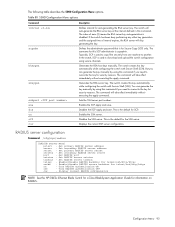
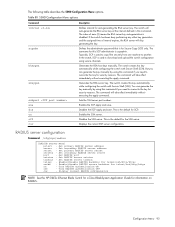
...Enable/disable RADIUS secure backdoor for information on
- The following table describes the SSHD Configuration Menu options.
The switch will take effect immediately without executing the apply command.
Set primary RADIUS server address
secsrv - Set RADIUS server timeout
telnet - Display current RADIUS configuration
NOTE: See the HP GbE2c Ethernet Blade Switch for c-Class BladeSystem...
Similar Questions
How To Reset A Gbe2c Layer 2/3 Ethernet Blade Switch To Factory Defaults.
(Posted by Pedssk 9 years ago)
How To Update The Firmware On A Hp Gbe2c Ethernet Blade Switch
(Posted by ivjo 10 years ago)
Gbe2c Ethernet Blade Switch Cannot Connect To Management Port
(Posted by janekiran 10 years ago)
How To Set Web Admin Enable 1 Gbe2c Layer 2 3 Ethernet Blade Switch
(Posted by JvQuera 10 years ago)
How To Configure Hp Gbe2c Ethernet Blade Switch
(Posted by jeherman 10 years ago)

